- 22 Aug 2023
- 2 Minutes to read
- Print
- DarkLight
- PDF
BAM Continuation
- Updated on 22 Aug 2023
- 2 Minutes to read
- Print
- DarkLight
- PDF
Atomic Scope tracks activities from three different resources such as BizTalk, Azure and API’s. Each activity is a transaction and it consists of several stages. These stages are linked together with the help of MainActivityId’s and Previous Stage Name. In BizTalk we’ll have these properties in the message context, and when it comes to Azure or API’s they must pass it manually.
On the other side, we have a concept called global properties where you can map with stages to track your respective properties. Let’s say we have a stage which receives an order id and another stage which gives us the order response with the same order id. Instead of mapping these two stages with Main ActivityId and Previous Stage Name, it would be great if we map them with the order id.
That’s why we built this feature where you can link between the stages using a global property and it is called as Continuation.
Mark Properties for Continuation
You can mark properties which are used for continuation while configuring your stages.
- Goto the respective stage and click edit icon on the respective property configured. For example, in the below image we can take Message Id as the property which should be marked for continuation.
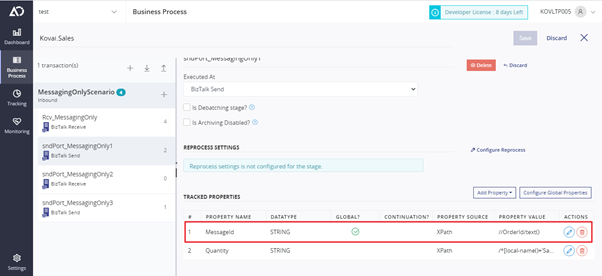
- Click on the edit (pencil) icon and there will be switch which can be turned on for continuation.
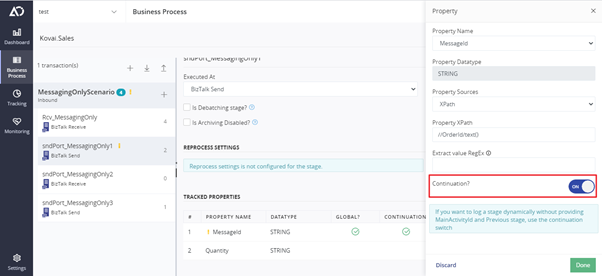
- Once it’s done, you can click the done button and save the business process. That’s it, you have marked the property for continuation, and you can mark more than one property for continuation at a respective stage.
What happens during runtime?
There will be this same property which will be configured in some other stage which is not marked as continuation. Now we have marked continuation in sndPort_MessagingOnly1 stage. We have the same property in Rcv_MessagingOnly stage which is not marked as continuation.
In the runtime, Rcv_MessagingOnly ports executes first and the property has some value like PO001. So, when sndPort_MessagingOnly1 executes, it checks if there are any properties marked for continuation, in this scenario we got MessageId. So, it looks if there any other stages with the same property and value and it links to that respective stage.
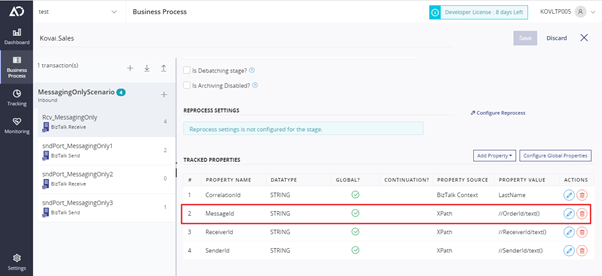
If there are more than two properties marked for continuation, it would check for both the properties and if it exists it links with the respective stage. By doing this, we don’t need of MainActivityId and Previous Stage Name.

