- 22 Aug 2023
- 1 Minute to read
- Print
- DarkLight
- PDF
Message Encoding and Compression
- Updated on 22 Aug 2023
- 1 Minute to read
- Print
- DarkLight
- PDF
AtomicScope supports the global encoding format UTF 8 for all message content activities. We are extending our supports for other encoding formats that can useful to view the message at each stage of transaction in the desired format!
Every stages, you have the option for select the message content encoding type. If archived is disabled, this option will be hiddenin UI. This configuration will also help to preserve the encoding type of a file for all actions such as Reprocess(File location reprocess) and download.
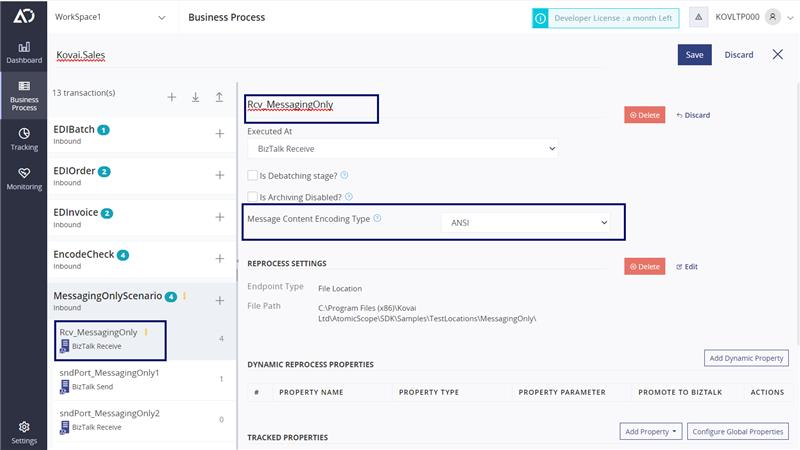
Encoding types will available in configuration: UTF-8, ANSI, UCS-2 BE BOM, UCS-2 LE BOM, UTF-32, UTF-8 BOM
Using UTF8 encoding to retrieve message content from API to UI corrupts message content data in UI. The problem arises as a result of incorrect encoding configuration. This incorrect encoding also has an impact on the Reprocessing with File location mechanism.
The downloaded format will be UTF 8 by default for any encoding format you have selected in configuration.
Compression\Decompression
AtomicScope stores Message content and context in Message Archive table.
Storing content and context tends to grow the size of the database over time based on message size; to address this issue, content and context will be compressed and decompressed using GZipStream
You can reduce the table size to a ratio of less than 45% of last version
Compression Encoding Flow
Writing Data to the Database table - Encoding -> Encryption(if configured - AES256 CryptoStream) -> Compression(GZipStream)
Reading Data from the Database table - Decompression -> Decryption(if configured) -> Decoding

