- 22 Aug 2023
- 1 Minute to read
- Print
- DarkLight
- PDF
Installing in BizTalk multi server environment
- Updated on 22 Aug 2023
- 1 Minute to read
- Print
- DarkLight
- PDF
Installing in multiserver environment
Most of the companies are using a multi-server environment because of high reliability and proficiency of their businesses. The use of multi-server environment in the business helps guarantee achieving a high performance and uptime, sustain security, and enables more efficient resource allocation. There are many other benefits of dividing the resources onto many servers, and on each server running changed operating systems.
These are the required components for Atomic Scope Installation:
• Database
• BizTalk components
• SDK
• Azure components
• NT service
While installing Atomic Scope, you can choose the features available for installation and you may also choose a custom directory for the installation.
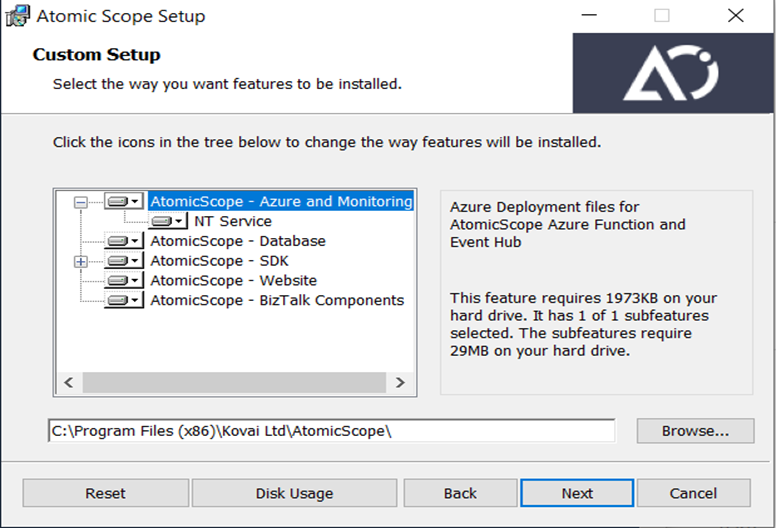
Mandatory components for separate installations
- Atomic Scope Portal machine
• Website
• Azure and monitoring
• Database
• NT service - BizTalk Server Machine
• Atomic Scope BizTalk components
On that allocated machine, we should install the mandatory components. We can group various feature combinations together if required, such as BizTalk server with service, Website with service, and so on.
Installing Atomic Scope Portal
Follow the exact steps mentioned in Install Atomic Scope Core Features section. Perform the steps as shown below.
• Select the website, Database, Azure Monitoring and NT services from the dropdown menu.
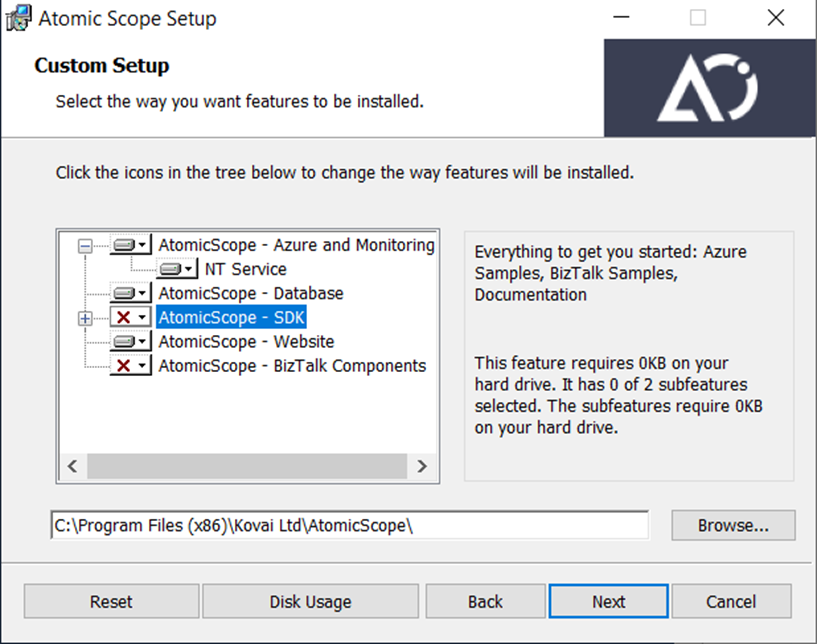
Installing BizTalk components in BizTalk Servers
Follow the exact steps mentioned in Install Atomic Scope Core Features section. Perform the steps as shown below.
• Select the BizTalk components and the service in the same machine from the dropdown menus. You have the option to do so as well.
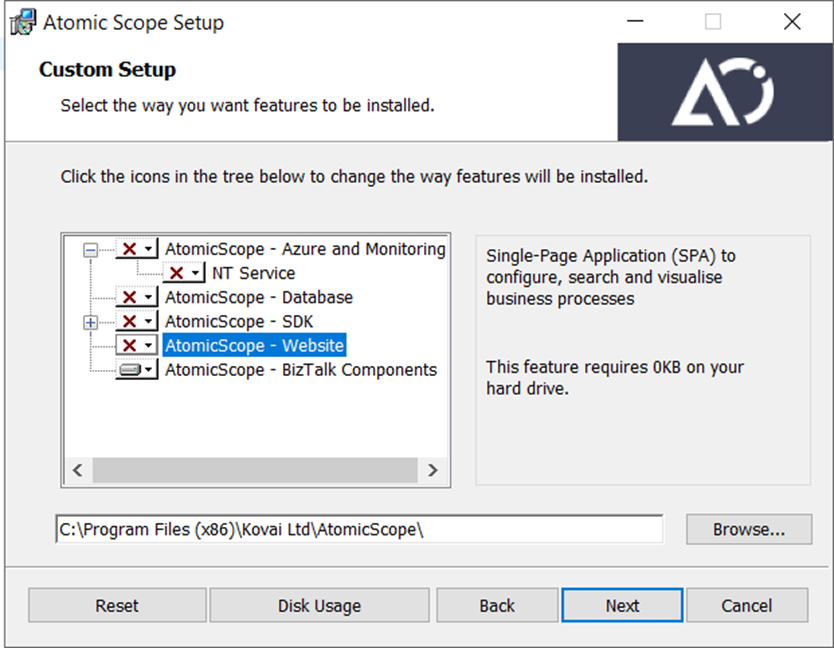
After selecting the required features in the specified environment, follow the Install Atomic Scope Core Features section to continue the installation.

