- 22 Aug 2023
- 1 Minute to read
- Print
- DarkLight
- PDF
Downgrade the Atomic Scope to older version
- Updated on 22 Aug 2023
- 1 Minute to read
- Print
- DarkLight
- PDF
Is it possible to downgrade the Atomic Scope?
For instance, if you are using Atomic Scope version 8.2.XXX, can we downgrade to version 8.1.XXX?
It is NOT recommended to downgrade from the installed version to a lower version. Downgrading to the lower version (which is only possible by uninstalling the installed version of Atomic Scope and then install the targeted version) because it might result in massive data loss.
Please follow the steps below if you would like to downgrade.
Step 1 : Prerequisite for the downgrade to older version
- Database backup of targeted version is required
Restore the Atomic Scope Database (Atomic Scope Database which we wish to downgrade to lower version)
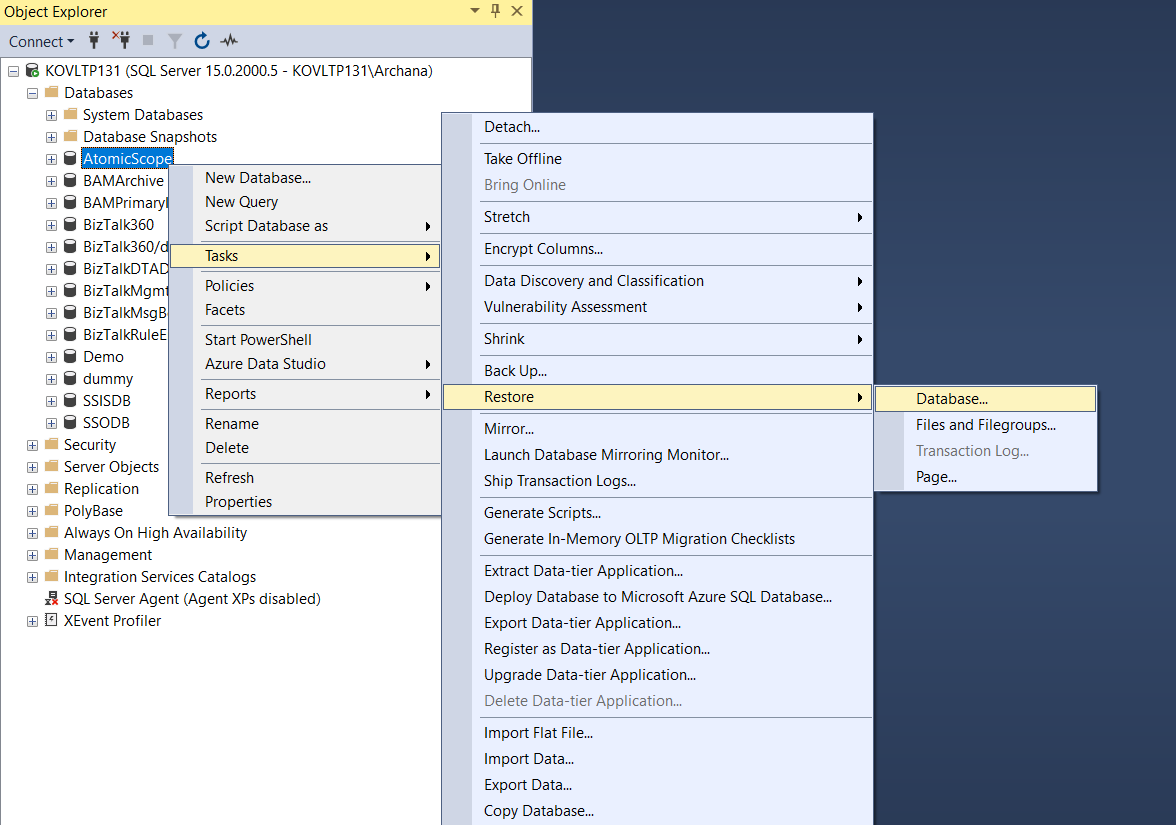
Step 2 : Unintall the current version
As an example, if you want to downgrade the Atomic Scope version to 8.1, uninstall current Version 8.2
Uninstall the build from all machines (BizTalk Server, portal, Database)
Step 3 : Install the lower version
Install Version 8.1 without selecting the Database component from the portal.
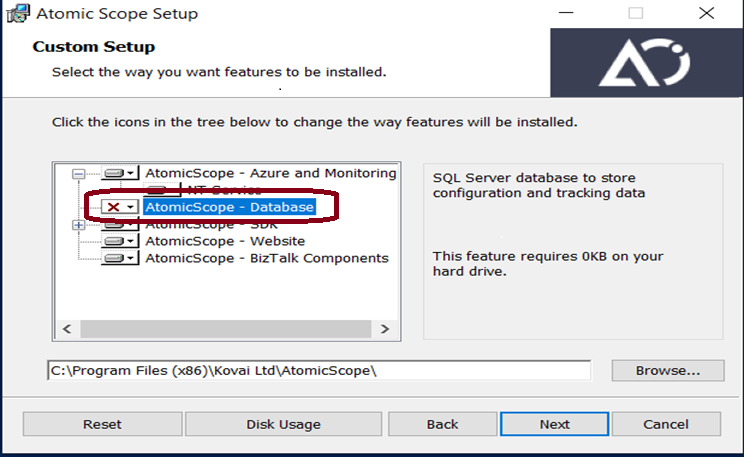
Automatically it will point to the old Default Database name "Atomic Scope."
Install the lower version in BizTalk server components and Portal machine without selecting the Database as screenshot

