- 22 Aug 2023
- 1 Minute to read
- Print
- DarkLight
- PDF
Dynamic transaction resolution
- Updated on 22 Aug 2023
- 1 Minute to read
- Print
- DarkLight
- PDF
In Atomic Scope, to track activities in BizTalk pipeline we will have to specify the transaction name at run time as shown below.
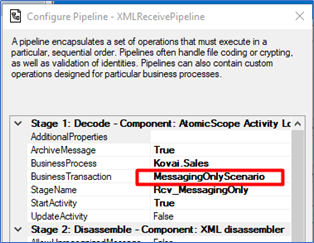
Consider a scenario where a single receive location receives different message types and each message type corresponds to a completely different transaction in a business process. For example, you can receive Orders and Delivery confirmation on a single receive location. Consider another scenario where you receive a batch of different transactions from a trading partner through a single receive location. In both the scenarios, configuring transaction name during design time will not work. We should have an option to dynamically find out the transaction name based on BizTalk message type.
Dynamic Resolution Of Transaction feature, supports above scenarios by allowing the users to map message types with transaction names.
Adding transaction mapping
In the business process configuration, select the transaction to which you want to map a message type. In pictures below, two transactions EDIOrder and EDIInvoice are mapped to their corresponding message types.
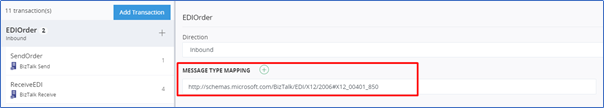
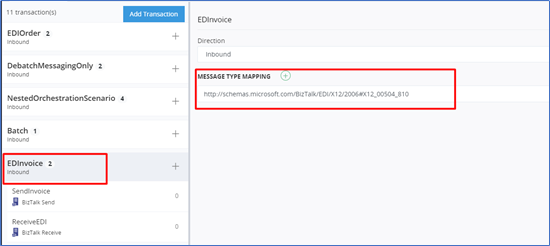
Pipeline Component configuration
In Activity logging pipeline component, Transaction name must be set as %Dynamic% to ensure the transaction is resolved based on message type.
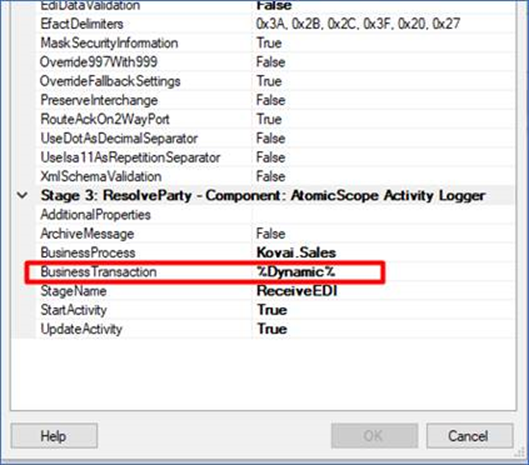
Extending Dynamic Resolution functionality
By default, built in pipeline components provide message type based dynamic transaction resolution functionality. However, some customers may have requirements to resolve the transactions based on different rules or logic. In those scenarios it is recommended that TransactionName context property in the namespace https://AtomicScope.Schemas be added to message context.

