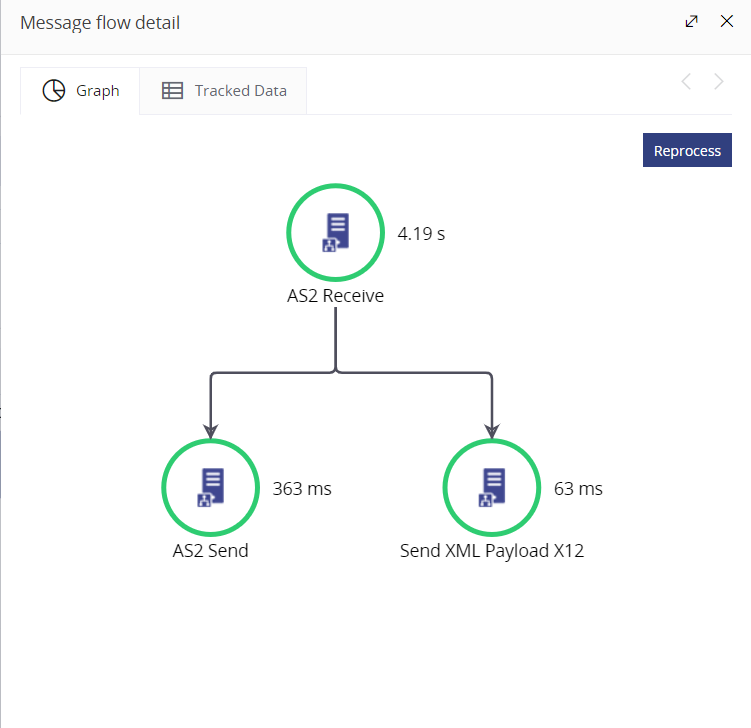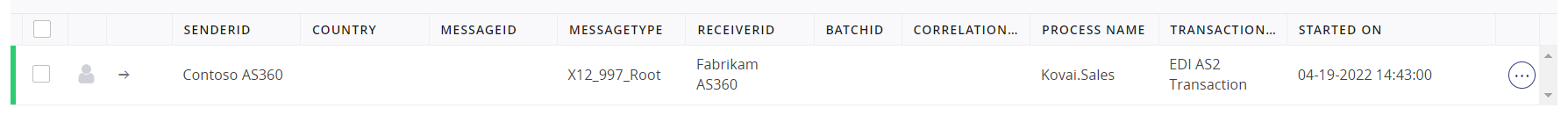- 22 Aug 2023
- 1 Minute to read
- Print
- DarkLight
- PDF
EDI AS2
- Updated on 22 Aug 2023
- 1 Minute to read
- Print
- DarkLight
- PDF
Install the AtomicScope.Samples.EDI application from Atomic Scope installation folder(
Once you installed the EDI sample application, all the BizTalk artifacts and IIS virtual directories will be automatically deployed in your BizTalk Admin console and IIS.
Pipelines
- AtomicScope.BizTalk.Samples.EDI.Pipelines.AS2ReceivePipeline
- AtomicScope.BizTalk.Samples.EDI.Pipelines.AS2SendPipeline
Parties
- Contoso AS360
- Fabrikam AS360
Prerequisites:
Before you can use the AS2 samples, you must first meet some prerequisites. This is solely a need for the AS2 samples; other EDI samples do not require it.
You must be a member of the BizTalk Server Administrators group to access this feature.
To access the Internet Information Services (IIS) Manager, go to Start, All Programs, Administrative Tools, and then Internet Information Services (IIS) Manager.
Configuring BizTalkAppPool in IIS
- In IIS Manager, right-click Application Pools and select Add Application Pool.
- In the Add Application Pool dialogue box, enter BizTalkAppPool in Name, and then select any latest (V4 versions) .NET Framework in the .NET Framework version drop-down list. Click OK.
- Select Application Pools, in the Features View, select BizTalkAppPool and then click Advanced Settings in the Actions pane.
- In the Advanced Settings dialogue box, set Enable 32-Bit Applications to True.
- Select Identity and then click the ellipsis (…) button.
- In the Application Pool Identity dialogue box, select Custom account and then click Set.
- Enter the User name and Password for a user account that is a member of the Administrators group, enter the password in Confirm password and then click OK three times to return to the IIS Manager.
Now you've successfully configured the BizTalkAppPool in the IIS.
Configuring the BTS ISAPI Filter in IIS
To configure, please follow the instructions in the link.
- It's mandatory to follow the prerequisites for transferring the message through EDI AS2 pipelines
- Configuring BTS ISAPI Filter and BizTalkAppPool in IIS is a one-time process, you don't have to follow it each and every time of AS2 Message Transaction.
BusinessProcess - Kovai.Sales
BusinessTransaction - EDI AS2
Steps - Run the console application
ASInstallDirectory>\SDK\Samples\TestLocations\EDIMessaging\AS2\Sender.exe
Output - In the Atomic Scope portal, you can see that an entry has been made for the main activity, and by clicking on that, you can view the flow of the message.