How to enable SSL/HTTPS
- 22 Aug 2023
- 1 Minute to read
- Print
- DarkLight
- PDF
How to enable SSL/HTTPS
- Updated on 22 Aug 2023
- 1 Minute to read
- Print
- DarkLight
- PDF
Article summary
Did you find this summary helpful?
Thank you for your feedback!
Steps To Enable SSL / HTTPS For Atomic Scope
In order to deploy Atomic Scope on HTTPS, we must enable the HTTPS/SSL in Internet Information Services (IIS). Make sure to ensure changing anything in IIS as it may affect other critical sites running on that IIS.
How to create or edit the HTTPs protocol in IIS
• Open IIS manager
• Add the HTTPS protocol by clicking the Bindings
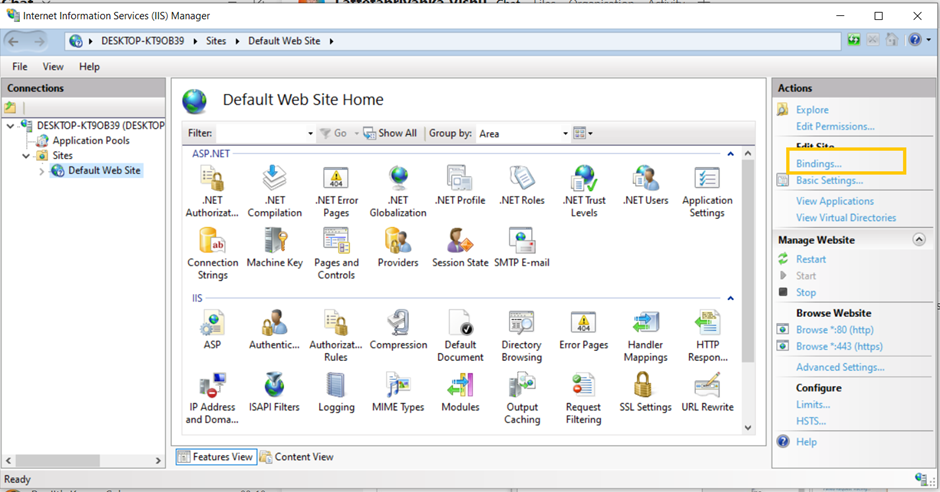
• We can add the HTTPS, port number, Host name and select the IIS certificate from the drop down. (Refer the below screenshot).
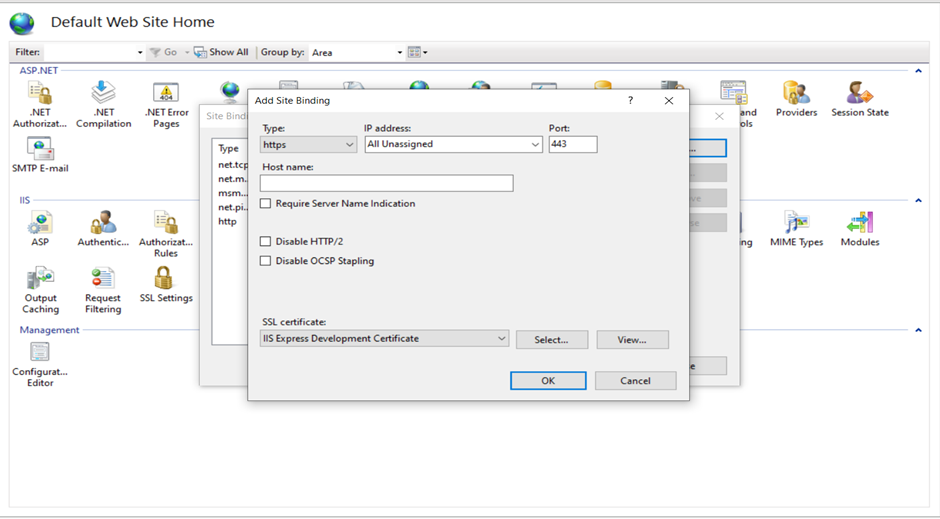
• After adding the HTTPS protocol, it will list under browse websites and we can access the URL using HTTPS.
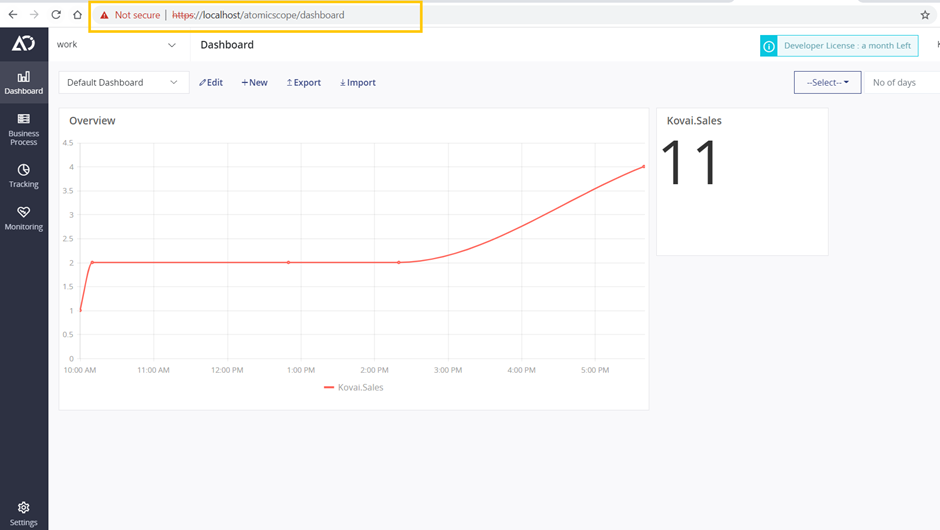
Was this article helpful?

