- 07 Sep 2023
- 1 Minute to read
- Print
- DarkLight
- PDF
Message Reprocess
- Updated on 07 Sep 2023
- 1 Minute to read
- Print
- DarkLight
- PDF
1. Who can assign a transaction
To be able to assign a transaction for reprocessing to users or groups, you need to have have one of the following Atomic Scope permissions:
Administrators
Business Process owners
2. Who can be assigned
In order to assign a user or a group for reprocessing a transaction the user should be a part of Atomic Scope User management. Only the users and groups which are shown in the User Management page can be assigned.
3. I cannot see User X
Q : I am trying to assign to a User, but the name is not showing up on the users list.
A : This is because you have not given user X the priviledge of Business Process Owner.
4. How many note messages can I add
It is not possible to add different note messages for different users. If you are assigning two users or groups for a particular transaction, all of them will receive the same intimation message. So, ideally:
1 Transaction = > Multiple users/groups => 1 Intimation Message
Plain text
5. How can I find out what has been assigned to me
Navigate to the tracking page and you can search for
AssignedTo = "me"
6. What do the color coded icons mean
Notice the second column with a user icon ? It is used to indicate whether a transaction has been already reprocessed or it is yet to be done.
Yellow - Waiting to be picked up
Green - Done , reprocessing has been complete
Grey - Not assigned to anyone
7. How can I filter for incomplete transactions only
Just search for AssignedTo = "me" and ReprocessingStatus!="done"
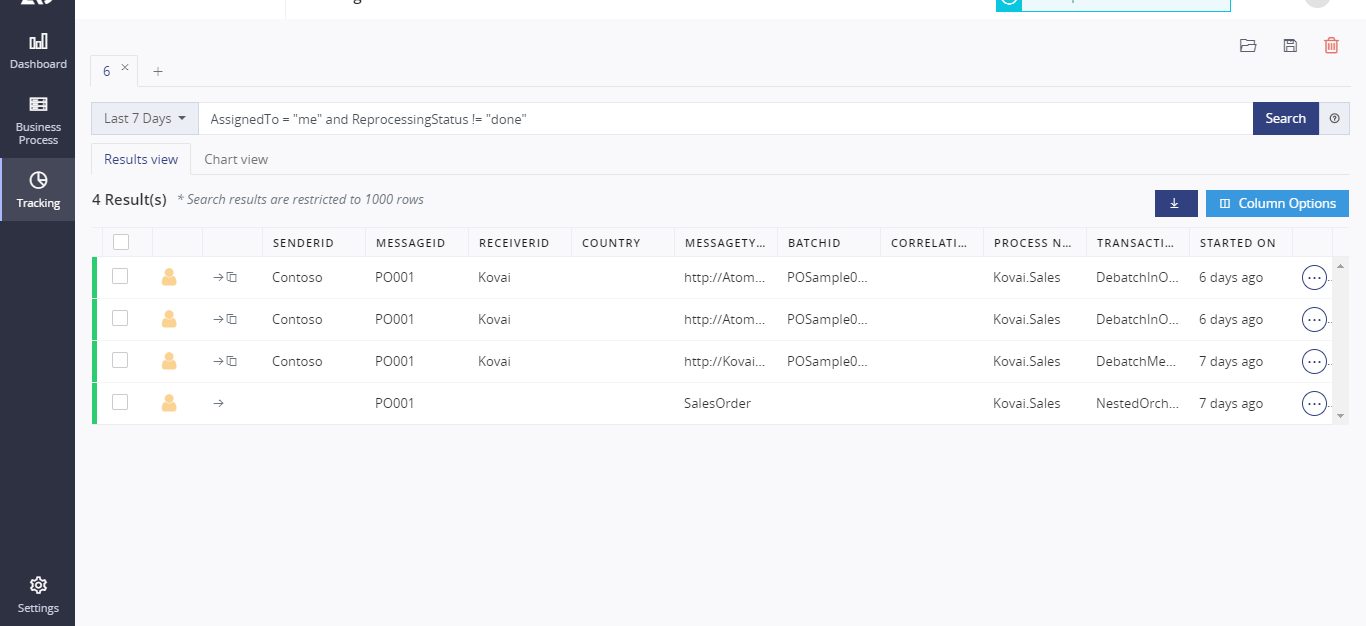
You can also search for ReprocessingStatus="waiting" which will yield the same results as above.
AssignedTo Search query
Searching like AssignedTo = "George" does not fetch any results.
This is because you also need to use the domain name and use \ double slash after the domain name, like this AssignedTo = "KOVLTP007\George"
8. Can dynamic properties be used in all the input fields?
No, you cannot use them in fields like connection strings and queue names. It works on User and System properties, and HTTP Headers.

