- 22 Aug 2023
- 1 Minute to read
- Print
- DarkLight
- PDF
Prerequisites
- Updated on 22 Aug 2023
- 1 Minute to read
- Print
- DarkLight
- PDF
Software requirements and supported versions
Windows 8.1 or later, Windows Server 2012 R2 or later versions
Atomic Scope supports Microsoft BizTalk Server 2013, 2013 R2, 2016 and 2020 versions
IIS Server version 7.0 and above
.NET Framework 4.7.2 Runtime -> Download
- If you are running Windows 8 or above, IIS Server is a Built-in component of Windows
- You can check the version of IIS by going to Control Panel – Administrative Tools - Internet Information Services (IIS) Manager
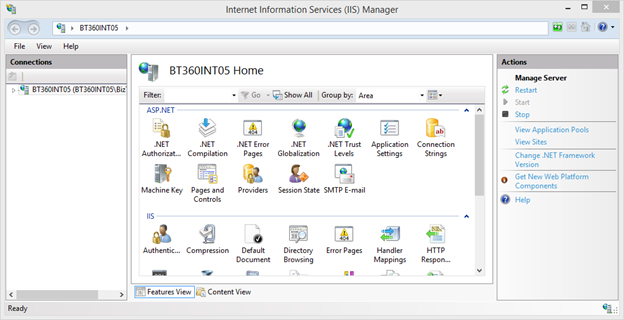
Click on Help -> About Internet Information Services (IIS) Manager
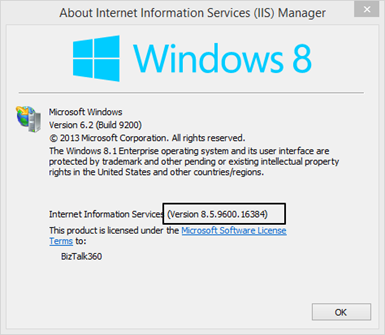
Microsoft SQL Server 2012 SP1 or later with Full-Text Search feature installed.
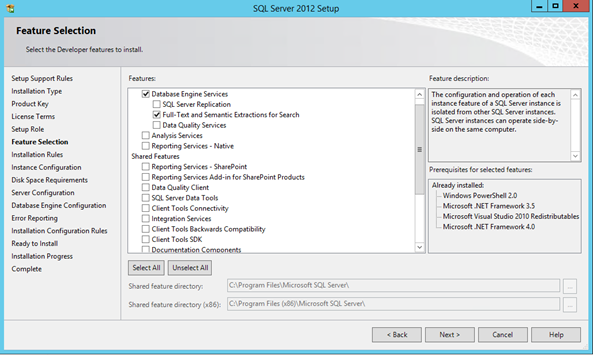
URL Rewrite Extension for IIS, you need to install an extension that you can download from this URL — https://www.iis.net/downloads/Microsoft/url-rewrite.
Read this article to download and install the extension
• Windows Authentication Component for IIS
• Go to Control Panel -> Programs -> Look for**Turn Windows feature’s on or off **under Programs and Features.
• Expand Internet Information Services > World Wide Web Services > Security.
• Select the checkbox against Windows Authentication and click OK. Windows will automatically enable the component.
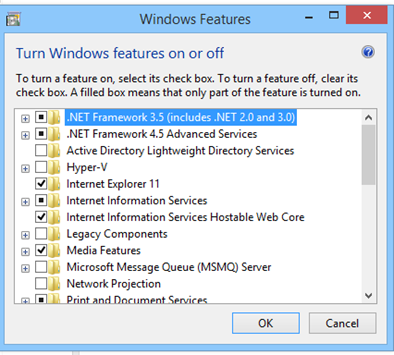
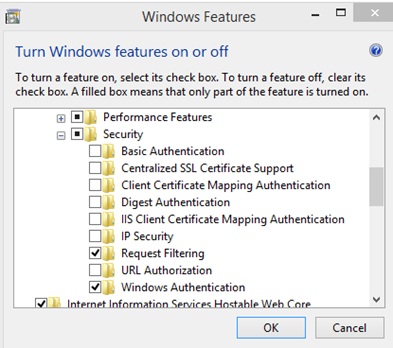
Make sure all these below features are enabled on the server
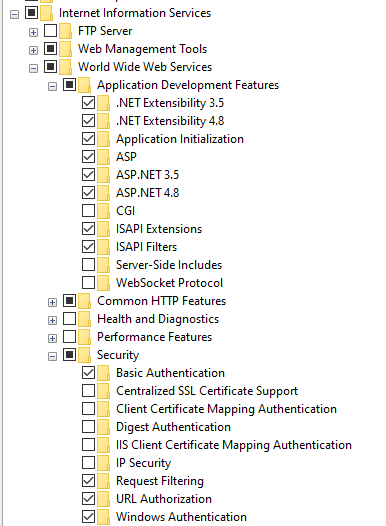
Note: Atomic Scope requires about 100 MB disk space during installation. Once you start tracking the business process, the database size would grow accordingly.
Hardware requirements
Hardware Requirements for the server on which the Atomic Scope portal and the Windows service are installed:
Memory: minimum 8 gb
CPU: minimum 4 cores
DiskSpace: 200mb free space on the installation disk.
Prequisites for the Azure components
To use Atomic Scope in Azure, few infrastructure components such as Logic app connectors, Azure function app, Event hub etc need to be created. For that you need appropriate permissions in a Subscription.
• Ensure that you have Permission to create Resource group (You need to be a owner or a contributor to the subscription). Or you already have an existing resource group.
• Ensure that you don’t have policies in place which prevent you from creating Azure functions and Event hub instance in that resource group.
• Enabling outbound traffic for AMQP port: To receive messages from Event Hub, consumer service will open outbound connections on port 5671. You will have to open this outbound port in the firewall.

