- 22 Aug 2023
- 2 Minutes to read
- Print
- DarkLight
- PDF
Troubleshooting
- Updated on 22 Aug 2023
- 2 Minutes to read
- Print
- DarkLight
- PDF
License Errors
When a message is dropped, i am getting the below error in Atomic Scope
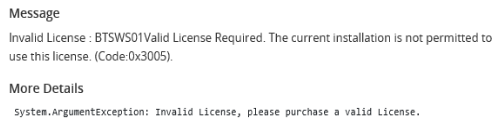
This happens because when you have installed Atomic Scope on a multi-server environment, but at a later point of time you decided to change the database location, or rename it. So you went ahead and just changed the database name in AtomicScope.config file.
Resolution
To resolve this, try deactivating the license yourself. Most probably it will throw an error stating unable to deactivate. In that case please contact us with your OrderNumber and LicenseCode for support. We will deactivate the license from our end.
Once we have confirmed that we have deactivated the license, please run the below query on AtomicScope database.
delete from Config_LicenseActivation
Before you proceed to de-activate your license, if you need to change the config / rename the database do those things first and then proceed with the activation. Once the license is activated config file should not be changed or modifed.
Installation
| Issue | Resolution |
|---|---|
If you are using Visual Studio to deploy Atomic Scope Azure components, after you open the project file in Visual Studio, you may get the below error while deploying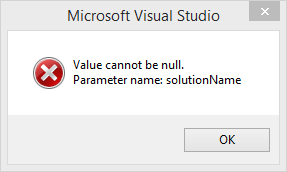 |
|
Runtime errors
| Issue | Resolution |
|---|---|
| Microsoft.Azure.EventHubs.Processor.EventProcessorConfigurationException: Encountered error while fetching the list of Event Hub PartitionIds ---> System.Net.Sockets.SocketException: A connection attempt failed because the connected party did not properly respond after a period of time, or established connection failed because connected host has failed to respond | Ignore this error |
| Microsoft.Azure.EventHubs.ReceiverDisconnectedException: New receiver with the higher epoch of '6' is created hence current receiver with epoch '5' is getting disconnected. If you are recreating the receiver, make sure a higher epoch is used. | Ignore this error |
Running Samples
| Issue | Resolution |
|---|---|
| System.IO.FileNotFoundException: Could not load file or assembly 'Newtonsoft.Json, Version=10.0.0.0, Culture=neutral, PublicKeyToken=30ad4fe6b2a6aeed' or one of its dependencies. The system cannot find the file specified. File name: 'Newtonsoft.Json, Version=10.0.0.0, Culture=neutral, PublicKeyToken=30ad4fe6b2a6aeed' | Navigate to Atomic Scope InstallDir (Kovai Ltd\AtomicScope\Binaries) and GAC the file shown in the error |
On Windows 10 Operating System, you might encounter the following error: There was a failure executing the receive pipeline: "AtomicScope.BizTalk.Samples.Pipelines.XMLReceivePipeline, AtomicScope.BizTalk.Samples.Pipelines, Version=1.0.0.0, Culture=neutral, PublicKeyToken=418c8017a5c745d7" Source: "XML disassembler" Receive Port: "rcvPort_HybridInbound" URI: "https://relayns.servicebus.windows.net/asrelay" Reason: Finding the document specification by message type "Binary" failed. Verify the schema deployed properly. 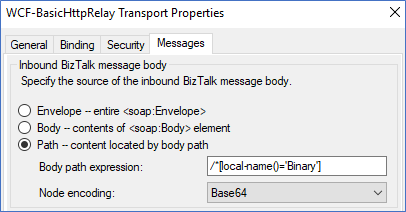 | Update the message body property in the Messages tab of receive location mentioned in the error as shown in Figure |

