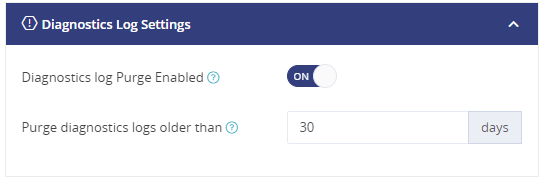- 22 Aug 2023
- 1 Minute to read
- Print
- DarkLight
- PDF
Purging Settings
- Updated on 22 Aug 2023
- 1 Minute to read
- Print
- DarkLight
- PDF
We improved the store procedure for purging in Version 9.0.
We have default values and a purging duration in Atomic Scope. Since Version 9.0, we have been obtaining user input. As an outcome, the user can define the settings according to their requirements.
By default, purging settings should be enabled. It will delete the old data as per the settings.
**There are three sections.
1. Tracking Settings
2. Monitoring Settings
3. Diagnostics log Settings
1. Tracking Settings
Purge tracking data older than - The user may specify the number of days for purging. Any data that is older than the specified value will be deleted.
Purge tracking data count - The data count (record) for each cycle of purging can be provided by the user. The user cannot give record more than 5000.
Purging start time - The user can provide the start time for purging. Purging will begin in the specific time.
Purging end time - The user can provide the end time for purging. Purging will end in the specific time.
A minimum of three hours is required during the purging process.
The user configured more than 3 hours, it will indicate purging duration in green color.
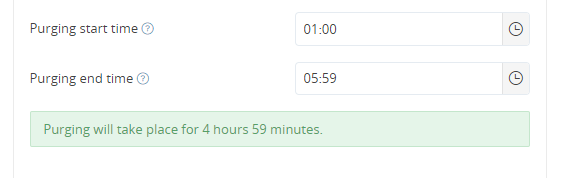
The user configured exactly 3 hours. It will indicate purging duration in yellow color as warning. So, the user can increase the duration.
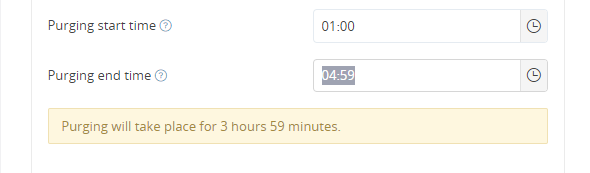
If the settings don't meet Atomic Scope's requirements, it won't let users to save the settings. It will throw the exception
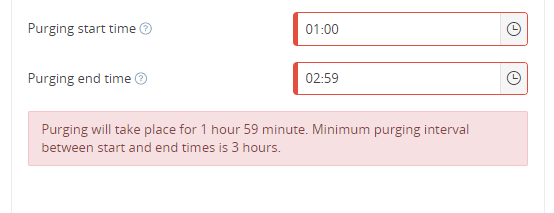
Monitoring settings
The user can turn on log purging for monitoring in this section.
Both the history of notifications and the history of query alerts will be deleted. The day count can be provided by the user. Depending on the user's inputs, it will delete the logs.
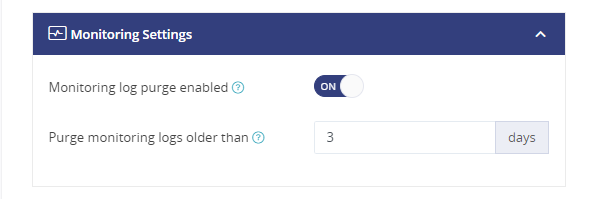
Diagnostics logs settings
The user can turn on log purging for diagnostics log in this section.
it will be delete the logs in diagnostics logs. The day count can be provided by the user. Depending on the user's inputs, it will delete the logs.