- 22 Aug 2023
- 4 Minutes to read
- Print
- DarkLight
- PDF
Version 3.0
- Updated on 22 Aug 2023
- 4 Minutes to read
- Print
- DarkLight
- PDF
Atomic Scope Tracking API's
If you have a custom API implementation then Atomic Scope API's provide the ability to track data and find individual properties in a very efficient way. There are a total of five API's available to make use of tracking in Atomic Scope.
- Start Activity
- Update Activity
- Archive Activity
- Log Activity
- Log Exception
Know more about Atomic Scope API's in the [developer documentation]]
Encryption and Decryption of Messages
Atomic Scope V3 brings you the capability to secure your messages End to End. In Atomic Scope each message can be secured using an Encryption Algorithm. Atomic Scope ships with one encryption algorithm AES256 which can be used for encryption of messages. Every single message which comes through Atomic Scope can be encrypted if required. Even if any of the user gets access to the Atomic Scope database, he/she will not be able to steal the messages from the database.
You can disable / enable encryption at any point of time. If the encryption is enabled by the user, all the messages that flows through Atomic Scope will be encrypted and stored in the database. While viewing the message it will be decrypted automatically if the message is encrypted. The user is free to Enable/Disable Encryption at any point of time.
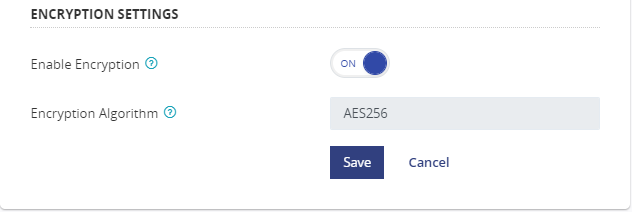
Disabling Tracking and Archiving
In some cases, the user may need to evaluate the performance of Atomic Scope. So, we provide the capability to switch off tracking for Atomic Scope if needed for any performance benchmarks. The entire Atomic Scope components can be easily disabled, in case if the user needs to check if there are any performance issues on his machine. Archiving of Messages can also be disabled for any stage. If message archiving is disabled, messages flowing through Atomic Scope won’t be archived in the database. By default, all the messages are archived. If the user needs to disable it particularly they can do it in the stage configuration settings.
Global Level
Entire Atomic Scope tracking is stopped for all Business Process if this is enabled from App Settings.
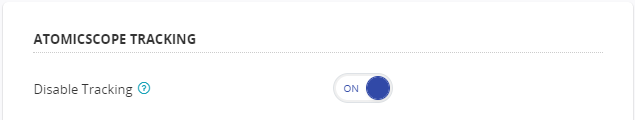
Business Process Level
You can also disable tracking for selected Business Process from the Business Process configuration page. Select the business processes you want to disable tracking, and a button will appear.
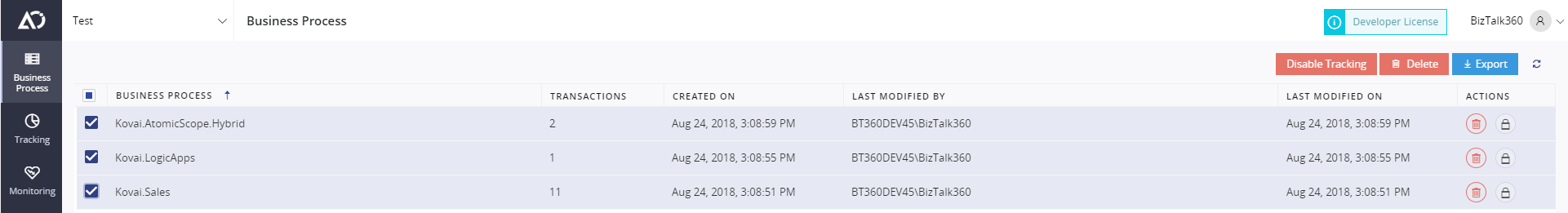
Disabling Archiving
Select the checkbox Is Archiving Disabled to disable archiving of messages for that particular stage.
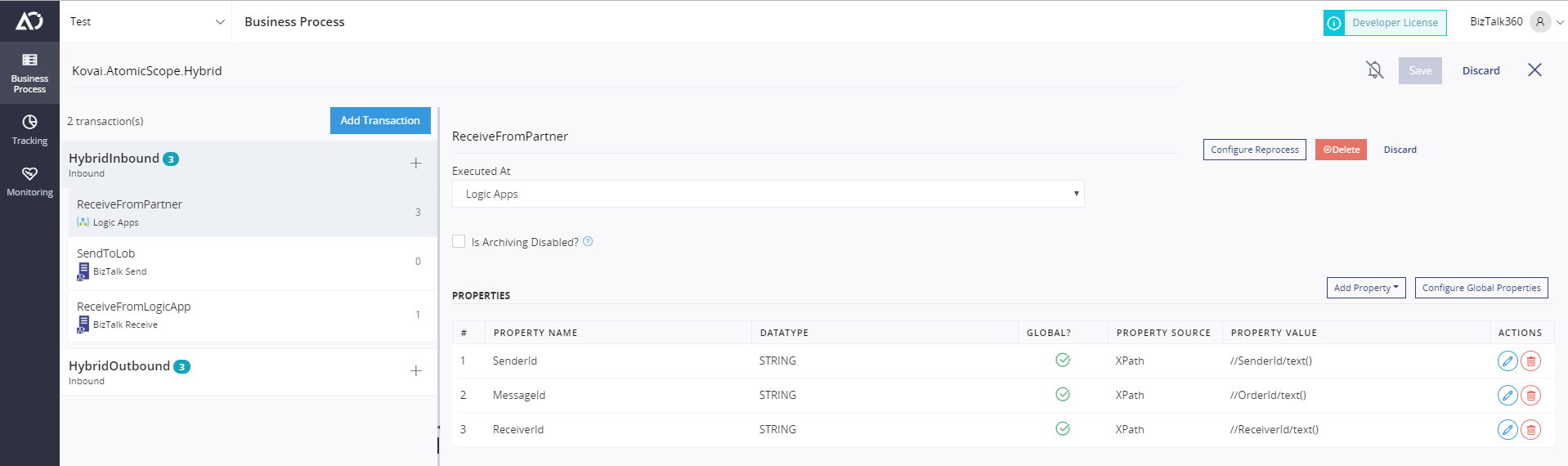
Archiving Messages from Logic Apps
Atomic Scope V3 brings you a new capability to Archive messages that are executed on Azure Logic Apps. You can archive the message even before it is processed or after the end of processing. Atomic Scope Connectors Start-Activity, Update-Activity contains a flag for AS-Archive Message. If the flag is set to true in Start-Activity connector, then the messages can be archived before the processing. There is also a new Connector called Archive Activity, which you can use at any time of logic app execution to archive the message. You will need to pass all the mandatory parameters to ensure archiving is done successfully. If the messages are archived, you will be able to view it in the Atomic Scope portal in the stage Executed.
Reprocessing of Messages
Atomic Scope lets you inspect the status of the transaction. The message flow chart makes it easier to view the status of various stages present in the transaction. Atomic Scope v3 introduces the new feature of reprocessing.
For example - if a particular stage is failed in the transaction, instead of starting the transaction again we can reprocess that particular stage.
Atomic Scope v3 enables you to reprocess your stage with custom configuration. You can quickly configure your reprocess settings in few clicks in the business process page.
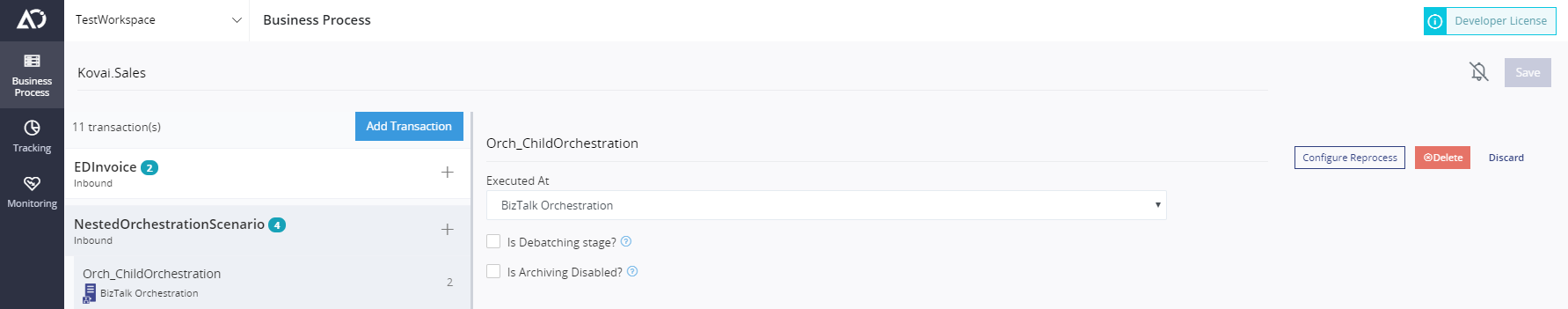
Once you have configured the reprocess settings, you can initialize the reprocess operation from the UI right away.
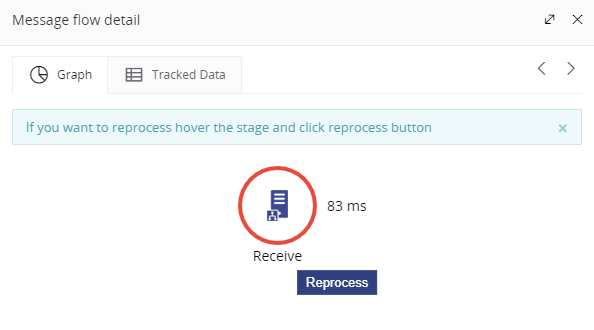
Query Based Monitoring
Query-based monitoring allows users to validate the results of the query against the specified threshold operator and the threshold value. If the results match the defined count, then Atomic Scope service will trigger a message to one of the specified notification channels informing about the results and that action need to be taken. This capability can be useful to monitor organisation SLAs or ensure that there are no failed transactions.
Notification Channels
Initially, users were only able to send email notifications when there was an exception within the business process. In this release customers with internet connectivity will be able to trigger notifications to all of the following channels:
- Webhook
- SMTP
- Slack
- PagerDuty
- Operations Management Suite (OMS)
- Microsoft Teams
Customization of Search Properties
In the previous version of AtomicScope customers only had the options to utilize a predefined set of properties on which they can run searches.
Over the past few months we have been improving our search feature which now lets you to configure any number of search properties in the UI.
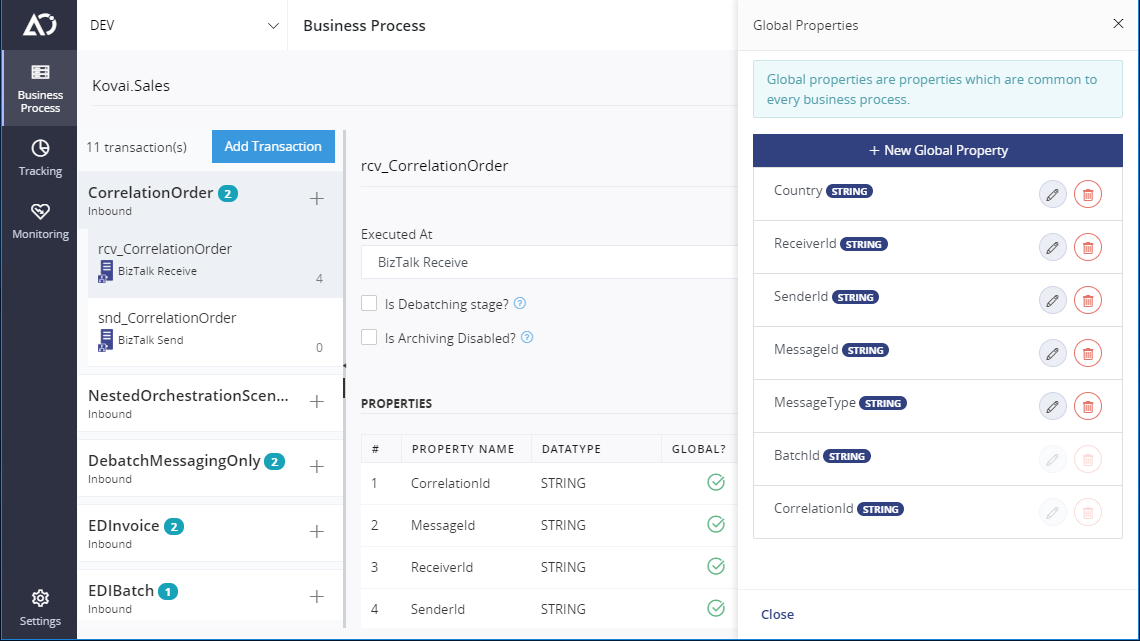
With this version we are also allowing customers to specify the type of the properties so that customers can search using comparison operators for certain properties like price.
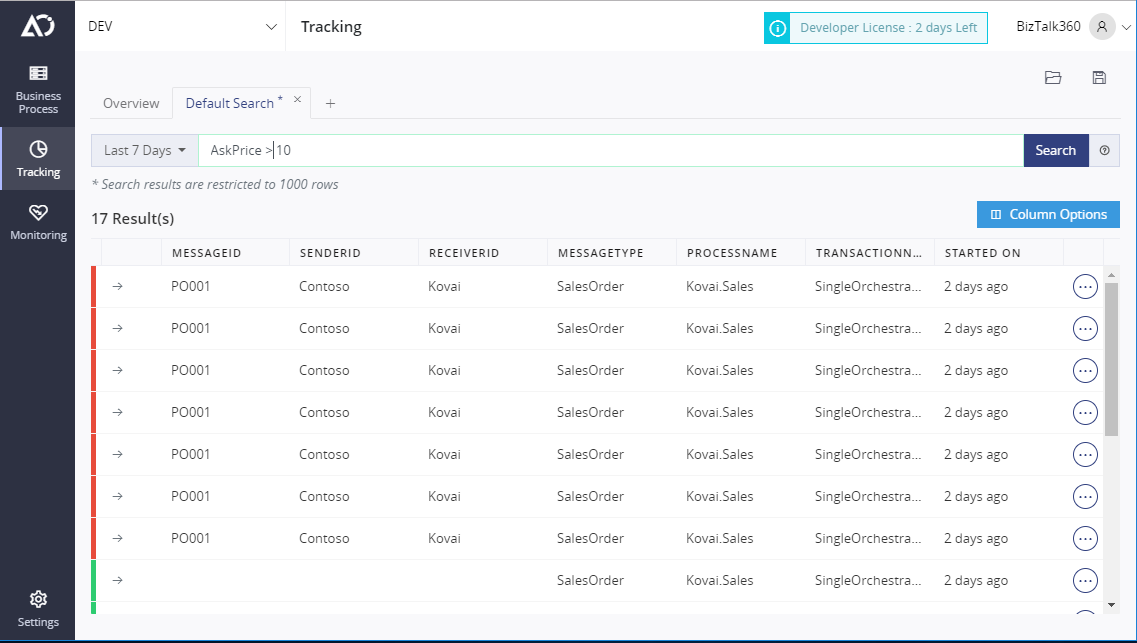
In previous version of AtomicScope customers can only look for exact match of the property, but in this version you can search using wildcards.
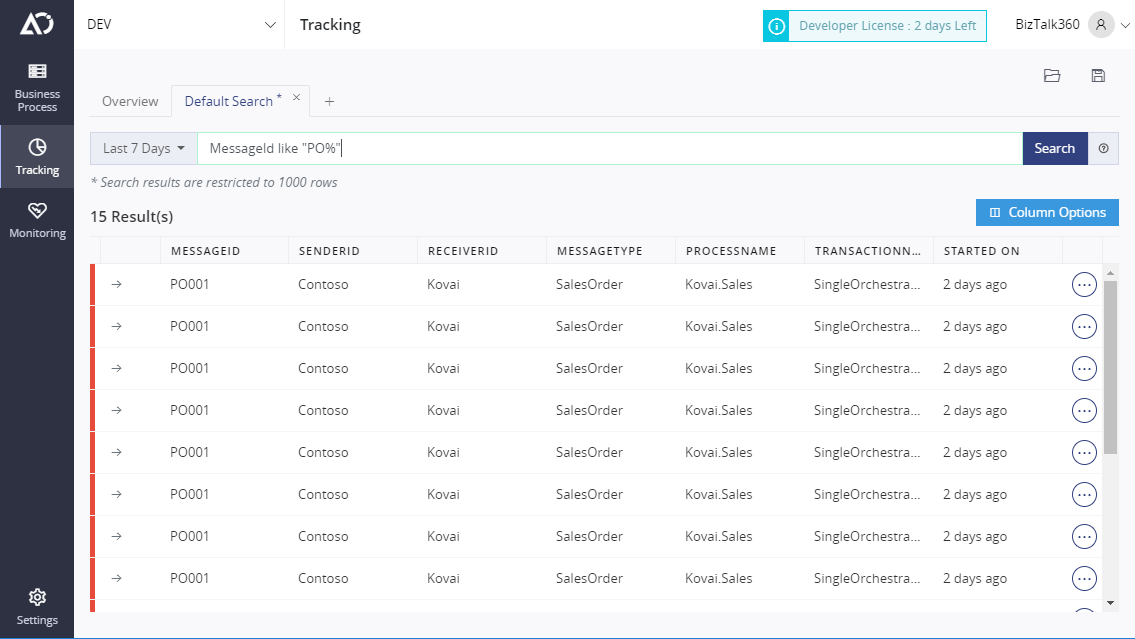
Thank You
Last but not least, a big Thank You! to the Integration Community, Customers and Partners who provided their valuable feedback to make the AtomicScope even better.

