- 22 Aug 2023
- 2 Minutes to read
- Print
- DarkLight
- PDF
Version 4.1
- Updated on 22 Aug 2023
- 2 Minutes to read
- Print
- DarkLight
- PDF
New Features
In Release 4.1 of Atomic Scope we added four brand new feautures which are important for our existing and potential customers.
Bulk resubmission of the messages
The message resubmission feature is one of the favourites for Atomic Scope customers. However, lot of customers and potential customers were requesting for bulk resubmission feature where users will be able to select multiple failed messages and resubmit them to pre configured default end points. User now can take benifit of this in our latest version.
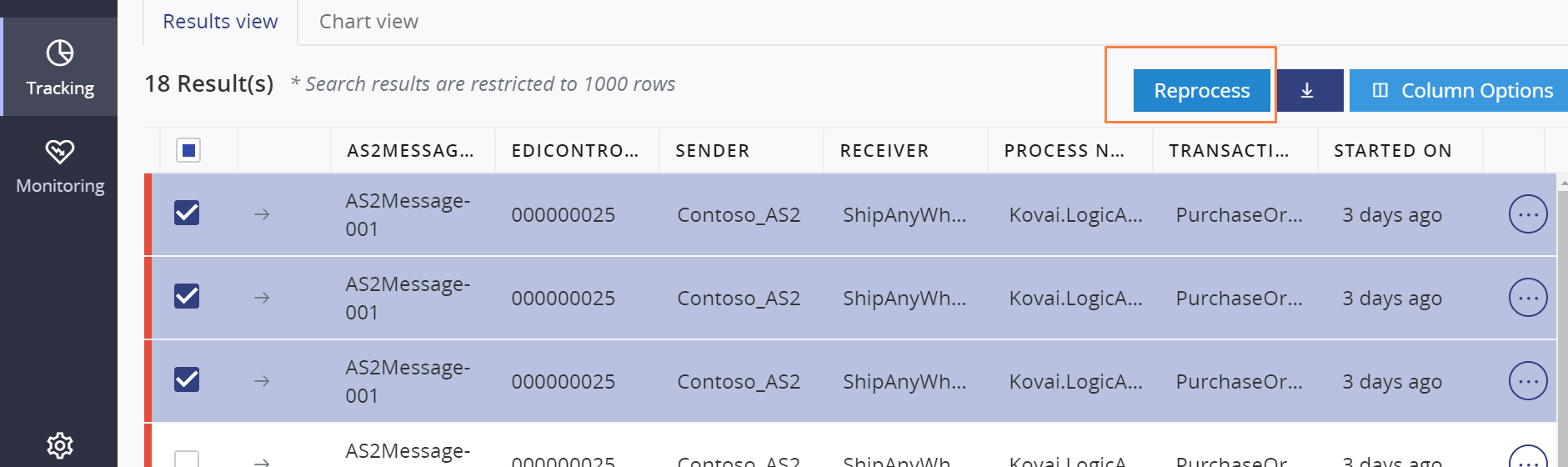
Deployment/Upgrade of Azure resources from the Atomic Scope portal
To track messages from Azure services such as Logic Apps and Azure Functions, Atomic Scope needs some Azure resources such as EventHub, Function App and Connectors. We used to ship PowerShell script as part of Atomic Scope installation to deploy necessary azure resources. Now this can be achieved from Atomic Scope portal itself.
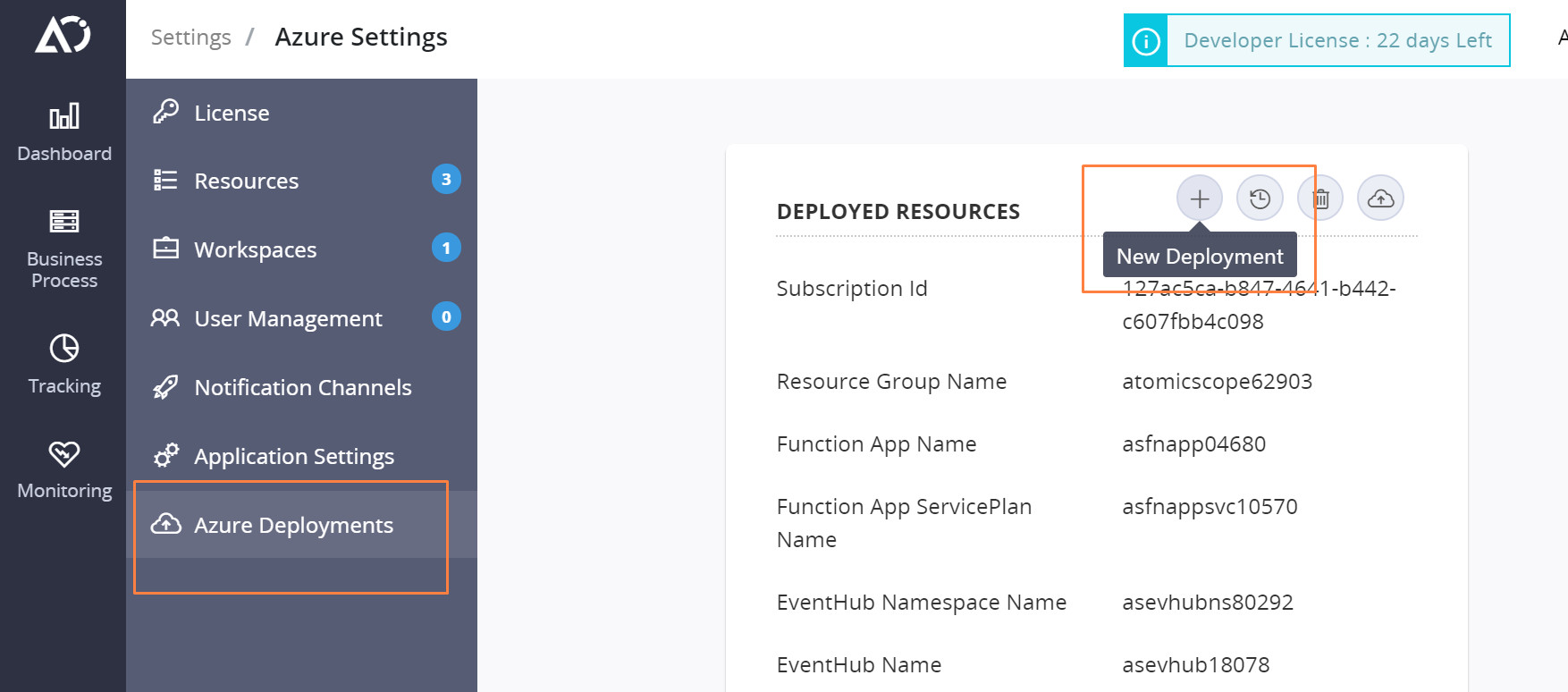
This helps to have better version control for Atomic Scope infrastructure components.
De-Batching and Correlation for Logic Apps
In earlier versions of the Atomic Scope we provided features to track de-batched messages and Transaction correlation in BizTalk server. With this release users can leverage the de-batching and transaction correlation features in Azure services such as Logic Apps and Azure Functions.
Please refer the article [Message De-Batching] for more information.
Purging policy per business process
In earlier version of atomic scope, data purging was a global switch in application settings. With this release users will be able to set different purging policy for every business process.
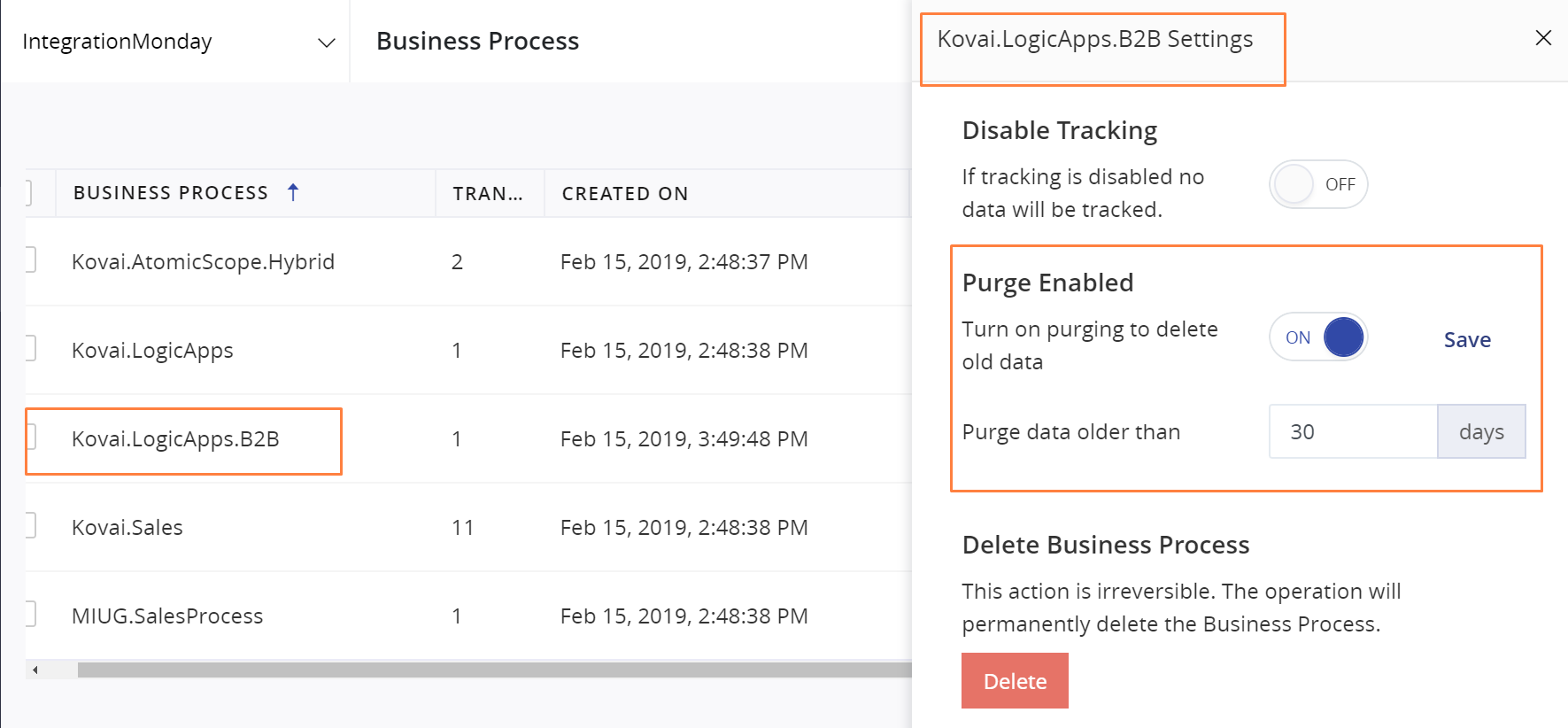
Connectors for Microsoft flow
In this release we are shipping custom connectors for Microsoft Flow similar to connectors we have for Logic Apps. With this release, you will have following capabilities for Microsft Flow users.
1> Add Microsoft Flow as a resource in Atomic Scope workspace.
2>Download the flow connectors from Atomic Scope portal
3> Create custom connectors and start using them in flow.
Defect fixes and improvements
| No | Defect/Improvement | Description |
|---|---|---|
| 1 | Improvement | Atomic Scope pipeline component now promotes message type for resubmitted messages |
| 2 | Improvement | License deactivation is not needed for upgrading Atomic Scope BizTalk runtime components |
| 3 | Defect | BizTalk context properties which had non string values can be now tracked successfully |
| 4 | Defect | Performance issue caused by Notification channel when there is no internet connectivity |
| 5 | Defect | Atomic Scope restart issue after upgrade |
| 6 | Defect | Message headers are not added when we edit message while re-submission |
| 7 | Defect | Some of the tracking database tables were created with different schemas |
| 8 | Defect | Members of AD Groups do not receive access rights as assigned in Atomic Scope |

