- 22 Aug 2023
- 3 Minutes to read
- Print
- DarkLight
- PDF
Version 5.0
- Updated on 22 Aug 2023
- 3 Minutes to read
- Print
- DarkLight
- PDF
Release Date: 27 September 2019
In this release we have brought a couple of new features and solved a number of bugs.
New Features
Import/Export Dashboard
There are multiple customers who asked for this feature. Since they had multiple Atomic Scope environments, they needed to export the configuration of Analytics dashboard and import it in another environment. Similar to the Business Process export/ Import functionality, you can do the same for dashboards as well.
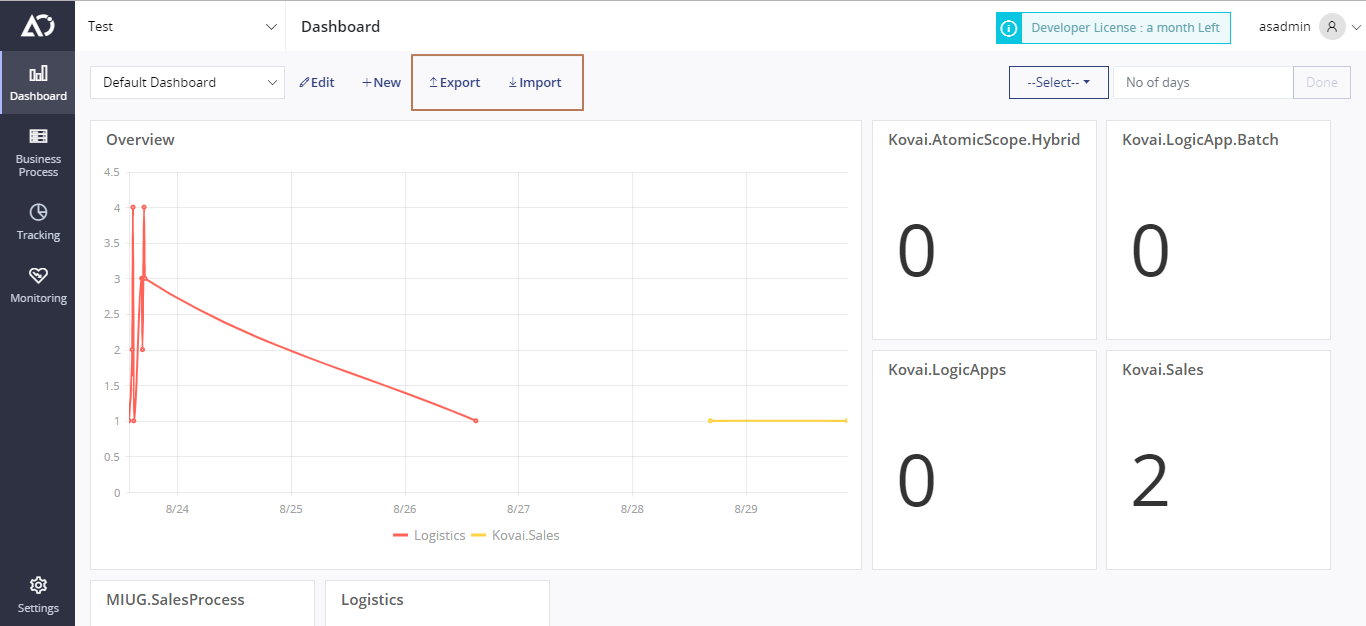
Make dashboard widgets actionable
There are some customers who have numerous widgets configured on the dashboard with a specific query filter. They wanted to click on it and get the same results in Tracking as well. This is now possible.

Reprocessing to a File Location
Atomic Scope already has reprocessing capabilities to Endpoint types such as BizTalk WCF SQL Receive Locations, Http Endpoints, Azure Service Bus Queues, Azure Service Bus Topics and Azure Event Grid. In this release, reprocessing to File Location is introduced, where the user needs to configure the File Path and File Name. After that, Atomic Scope takes care of wrapping that message into the respective File Location.
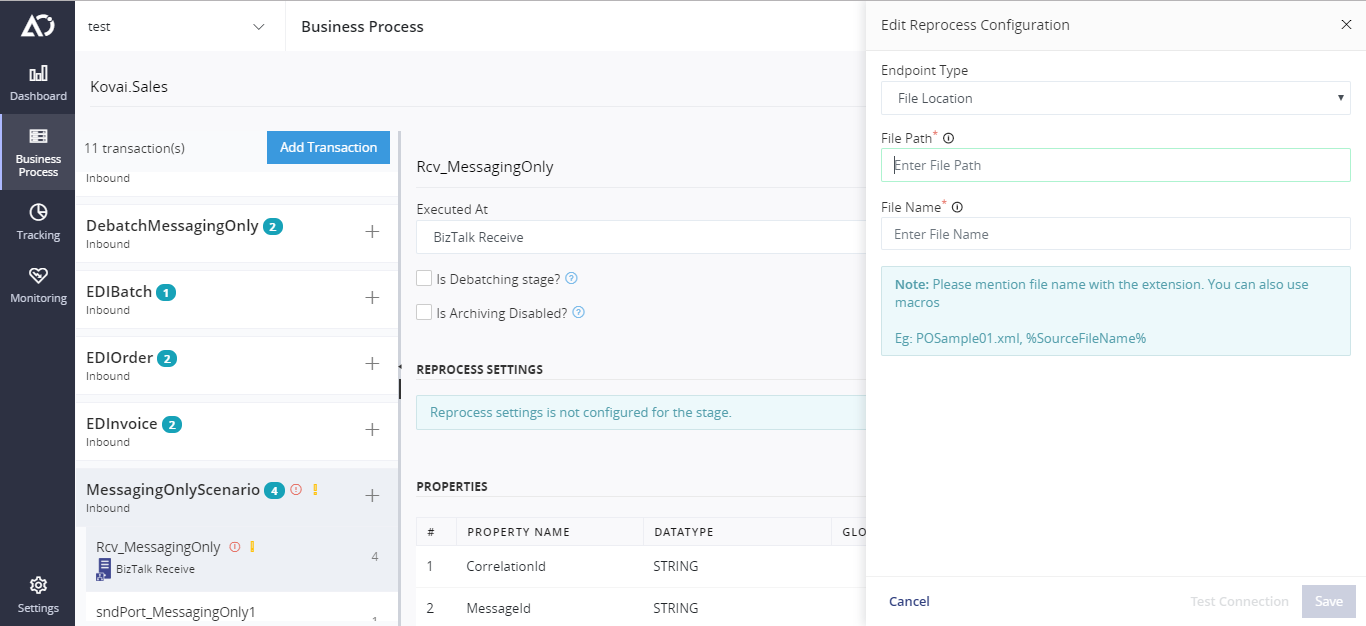
User should be able to select the message to reprocess
In the previous version, Atomic Scope automatically selected the first message for reprocessing, in case of multiple archived messages. Some of our customers felt that allowing them to choose the message would be great. So, this is now possible as well.
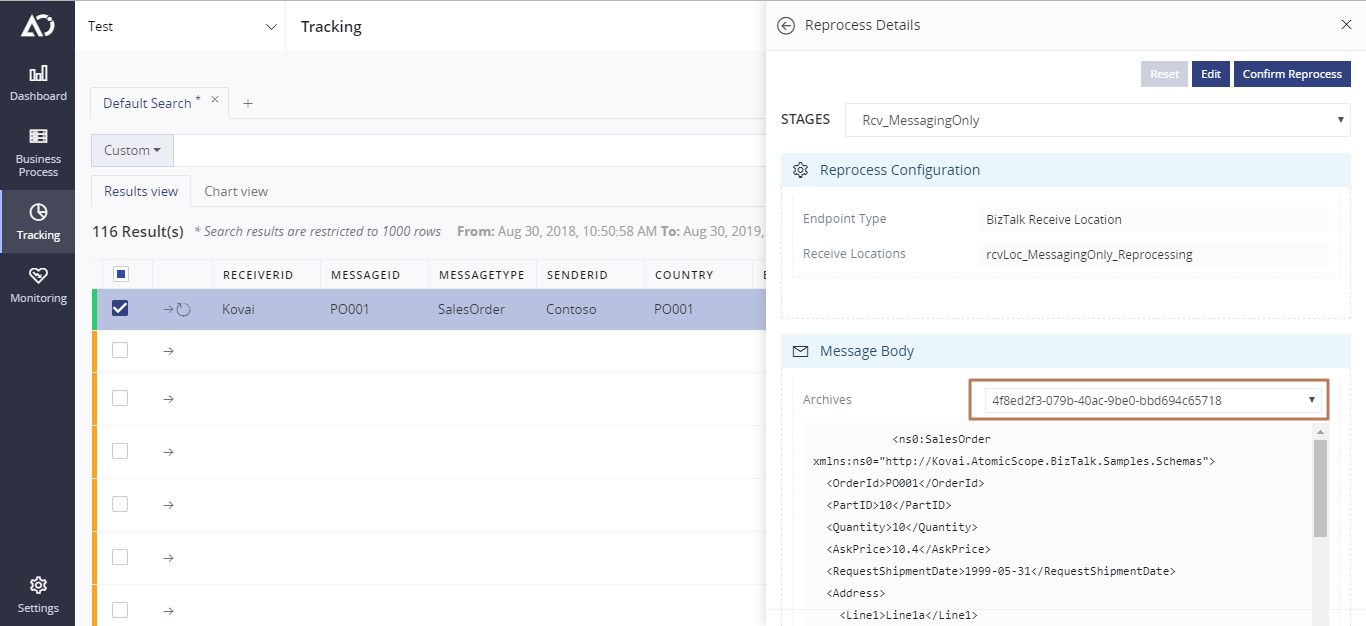
Search for Activities which are In Progress
The Tracking page is the heart of Atomic Scope. There might be numerous transactions flowing throughout your system. But, there is a possibility that some of them may still be In Progress. In the previous version of Atomic Scope, you would only be able to search for Successful or Failed transactions. From now on, you can search for In Progress transactions as well.
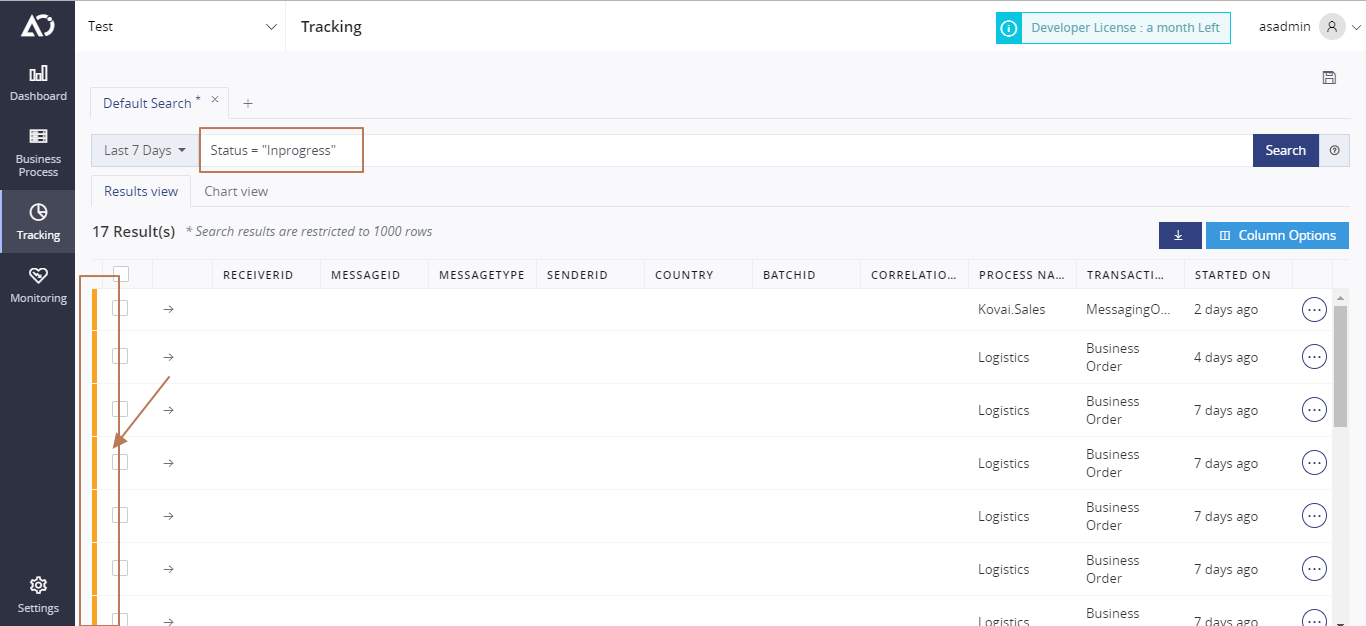
Improvements
These are some of the minor improvements which will be useful for most of our customers.
Reprocessing single messages via the BizTalk WCF-SQL adapter
It is already possible to reprocess multiple messages via the BizTalk Server WCF-SQL adapter. By adding the ability to reprocess single messages, the following advantages arise:
- Orchestrations can now subscribe to such messages, without the need to perform debatching in the orchestration
- In the pipeline of the WCF-SQL Receive Location, which is used for reprocessing, the Disassemble stage can now be used for disassembling messages like EDI and flat file
Show version number in Atomic Scope portal
During any troubleshooting sessions or during upgrading of the product, we tend to ask the customer for the accurate build number of the currently installed MSI. Some of our customers, who do not have access to the administrator activities like this, felt the need of showing this somewhere inside the portal. So we brought this up.
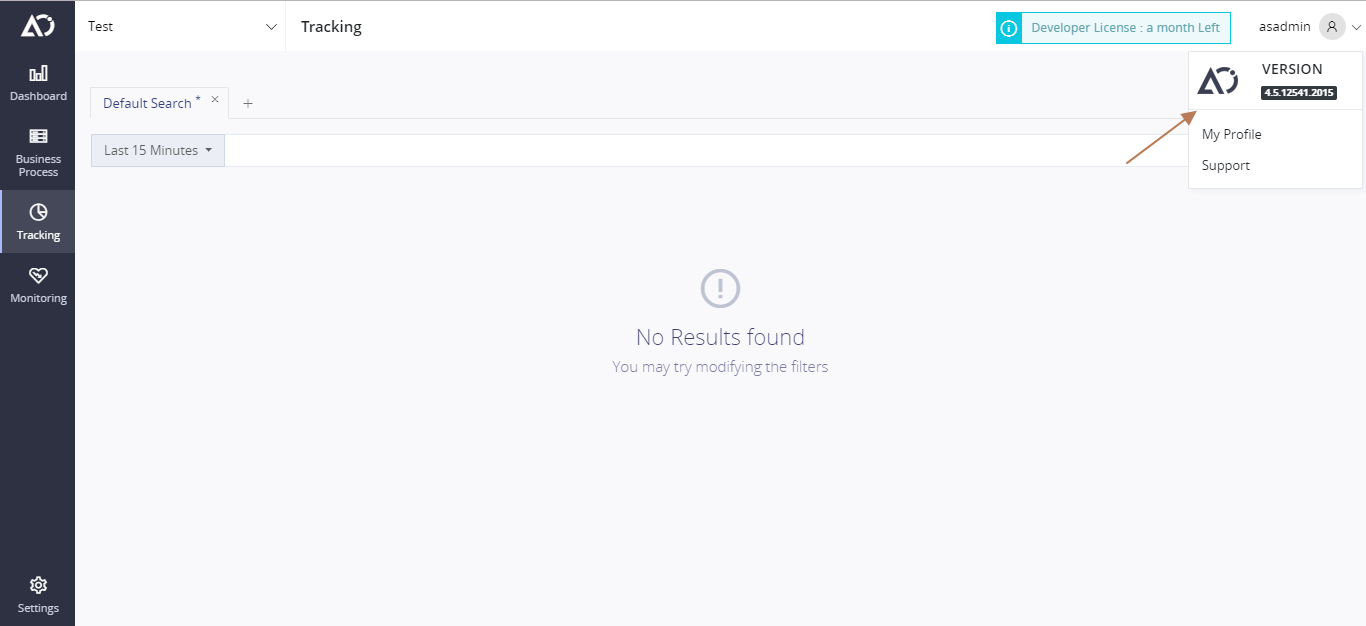
Show Actual date time in the Tracking grid
This is another customer request. The Tracking page shows the transaction time using an elapsed time format. Some customers wanted to see the Actual date/time when the transaction arrived. Hovering on top of the Started On column, will give you the actual time the transaction has taken place.
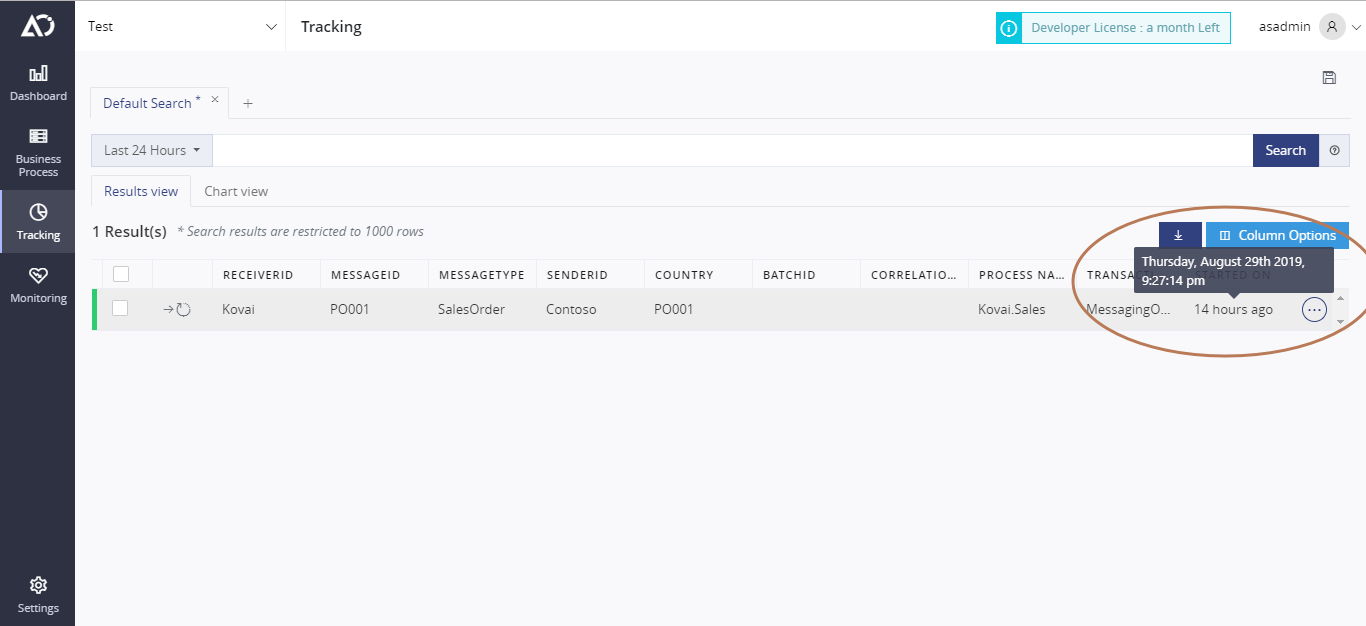
Upgraded to Angular 8
The Atomic Scope portal has been upgraded from Angular 7 to Angular 8.
Bug Fixes
| No | Description |
|---|---|
| 1 | Unable to Export/Import Business Process with Reprocess Configuration. |
| 2 | Message body was archiving two times. |
| 3 | Saved Search UI issues. |
| 4 | Business Process Permission issue for AD Groups. |
| 5 | Improved UI Experience in viewing Message Body while Reprocessing. |
| 6 | Unable to traverse transaction while viewing related/batch activities. |
| 7 | Support for As2 EDI Message Archiving. |
FAQ
- Restart the BizTalk Host instances as well as the Atomic Scope windows Service once the upgrade is complete. How to [Upgrade](https://docs.atomicscope.com/v5/docs/upgrade)
- If you are not able to access the portal after upgrade, you need to install the .NET Framework 4.7.2 Runtime from here and restart the machine.
- There are no changes in the azure components from 4.3 to 5. You do not have to upgrade your azure components.

