- 22 Aug 2023
- 3 Minutes to read
- Print
- DarkLight
- PDF
Version 6.0
- Updated on 22 Aug 2023
- 3 Minutes to read
- Print
- DarkLight
- PDF
Release Date: 27th January 2020
In this release we have brought new features and solved a number of bugs.
New Features
Dynamic Reprocess properties for all reprocess channels
Reprocessing has been one of the major feature of Atomic Scope. In previous versions, user should be able to reprocess the message content to various reprocess channels. In this release the reprocessing capabilities have been improved, by providing abilities to
- Allow dynamic reprocessing endpoints
- Promote properties to BizTalk Context
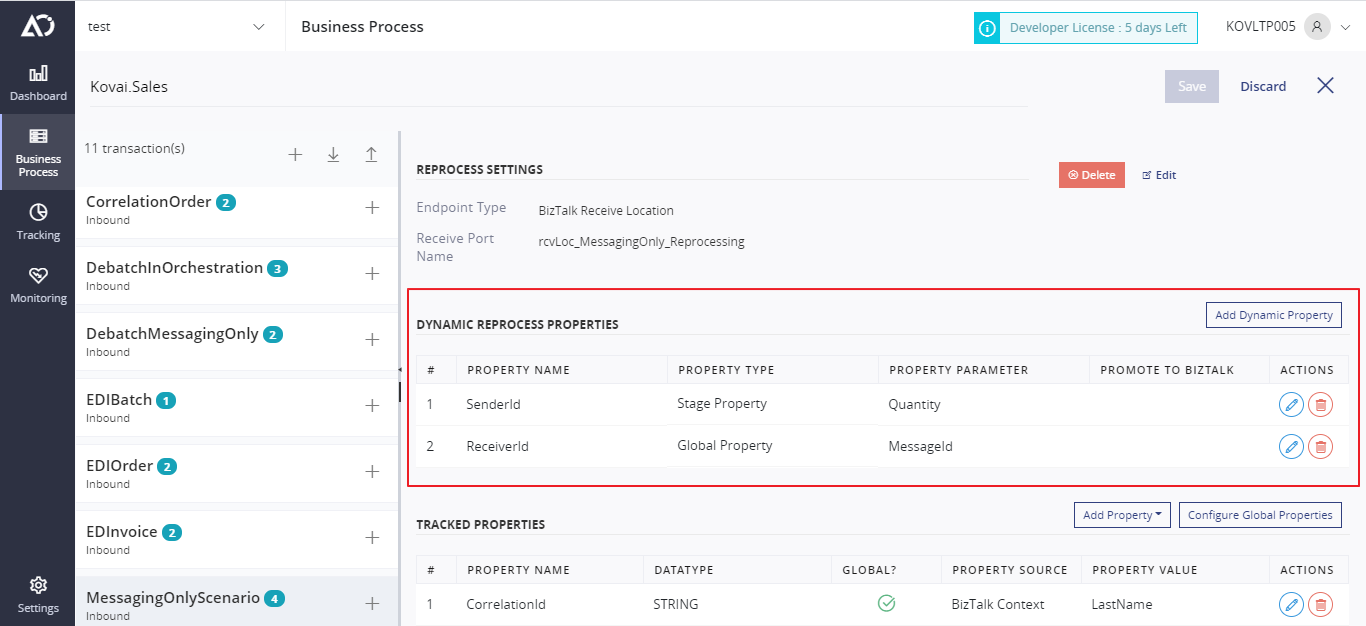
For detailed documentation, please visit this link.
Ability to assign the name of a support engineer to a transaction
In Atomic Scope, user should be able to reprocess a transaction. From nowonwards, users will have the ability to assign any specific transaction to a support engineer or any other user for reprocessing. More info
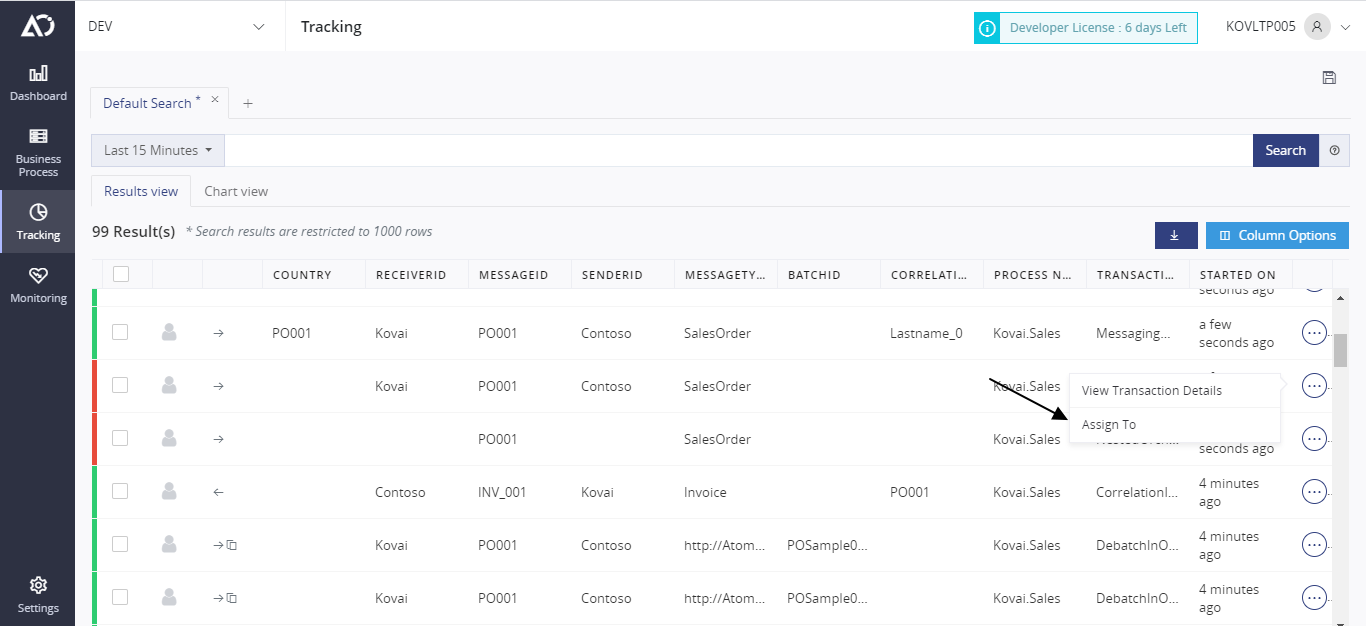
High availability for the Windows service
We are bringing high availability for the windows service, so it can be installed in multiple machines, in case if a server is down.. More info
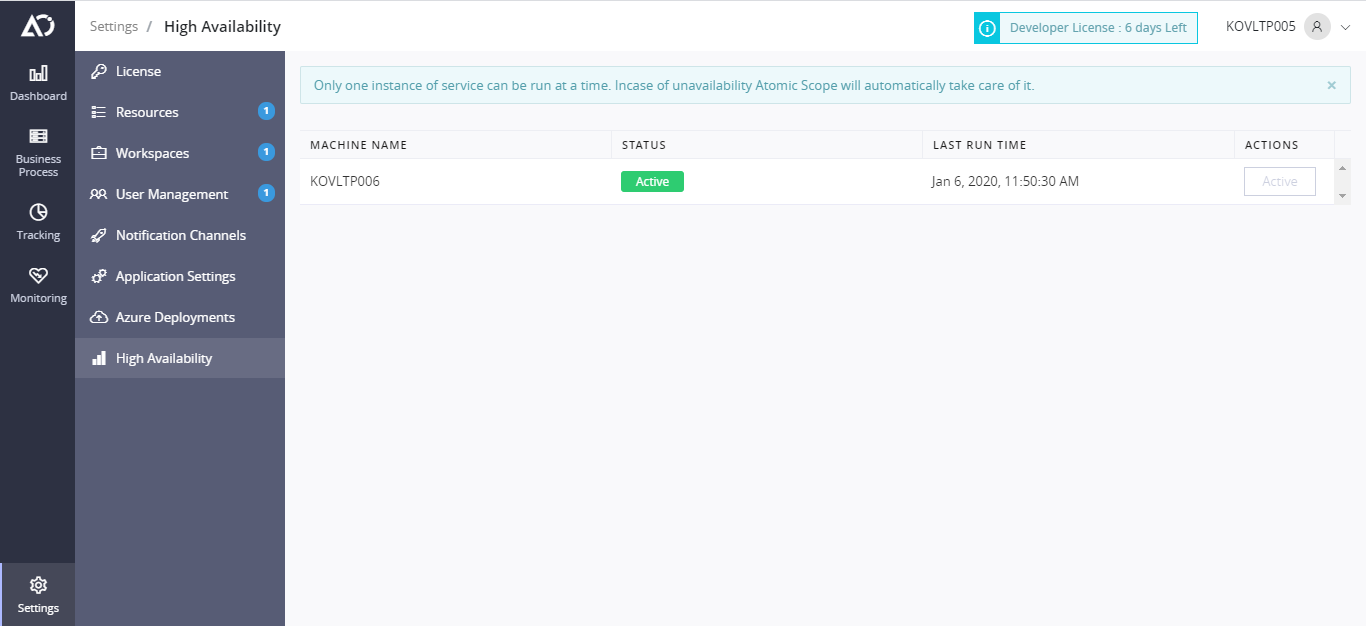
Show actual batch message with its associated messages
The user should be able to view the debatched messages in Atomic Scope portal wherease they are unable to view the Parent of the respective batch message. But in this release, the user should be able to view the parent of the respective batch message.
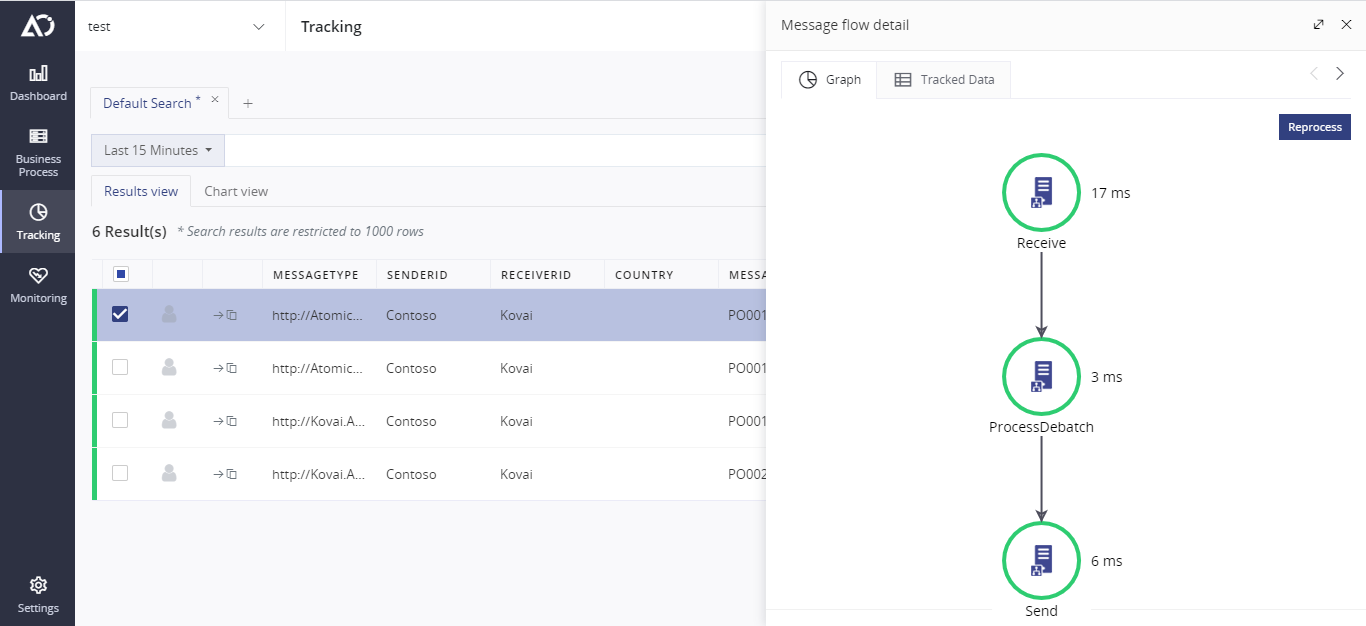
Import/Export of Transactions
Atomic Scope allows you to import/export dashboards and also import/export business process. You can now import and export Transactions from various business process.
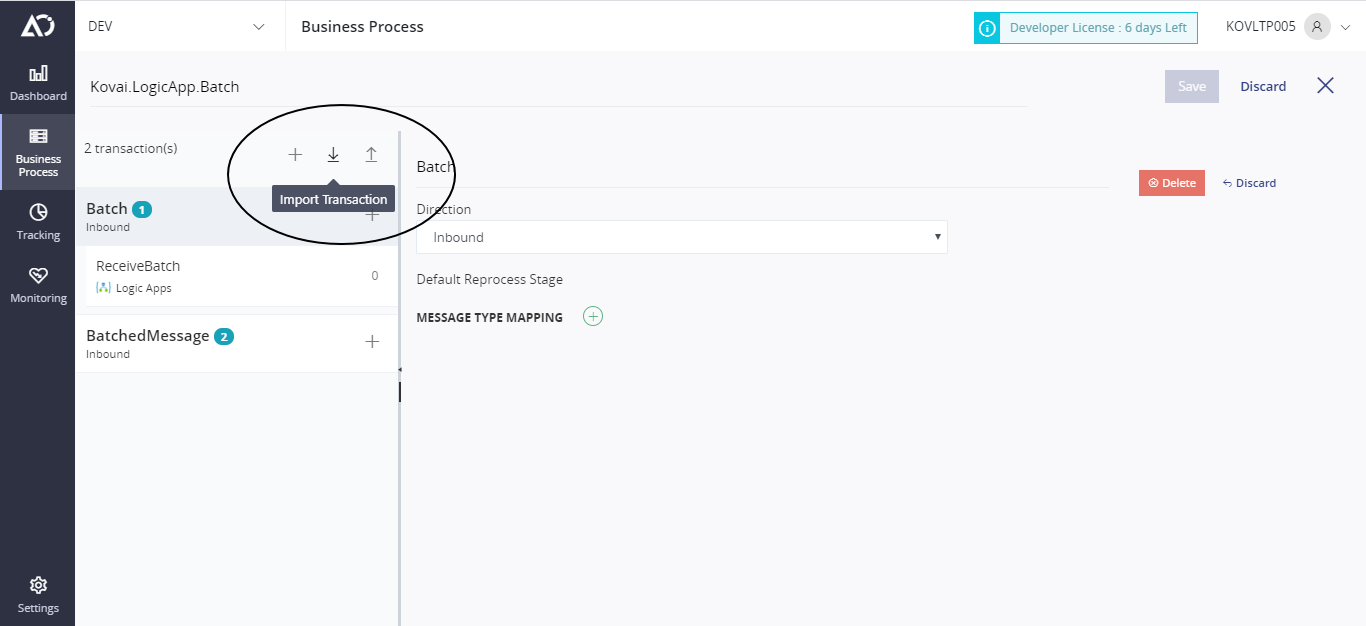
Ability to resubmit a batch message
Since now user can able to view the parent of the batch message, they can also reprocess the respective batch message to the selected reprocess channel.
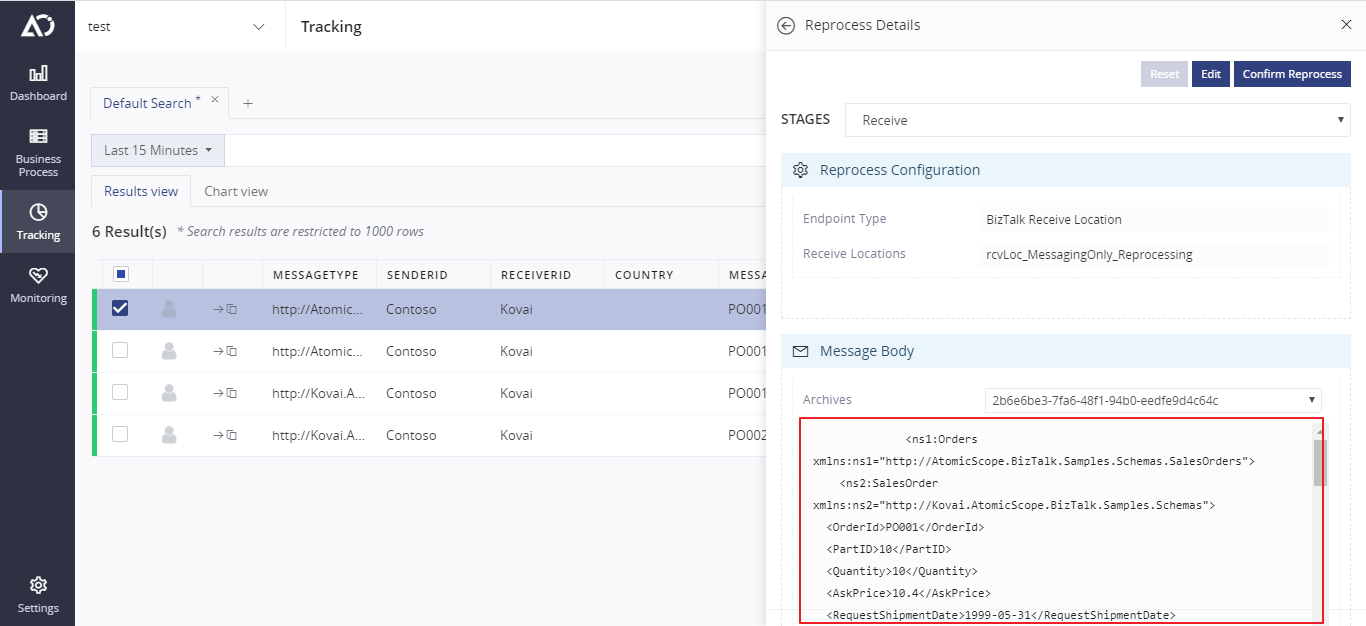
Support for BizTalk Server 2020
In this release, we are happy to announce, Atomic Scope will support for BizTalk Server 2020 out of the box.
Improvements
These are some of the minor improvements which will be useful for most of our customers.
UI Clean-up for Query Alert page
Previously we had calendar page to view the query alert history. But if there are lot of query alerts configured, the calendar page got cluttered. To improve the UI experience, we have made it into a grid look where you can filter query alerts.
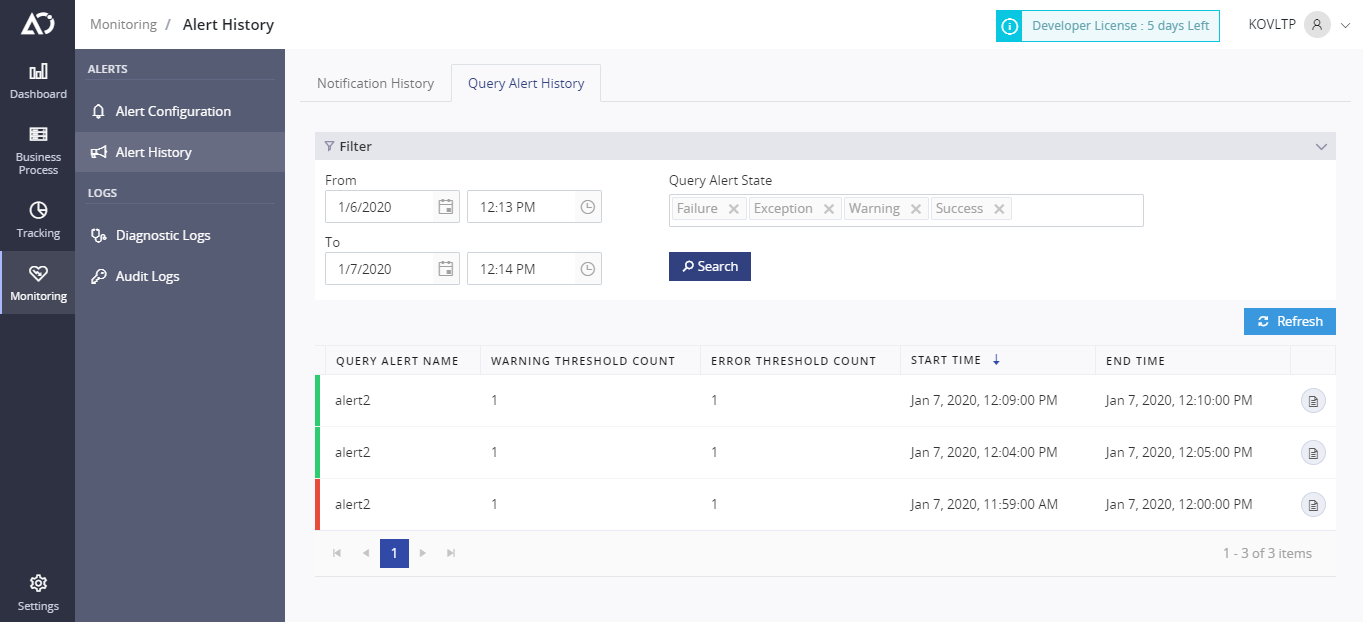
Dynamic font size of widgets in dashboards
Dashboard consists of various type of charts. One of them is the count chart where the number was not dynamically resized based upon the widget size. But now the the number gets fit into the respective widget size.
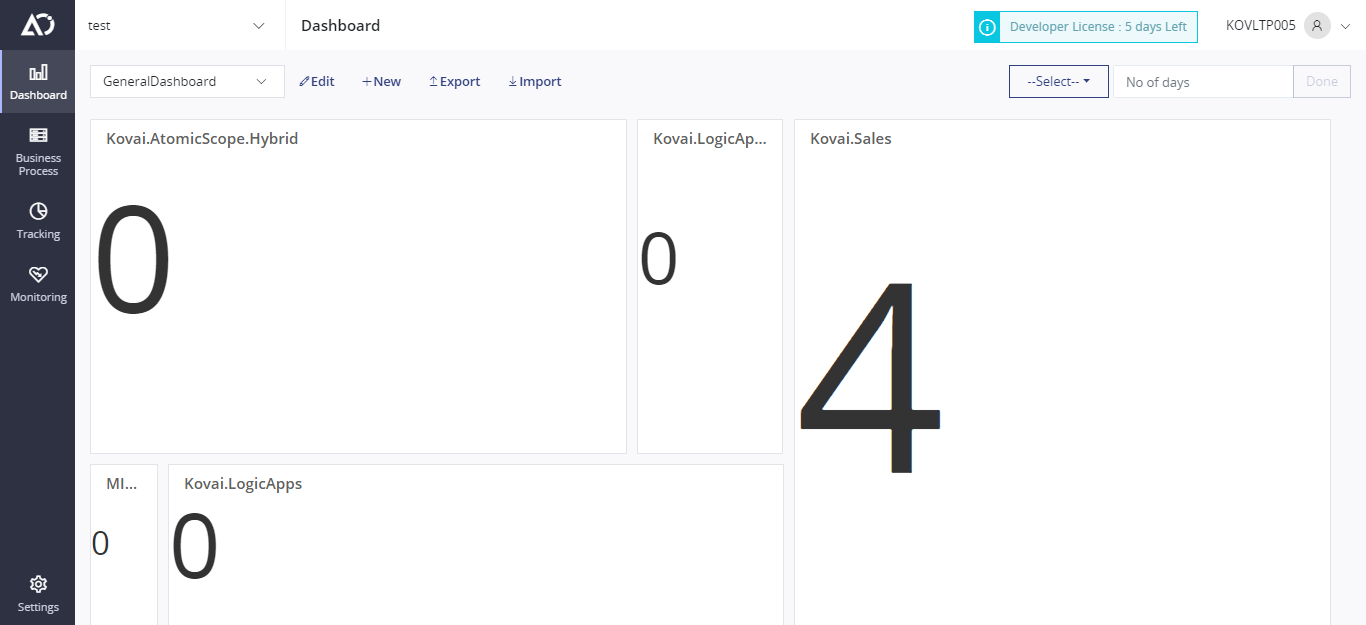
1000 separator in widgets will follow Regional settings
The 1000 separator in the count charts will follow the regional settings of the respective browser.
Warning messages made closable across the portal
All the warning and the info messages across the Atomic Scope portal have been made closable.
Sorting of global properties in the configuration page
In the Stage configuration, users should be able to configure global properties. While configuring, now the global properties will be shown in a sorted order.
Proper error messages for the user when using the Tracking API's
Using Atomic Scope, the user should be able to track data using Atomic Scope API's. We have API's for start, update, archive and log exception for an respective activity. If there are any issues faced by the user, now it throws proper error message which helps to debug the exact issue.
Support for TLS 1.2
Atomic Scope installer now supports TLS 1.2.
Purging Stored Procedure
We have improved the performance of the stored procedure which was used for Purging. Now it takes less time to purge data.
Bug Fixes
| No | Description |
|---|---|
| 1 | Minor bug fixes in User Access Policy |
| 2 | Purging Stored Procedure timeout issue |

