- 22 Aug 2023
- 3 Minutes to read
- Print
- DarkLight
- PDF
Version 8.3
- Updated on 22 Aug 2023
- 3 Minutes to read
- Print
- DarkLight
- PDF
Release Date: 16 November 2022
Important updates
- Updated Atomic Scope azure function app runtime to 4- Microsoft has deprecated support for Azure function app runtime 2. We've upgraded to Runtime 4.
- Migration status- We have added migration subservice to view the accurate update while migrating the archive message.
- Message compression- The overall tracking performance improved and reduced the table Archive table around 45%.
New features
1. Full Text Search
Full Text search allows the users to search dynamic properties of Message content or Message context in Tracking Data to retrieve business transaction results without having to configure any dynamic properties in the Business Process.
Previously, users had to configure transaction properties under Business Process in order to use those properties to create search queries in the Tracking overview and retrieve business transaction results.
This increases the flexibility of searching for Business Transactions. Refer the blog
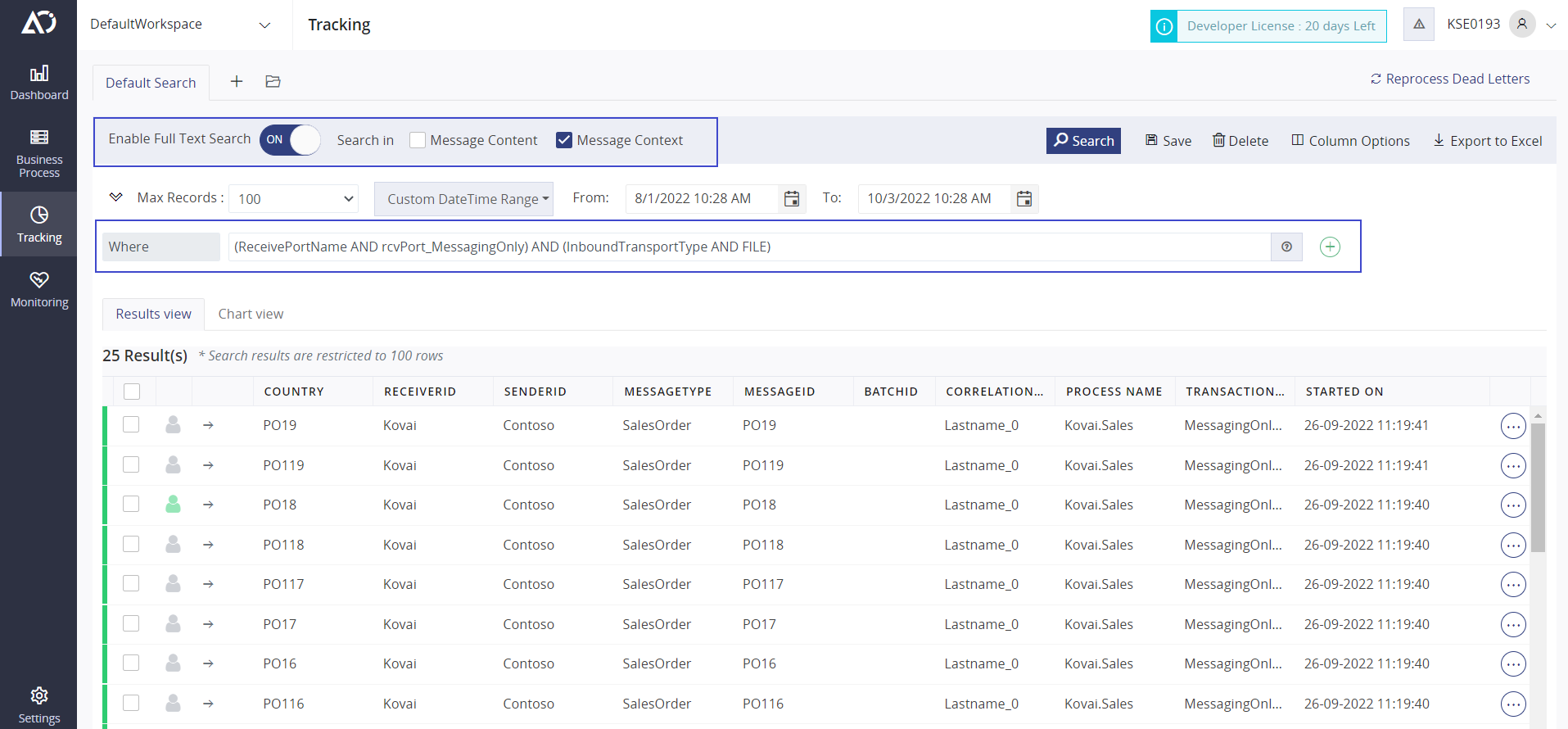
2. User Access policy -Message Content and context property Implementation
Atomic Scope supports the Workspace and Business Process level transaction in the earlier versions. With this new feature, user access policy of Message content and context properties will allow the users to access the transactions with configured global/stageproperties. These access perimissions are wrapped in the User Access policy profile to manage the user roles efficently. User profile can be mapped for n number of users. Administrator can create customized message content/context properties in the user management.
- Having transaction-level restrictions, users are allowed to access the granular business transactions.
Refer the blog
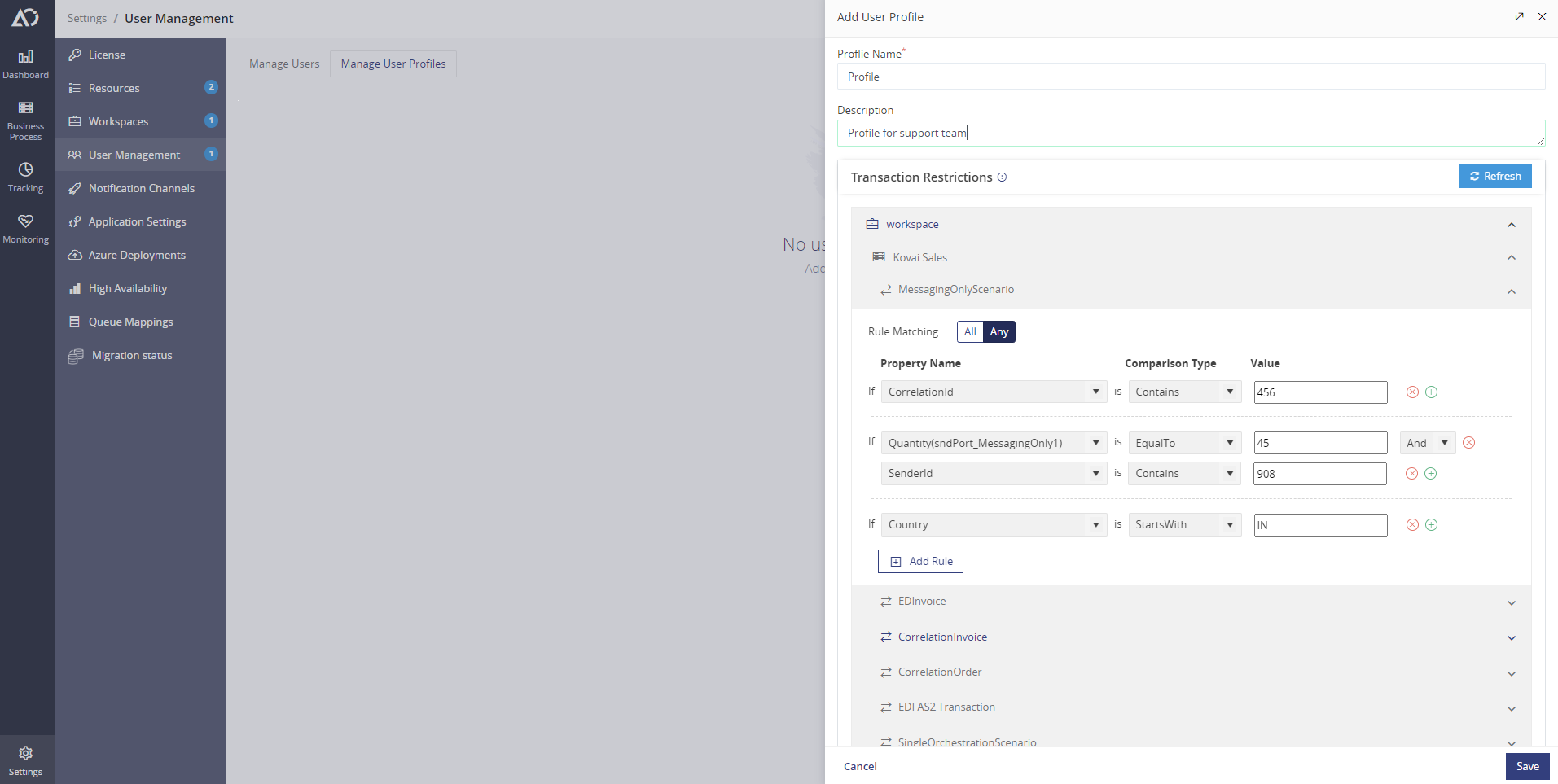
3. Message Encoding Type configuration at Stage Level
Introduction of mesage encoding type configuration, users can configure the desired encoding type at each stage of transaction. If archived is turned off, this option will be hidden in the UI. This configuration will also aid in the preservation of a file's encoding type for all actions such as Reprocess(File location reprocess) and download. Encoding types will available in configuration: UTF-8, ANSI, UCS-2 BE BOM, UCS-2 LE BOM, UTF-32, UTF-8 BOM
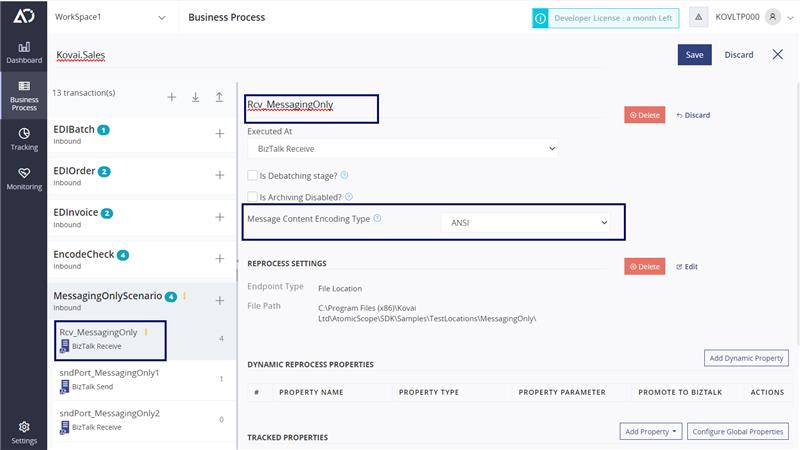
4. Compress the Archived Message content and context properties
The Message Archive table is where AtomicScope stores Message content and context properties are stored. To reduce the size of message content and context data during archive the compression mechanism is applied.
Note: Compression and decompression of message are implemented using GZipStream.
You can reduce the table size to a ratio of less than 45% of last version
5. Message Reprocessing: Assigning the multiple messages to the user
Atomic Scope allows you to assign a single transaction or multiple transactions to a user or a group of users for reprocessing.
When you assign a transaction to the Assign To Reprocess blade, it will list all of the results in the blade. It will filter the UAP and display the results after selecting the specific users or groups.
Non-Admin users can only be assigned transactions. Intimation messages can be sent in both global and private (transaction-specific) formats. Mark "No action required" to skip multiple transactions. Activity Assigning & Reprocessing.
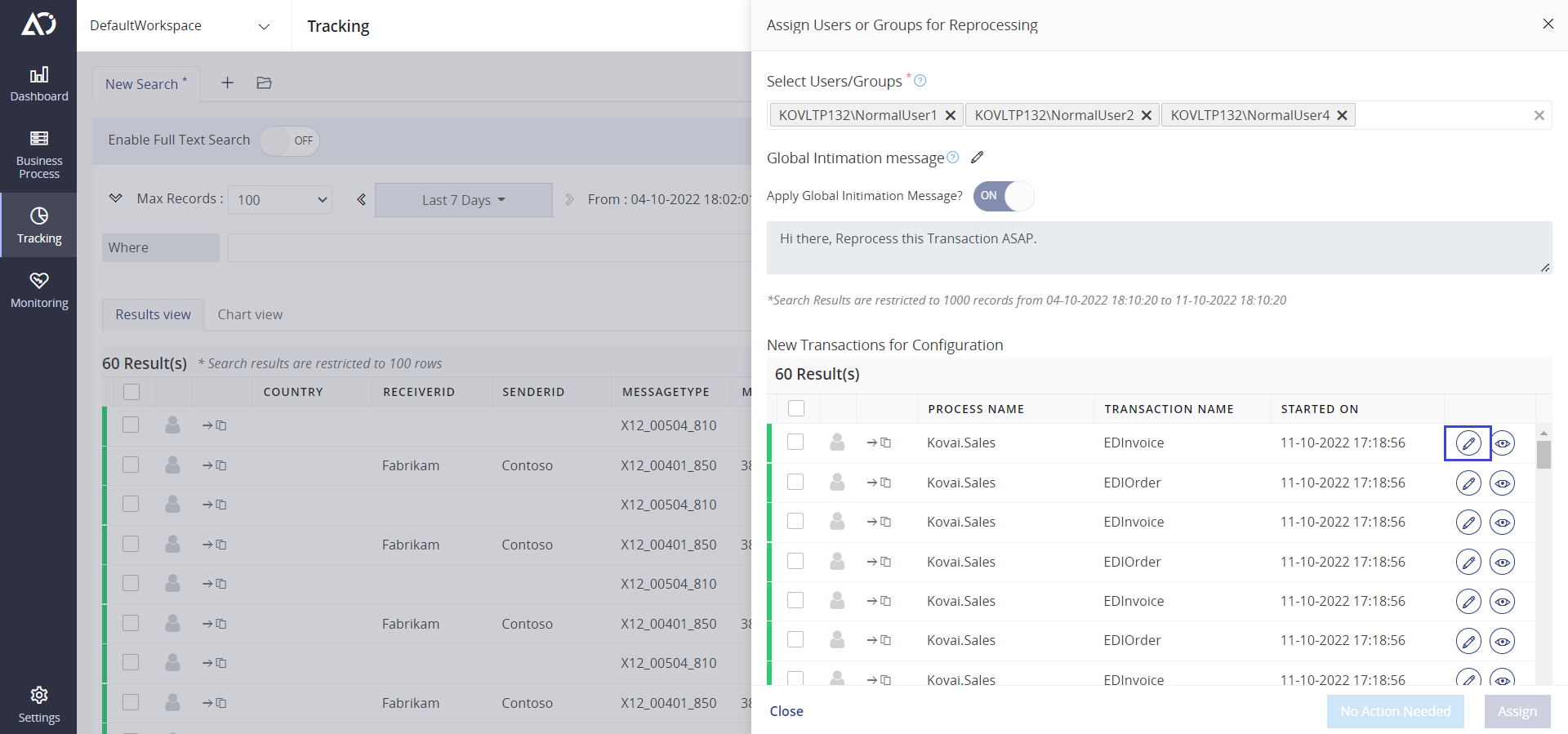
6. Atomic Scope Installer support gMSA service Account
Atomic Scope installer now supports gMSA service Account. The GMSA account must have some permissions to run Atomic Scope smoothly because it will be used as a log-in for the Atomic Scope web application, NT Services, and SQL Server database.
The permissions includes are Sign-On permissions. IIS App pooland Database permission to access the Web application and AtomicScope Database.
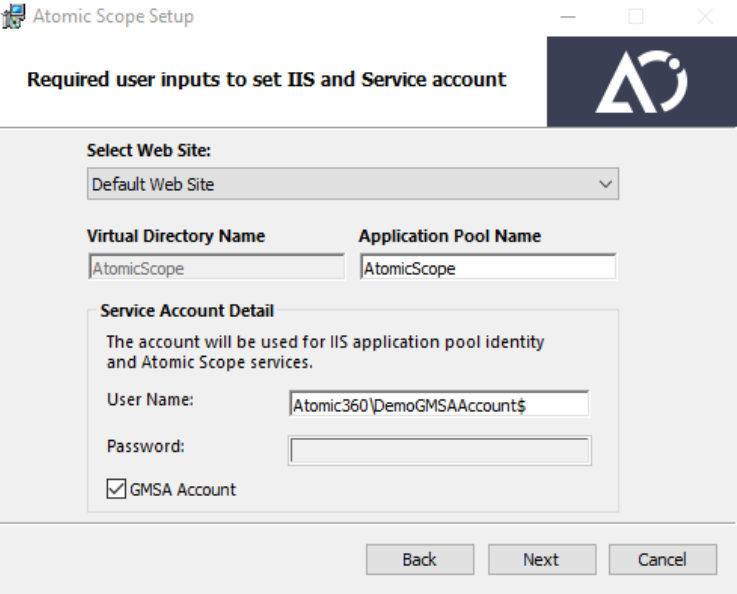
Improvements
- User Profile Settings : Maintain profile per user in NT Group- We can configure date and time settings for each user in the NT group individually.
- Allow file overwrite option for File location reprocess - While reprocessing the file location, we can overwrite the file.
Bug fixes
- BizTalk Tracking failed due to wrong date time calculation used for some regions/formats during license validation
- Log4Net core dependency issue in Orchestration
- Query Alert Next run time miscalculated for DayLight Saving Time regions
- Queue mapping bugs and improvements
- After adding a queue, another queue from the same service bus could not map.
- Adding a queue to an already existing service bus.

