- 22 Aug 2023
- 3 Minutes to read
- Print
- DarkLight
- PDF
Version 9.0
- Updated on 22 Aug 2023
- 3 Minutes to read
- Print
- DarkLight
- PDF
Release Date : May 2023
Important updates
- Dashboard and widget improvements - Enhanced UI operation of the dashboard and widget.
- Tracking data Purging - Improved purging configuration and settings
- Configurable purging execution time window
- Configurable transaction row count.
It will help to purge the data as per the convenient time and count (Non business hours)
- Notification channels- We switched the notification channel from Azure Hub to Inbuilt Notification channel.
New features
Dashboard and Widget improvements
Atomic Scope is capable of illuminating business data through graphs and charts. In addition to creating multiple dashboards, the user can add widgets to each one. This feature has not undergone significant change in a very long time.
We completely improved the dashboard and widget's appearance and functionality for this release. It will be easy to use and come with a lot of predefined widgets.
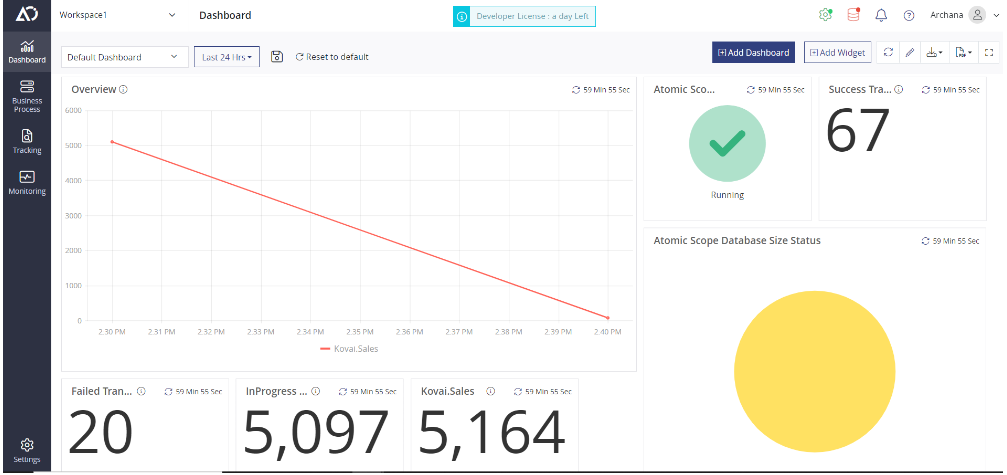
Atomic Scope health and Manage the sub-services
To make sure that it runs continuously for a long time in production environments, we are bringing manage sub services.
This feature enable you to pause and start the individual subservices in Atomic Scope.User can able to view the status of the subservice and if there is exception while start the service. It will log the error message.
In Atomic Scope Service, Health check, High availability,Migration, Purging and Tracking data purging sub service don't have option to stop the services.
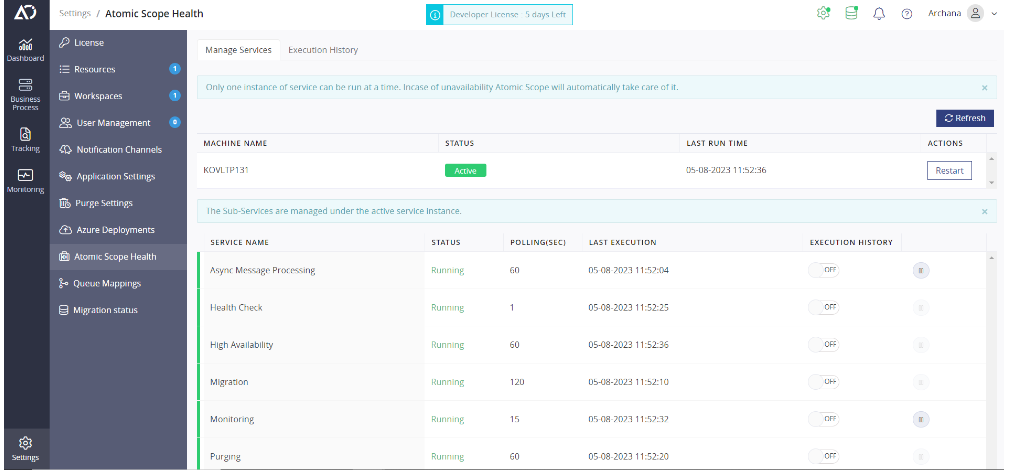
Enhanced Notification channels
Atomic Scope supports online messageing platforms like Slack, Microsoft Teams, Pagerduty etc.
In this release, we have switched the notification channel storage from Azure Hub to Inbuilt Database.
Important Note
In Version 9.0, the notification channels have been revamped. Users who have upgraded from an earlier version have to create new channels and map them to the alerts.
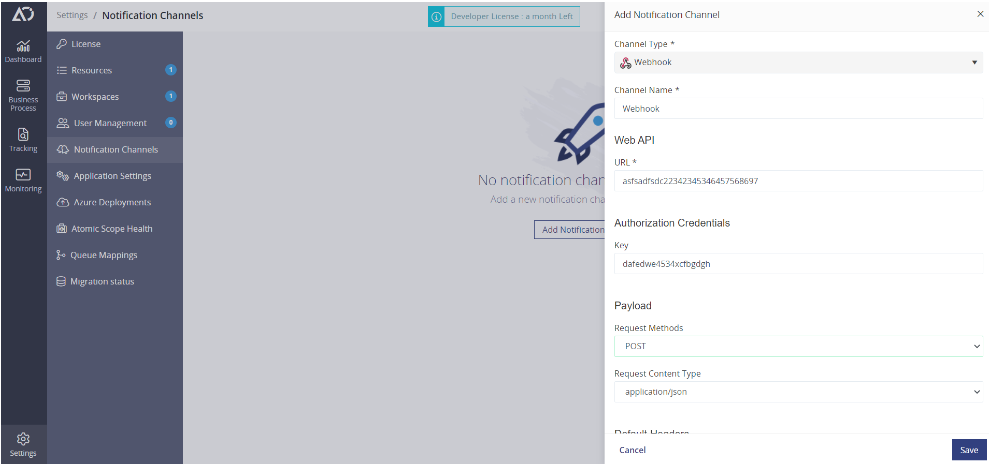
##Enhancements
Purging Improvements
The best criteria for performance improvement is data purging. It has significant amount of message processing tracking in Atomic Scope. It will affect the application's stability and performance, and it will increase the database size. So we always focus to improve the store procedure for purging. In this release, we have modified the implemention and configuration of settings.
- Purging settings: In this section, the user can specify all purging parameters, including data count, days, start and end times.
- System alerts : When a purge fails or errors occur, configured SMTP and notification channels will send an alert.
Transaction level purging : There are numerous transactions per business process. Many activities are involved in some of the transactions. So user chose to delete the data associated with a particular transaction. With this release, the purging can be configured at the transaction level.
Please make sure that the Atomic Scope purging process is configured for a quiet time before starting. Therefore, it won't have an impact on your production.
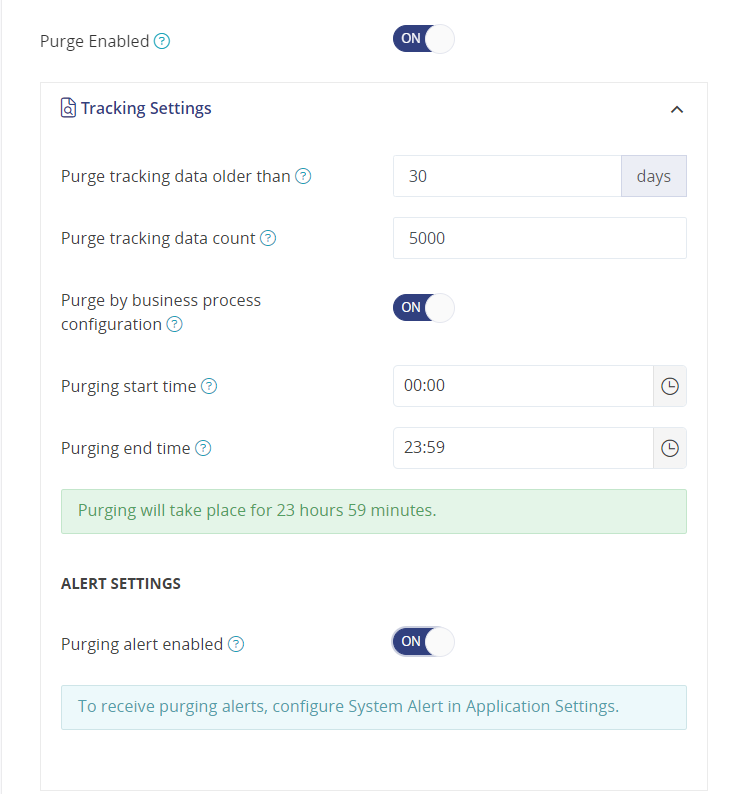
Clone Business Process & Transactions
As AtomicScope does not allow for the import of business transactions or business processes that already exist. We have included the following functionalities to help you overcome those challenges.
- Clone business processes
- Clone transactions
To clone business transactions, the user must be "Business process owner" of the business process in which the transaction is present.
To clone business process. the user must be "Workspace Owner" of the workspace in which the business process is present.
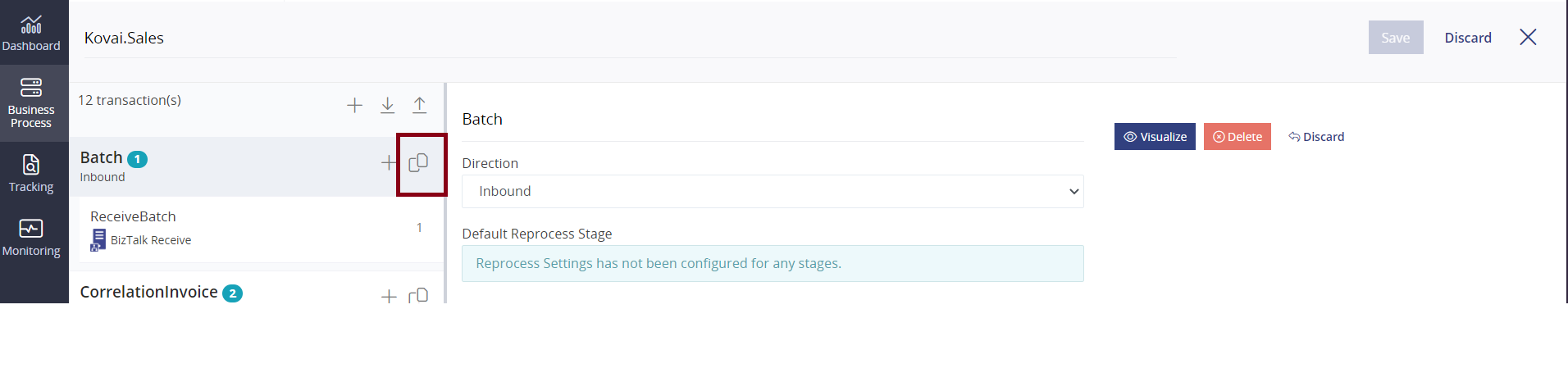
Message content view
The message body size for a transaction can vary depending on the user. For HTML, JSON, and text, they prefer the word wrap option in the content-based editor.
In the message body, the user can conduct a full-word or character-by-character search.
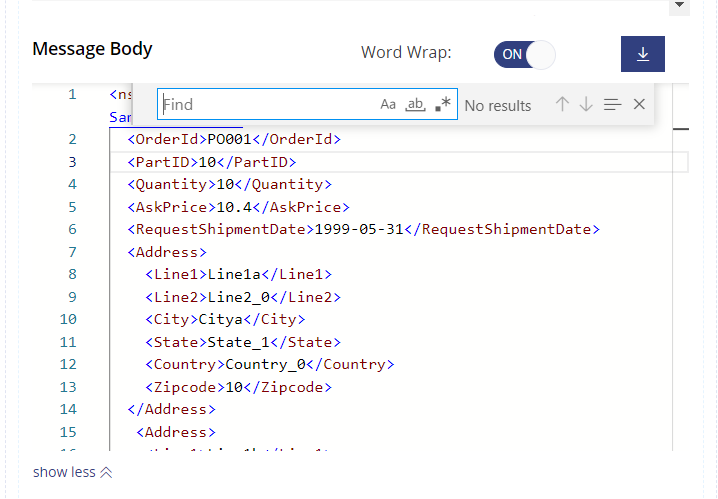
Knowledge Base assistant integration
We have Integrated to Knowledge base assistant into Atomic Scope. It will offer the pertinent article for all the section. The articles on Atomic scope have been updated. The KB article provides accurate information.
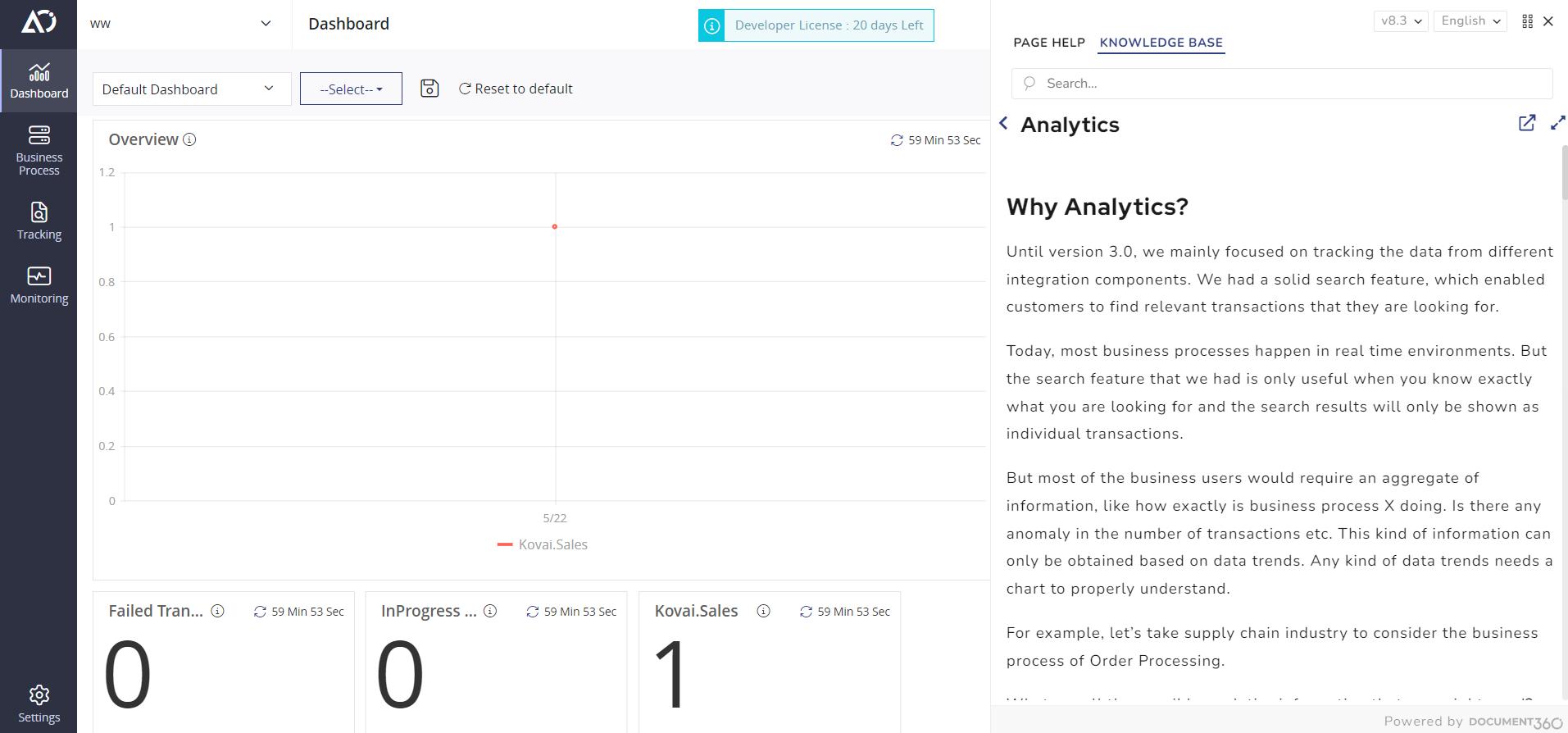
UI\UX improvements
Atomic Scope has introduced the user inferenece are given below
- Liquid loader
- Input controls - Buttons, links, tabs etc
- Navigational components - search field,icons etc
Support fixes
In this release, we have addressed the support cases listed below.
- AssignedTo functionalities are not working in reprocess tracking
- Message body and context were not archived if transaction is set as Dynamic.
- Atomic Scope Portal collapsed when the internet was unavailable.
- Changed AtomicScope BizTalk Tracking DLL's assembly version to 1.0 for hassless upgrade from lower version.

