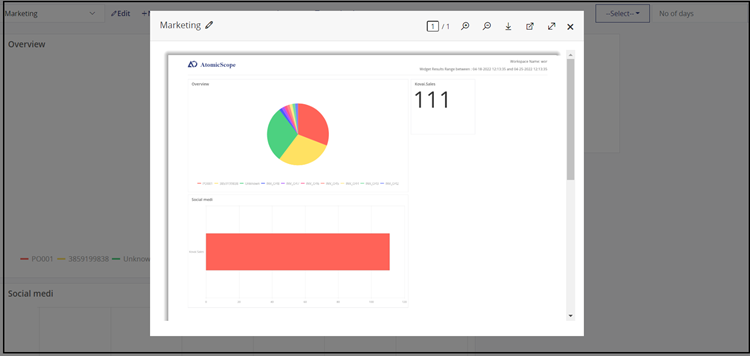- 22 Aug 2023
- 1 Minute to read
- Print
- DarkLight
- PDF
Manage dashboard
- Updated on 22 Aug 2023
- 1 Minute to read
- Print
- DarkLight
- PDF
In modern era, most business processes happen in real time environments. But the search feature that we had is only useful when you know exactly what you are looking for, and the search results will only be shown as individual transactions.
But most of the business users would require an aggregate of information, like how exactly business process X doing. Is there any anomaly in the number of transactions, etc. This kind of information can only be obtained based on data trends. Any kind of data trend needs a chart to properly understood.
For example, let’s take the supply chain industry to consider the business process of Order processing.
- What are all the possible analytics information sources that you might need?
Just to mention a few: - Overall transactions for that particular business process for the past x no. of days
- What are all the top vendors for this particular business process?
- What are all the success and failure rates for that business process?
Let’s see how we can achieve this in Atomic Scope
Dashboard
In the Atomic Scope Overview, there will be a few default widgets. Gaining insight into transactional crucial will be helpful.
User-created new dashboards are feasible. User can add or remove the new widegte
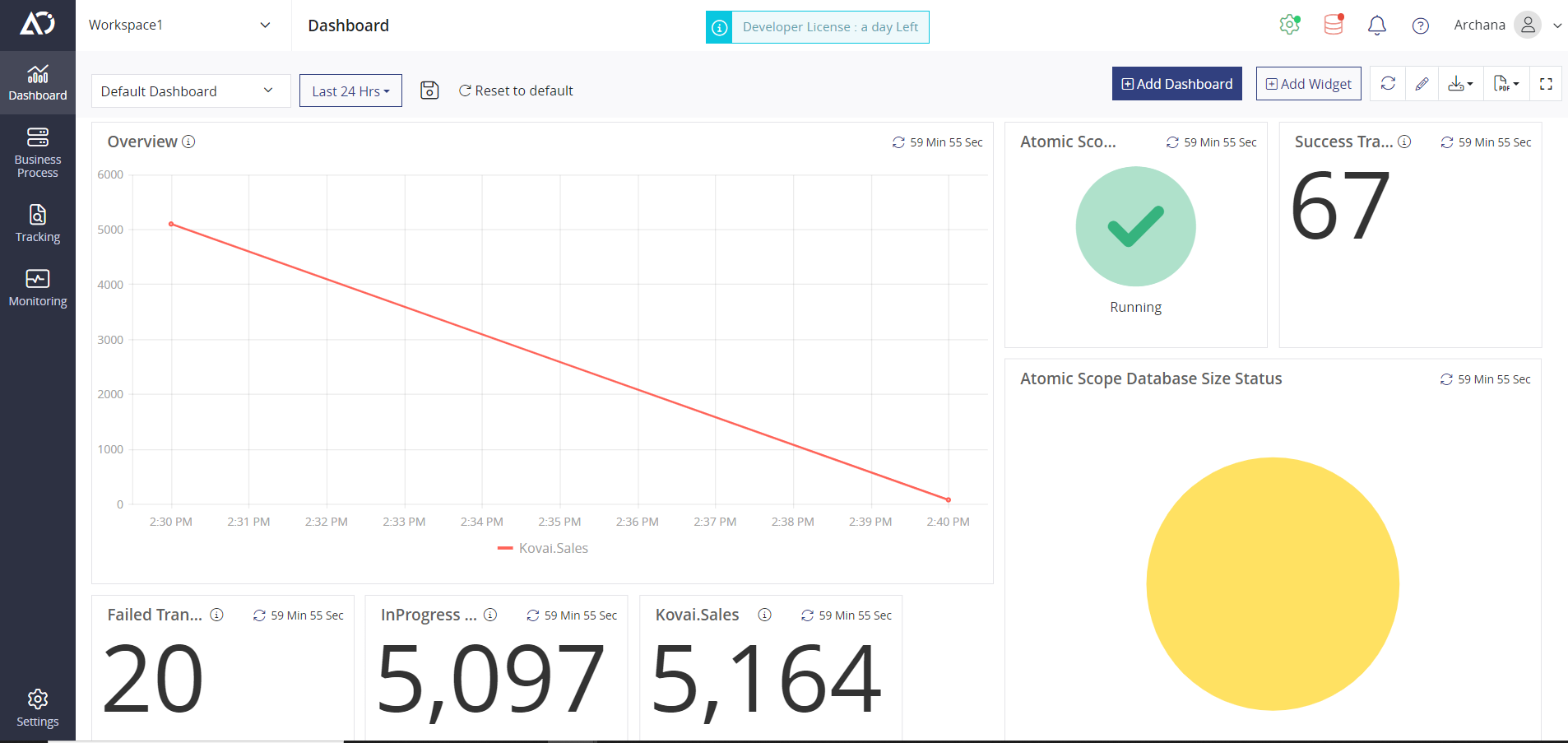
If a user adds another dashboard to the workspace. We have the option to set the set as default in Atomic scope. Whenever a user sets a dashboard as the default. Then, whenever the portal is launched or refreshed. default dashboard will be displayed.
There are four duration options in dashboard.
- Last 24 hours
- Last 7 days
- Last 30 days
- Custom
By saving global timespan, it will persist the values of specific duration.
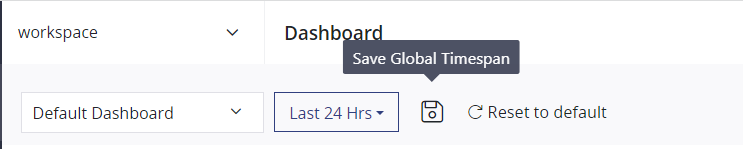
The user can enter exact numbers and search with days, hours, minutes, weeks, and months when using custom duration. The user can obtain precise values and information for specific requirements.
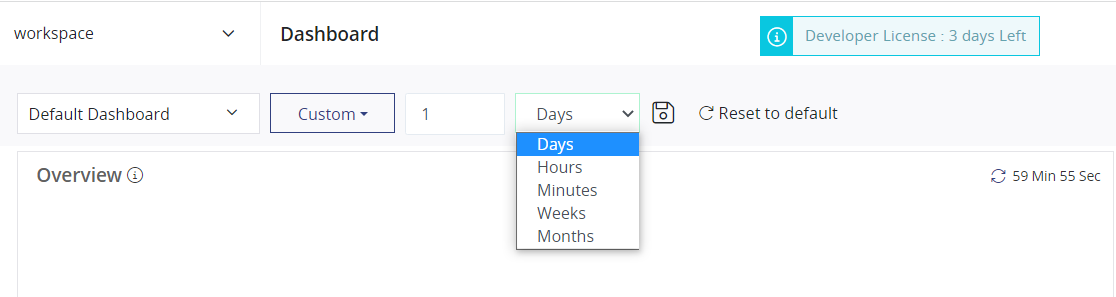
There is an option as reset to default. In order to make the values older, the user can reset it.
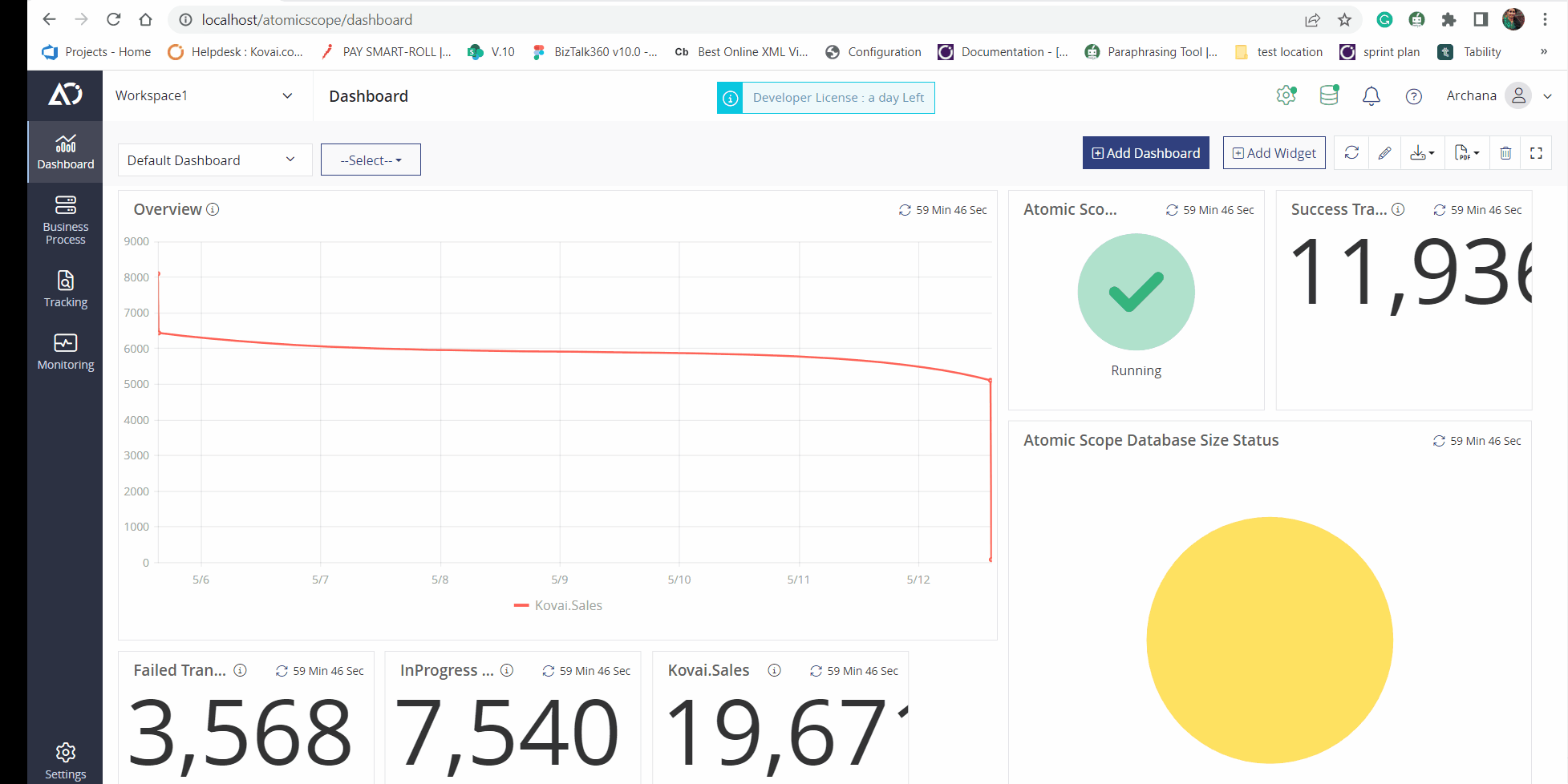
Import/Export Dashboards
The user can perform the import and export dashboards,similar to business process import/export configuration.
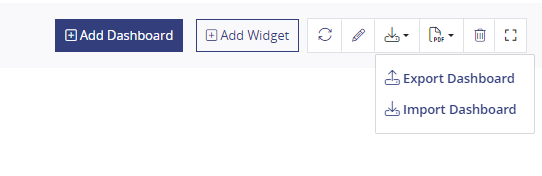
Preview and download in PDF format
The dashboard can be exported as a PDF document. We can preview PDF files with features such as zooming in and out, downloading, and so on.