Log Exception Pipeline Component
- 21 Jan 2021
- 1 Minute to read
- Print
- DarkLight
- PDF
Log Exception Pipeline Component
- Updated on 21 Jan 2021
- 1 Minute to read
- Print
- DarkLight
- PDF
Article summary
Did you find this summary helpful?
Thank you for your feedback!
Log Exception pipeline component helps users to log the exceptions in a pipeline component. This can be very beneficial when you have enabled the failed message routing in ports and have few send ports subscribing to them.
Usage
Use this pipeline component in either pre-assemble or encode stage of a send send pipeline.
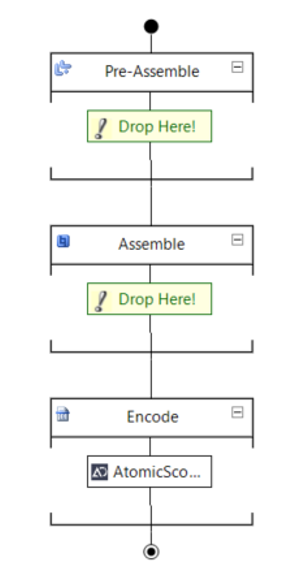
Typically, the send port will have subscription to failed messages as shown below.
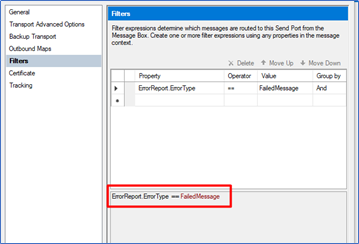
Properties
| Property | Usage |
|---|---|
| Enabled | This property is used to enable the functionality of this pipeline component. If the value is False, then pipeline component acts as a passthrough. |
| Consume Message | After logging the exception if you want to discard the message you can set this property to true. This ensure that message will not be passed to subsequent stages in the pipeline. |
| ErrorCode | Error code can be hardcoded or can be configured to get the value from the message context.If you want to read the error code from message context please configure the property in below format. |
| ExceptionDetails | Exception Details can be hardcoded or can be configured to get the value from the message context.If you want to read the Exception Details from message context please configure the property in below format. |
| ExceptionType | This property is not used at the moment |
Was this article helpful?

