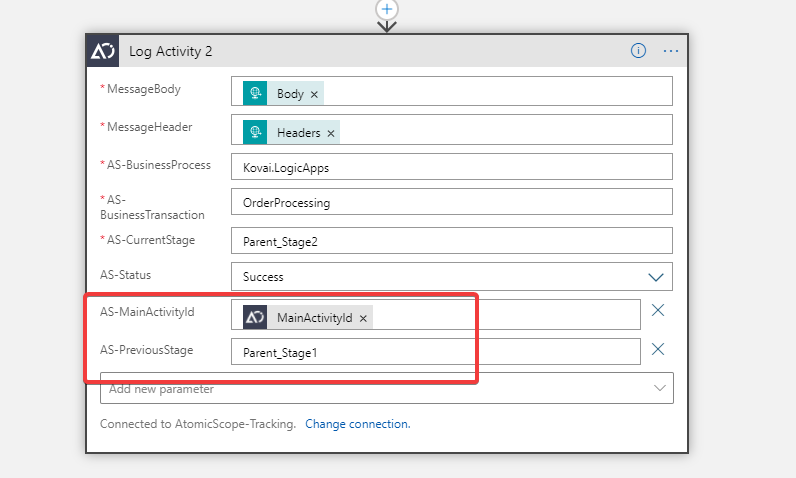- 12 Jul 2021
- 1 Minute to read
- Print
- DarkLight
- PDF
Basics & FAQ
- Updated on 12 Jul 2021
- 1 Minute to read
- Print
- DarkLight
- PDF
Where can I find these connectors ?
Custom connectors can only be consumed from Logic Apps. Image attached for reference
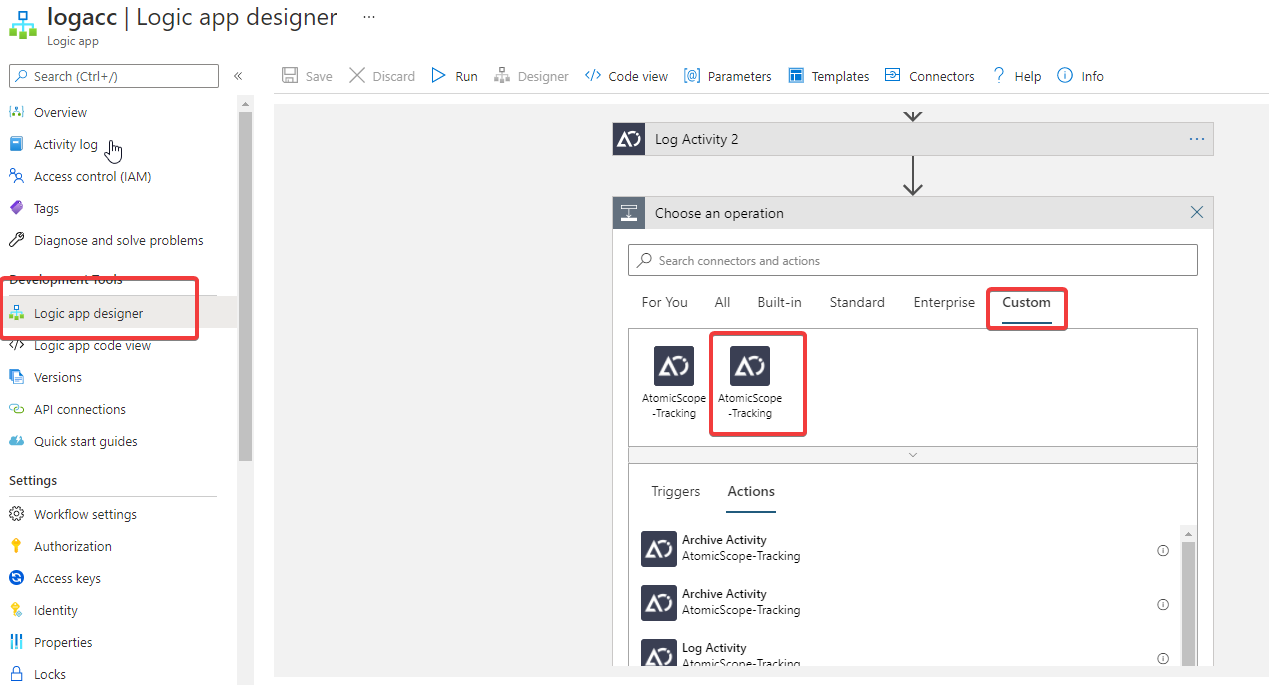
I am seeing multiple connectors being shown
Custom connectors are available to be used across subscription. Incase if you have deployed Atomic Scope infrastructure more than once then the portal will be showing you all of the custom connectors which you have deployed it under particular resource group.
In order to identify the one that you are currently using, you can use the info icon next to the Action to see where it belongs.
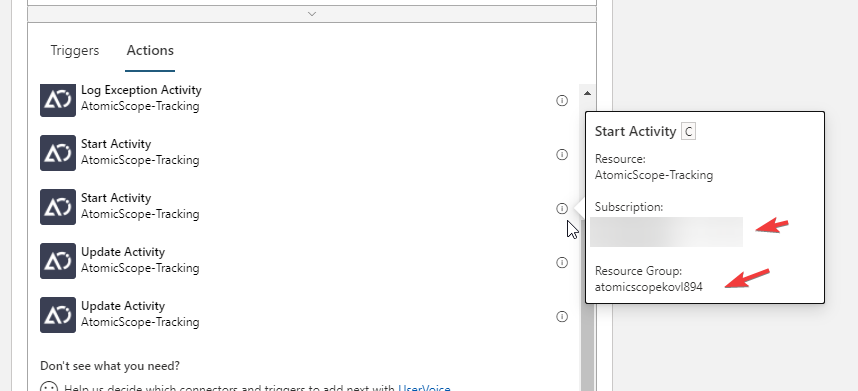
Common and Mandatory Properties
- Message Body
- Message Header ( Should always be in key-value pairs )
- AS-BusinessProcess
- AS-BusinessTransaction
- AS-CurrentStage
How do I know what properties to send ?
It totally depends on business use case. If you want to Archive the message use AS-ArchiveMessage set to True by default it is false.
Continously running stages
I have Stage A and Stage B running in the same logic app. How do I make them appear in the same flow ?
- For Start / Update Flow
You just need to pass AS-PreviousStage, AS-StageActivityId and AS-MainActivityId to the next set of stages that are being executed. Example : If you initate an activity starting with Stage A the output of StartActivity or LogActivity will carry an MainActivityId
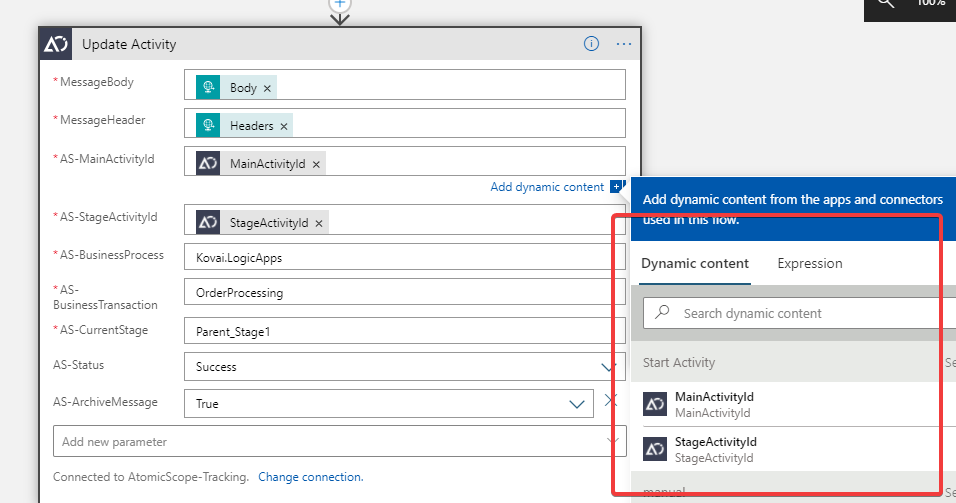
- For LogActivity Flow
We had some of our customers asking for an action that combines Start+Update on a single go, which we already have it on our tracking REST API's, we have brought the same functionality here as well.
You just need to pass AS-PreviousStage and AS-MainActivityId to the next set of stages that are being executed. Example : If you initate an activity starting with Stage A the output of StartActivity or LogActivity will carry an MainActivityId
When setting up Stage B just pass it from the dynamic action output from the logic app designer.