- 07 Jul 2021
- 1 Minute to read
- Print
- DarkLight
- PDF
Maintaining Atomic Scope
- Updated on 07 Jul 2021
- 1 Minute to read
- Print
- DarkLight
- PDF
Purging
In Atomic Scope, Purging is done by SQL Server Stored Procedures. Purging will happen every 15 minutes once and It will delete maximum 10000 records each time.
The following stored procedures are used for purging.
1. Purge Tracking Data - Purge_TrackingData
Each run the Purge_TrackingData stored procedure deletes the top 10000 records of your tracked data from the tables Tracking_MainActivity, Tracking_StageActivity, Tracking_MessageArchive, Tracking_Exception and the dynamic tracking properties table.
2. Purge Monitoring Alert History -Purge_Monitoring_AlertHistory
The Purge_Monitoring_AlertHistory stored procedure deletes the top 10000 records of your tracked data from Monitoring_AlertHistory table each run.
3. Purge History - Purge_PurgeHistory
The Purge_PurgeHistory stored proceduredeletes the top 10000 records of your Purge_History data each time.
4. Purge Log - Purge_Log
The Purge_Log stored procedure deletethe top 10000 records of your purge log data each time, and insert purging execution details in Purge_History table.
Configure Purging Time Interval
The purging interval can be configured in Config_AppSettings table with ApplicationKey as PurgingServiceTimerInterval and the ApplicationValue column should be in milliseconds.
Below is the update query statement for the PurgingServiceTimerInterval
UPDATE [dbo].[Config_AppSettings] SET [ApplicationValue]='900000' WHERE [ApplicationKey]='PurgingServiceTimerInterval'
Health Check Status Info
Health Check status information shows up in the top bar of Atomic Scope. It shows database configuration size limit status and purging executed status details information.
The Database size limit is configured by default as 20GB in Config_AppSettings table. The value can be found under the ApplicationKey column name as DBSizeLimit. The Atomic Scope Windows NT service runs every 5 minutes once and if the database is ached to the configured size limit, the database size limit exceed status is updated.
Purging runs once every 15 minutes. If data purging is not running in last 15 minutes due to any issue we will notify purging execution failed status as shown in the below image.
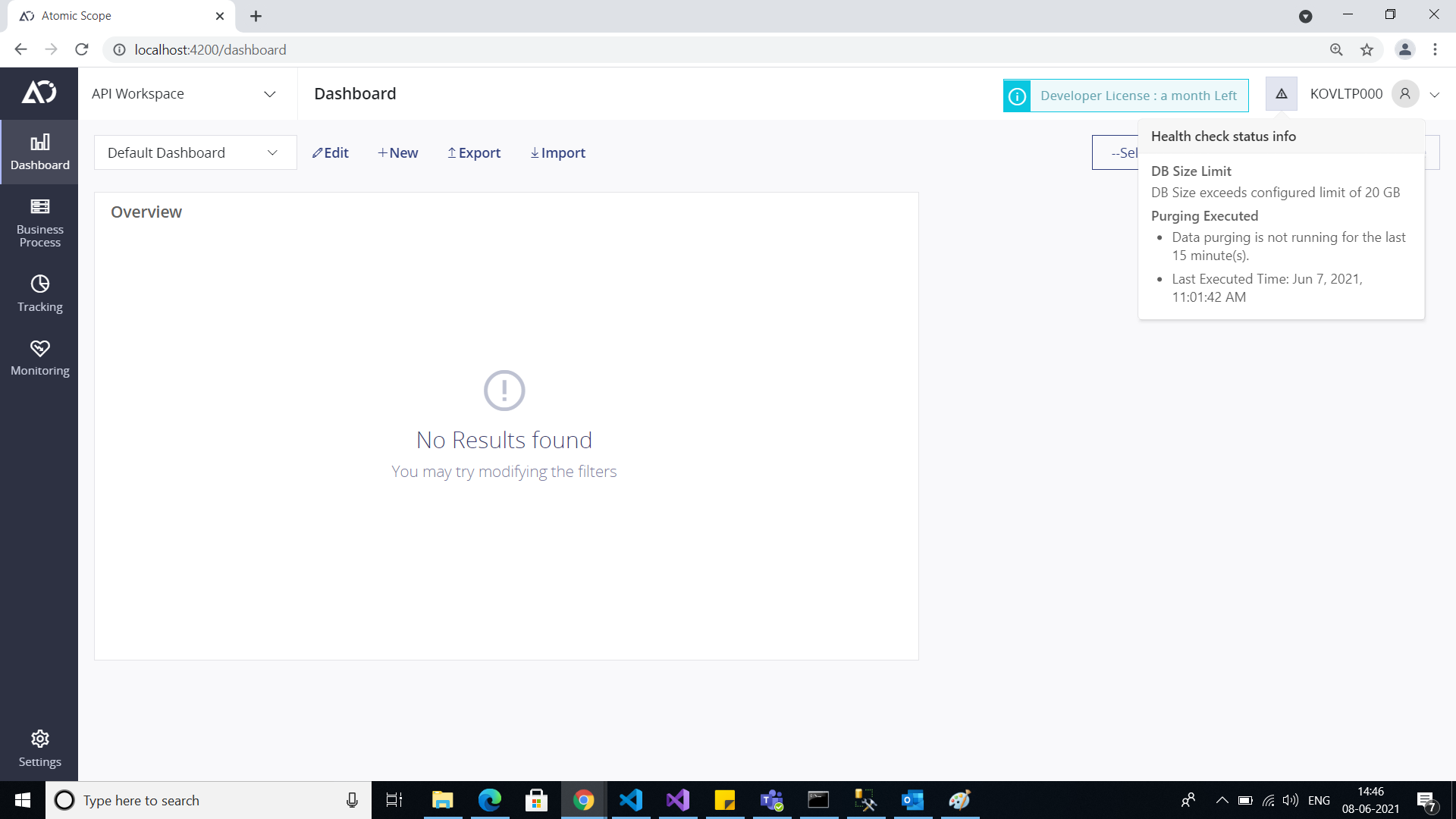
Below is the update query statement for Database size limit
UPDATE [dbo].[Config_AppSettings] SET [ApplicationValue]='20' WHERE [ApplicationKey]='DBSizeLimit'

