- 07 Jul 2021
- 3 Minutes to read
- Print
- DarkLight
- PDF
Version 8.0
- Updated on 07 Jul 2021
- 3 Minutes to read
- Print
- DarkLight
- PDF
New Features
Token-based Tracking API's
There might be applications which are running on a seperate environment and do not have access to the hosted user of Atomic Scope. In such situations, one had to do some kind of impersonation and manual work to get this workflow up and running. In order to solve this problem, Atomic Scope v8 brings OAuth for accessing the Tracking API's. Oauth API Authentication)
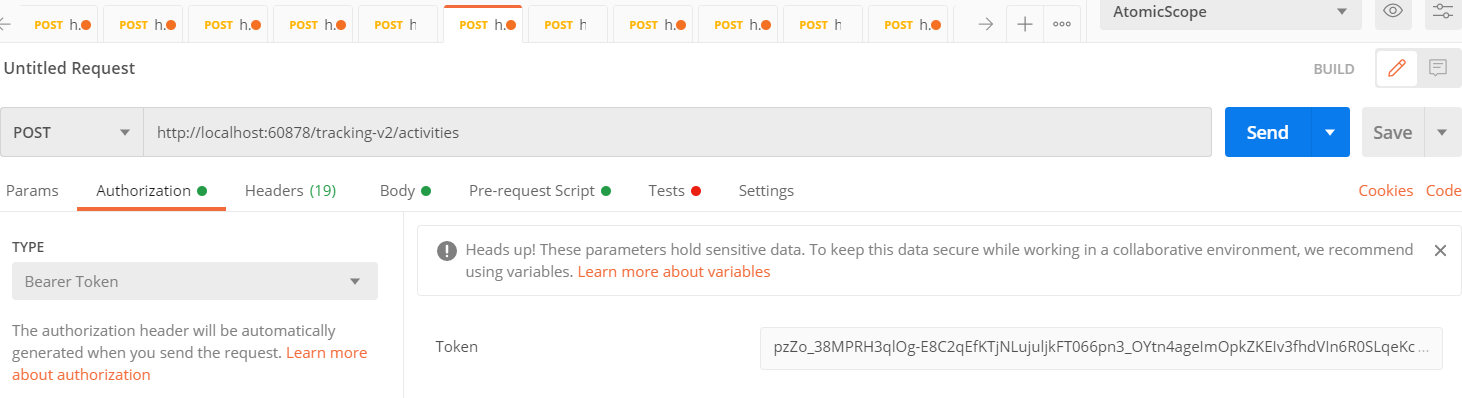
URL Datatype for Stage and Global Property
While Adding a new Stage or Global property, previously there were three propery data types namely string, number and datetime. A new property of data type URL has been added.
If you configure a property as URL type, in the Tracking portal, the property value shows as a hyperlink.
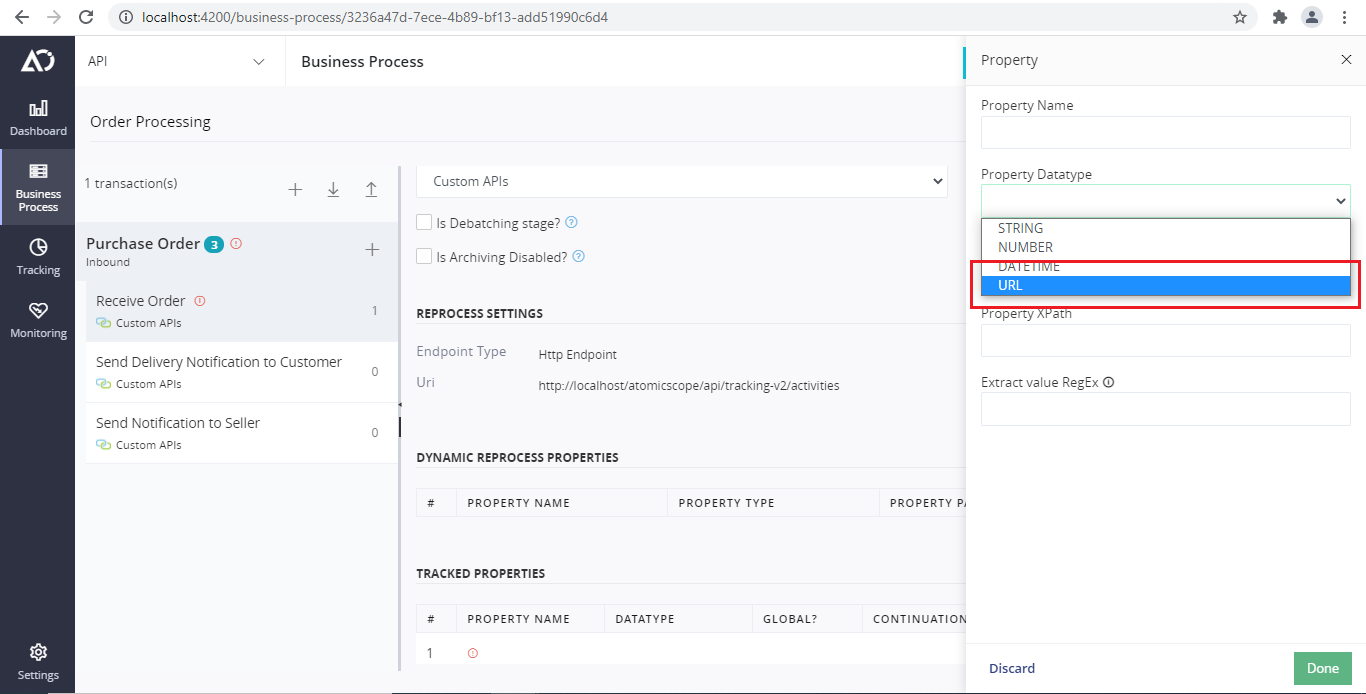
Mark Reprocessing HTTP Headers Sensitive
Security is the key thing that every customer looks at. Few HTTP Headers may be confidential and, while reprocessing, need not to be shown to normal users except admins and Business Process owners. To solve this problem, Atomic Scope now has a feature that marks reprocessing HTTP headers as sensitive.
Toggling the eye icon near the respective header marks the particular header as sensitive, and in the Tracking portal that confidential header will not be shown to other users except admins or Business Process Owners.
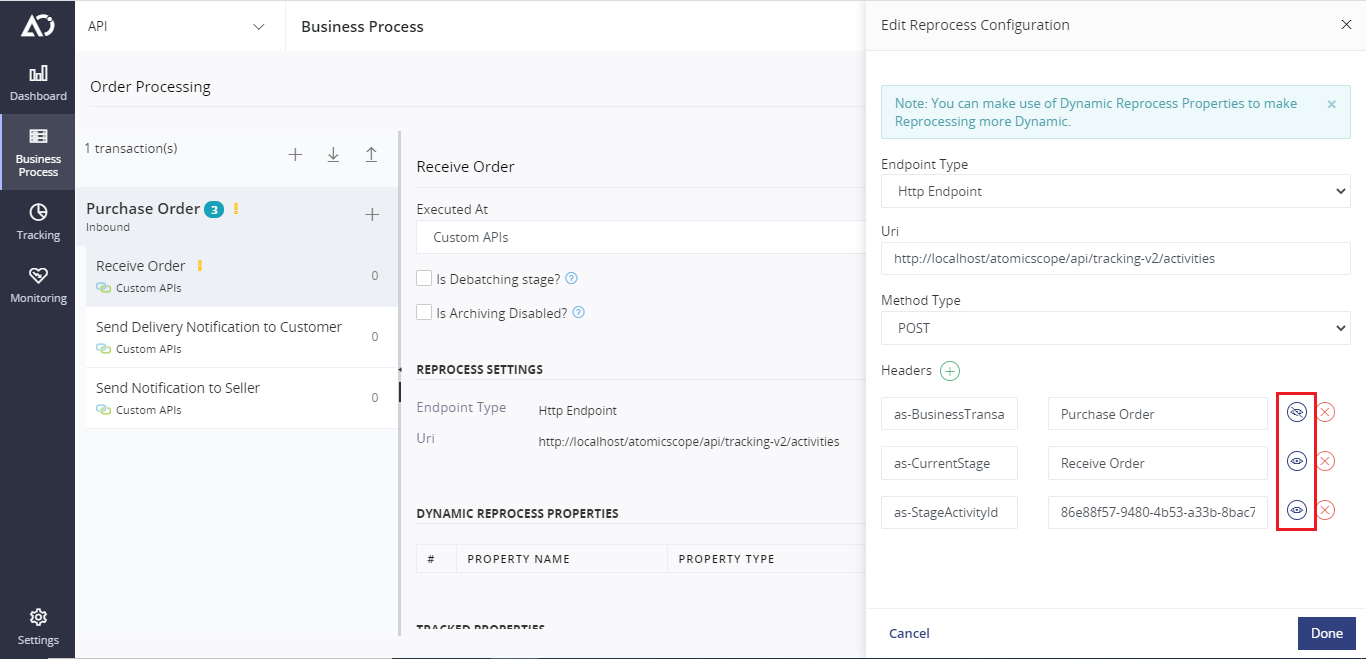
Health Check Status
A new feature Health Check Status has been developed which displays a health warning in top bar next to ther license information when,
- Atomic Scope database size exceeds the configured limit of 20gb
- Data Purging is not running for the last configured time limit
- More Info - Maintaining Atomic Scope
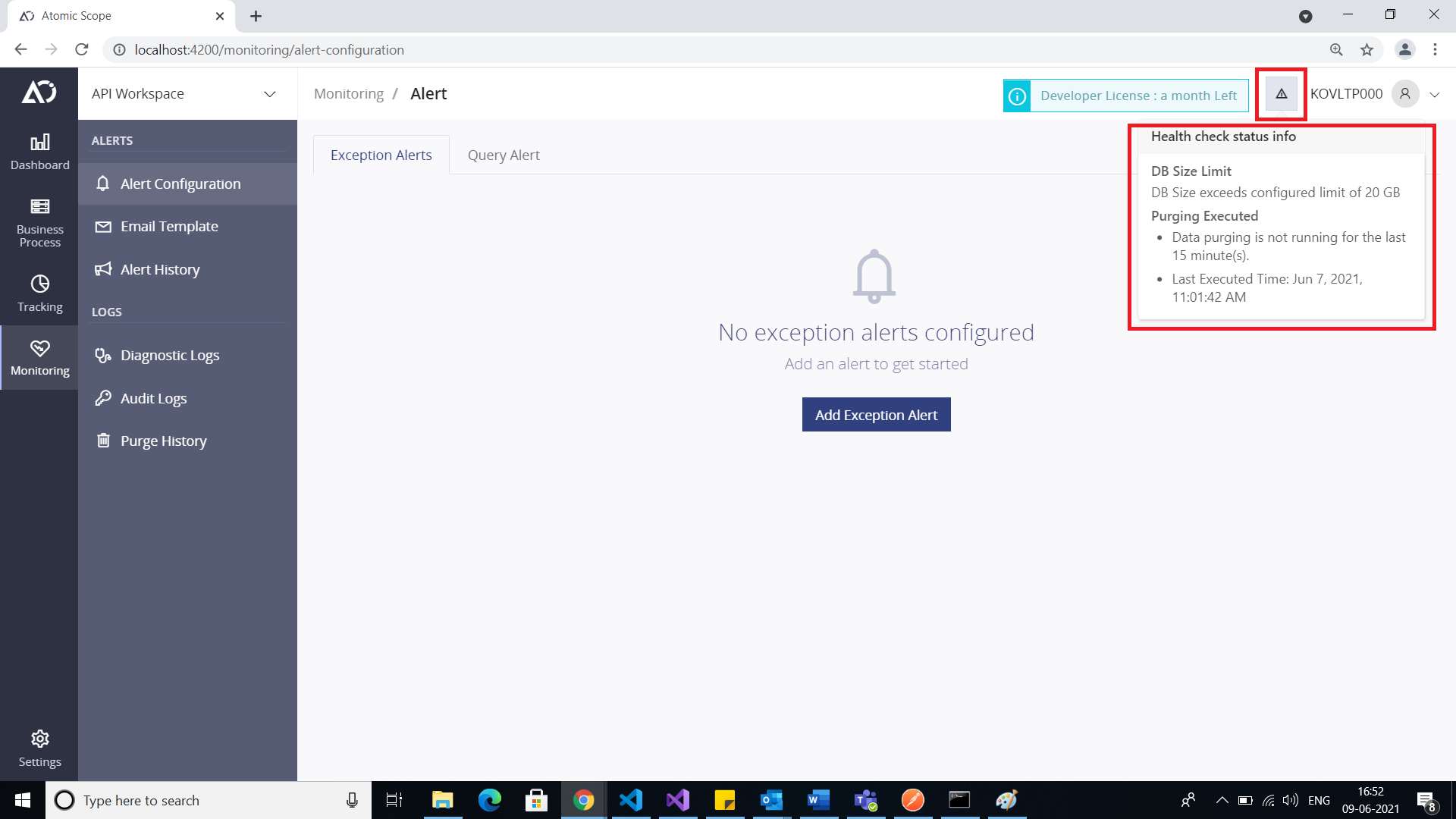
Log Activity Connector
Use a single connector to perform both Start+Update events together. This will reduce the number of actions used in a logic app and also reduce the number of events thrown to ServiceBus resulting in slightly reduced cost and increased performance. Basics & FAQ
Improvements
These are some of the minor improvements across the products core areas.
Data Purging
In previous versions, purging was taking place once in every 2 hours, where Atomic Scope tried to delete all the purge data in a single iteration. This brought timeout issues for some of our customers where environment are exposed to very high loads like 1M messages in less than an hour. To overcome this, from V8 purging will automatically take place for every 15 minutes (Customisable in DB) once, deleting the top 10000 records at every run.
To monitor the purging history, users can look under the Monitoring section and view the status and run history along with various filters.
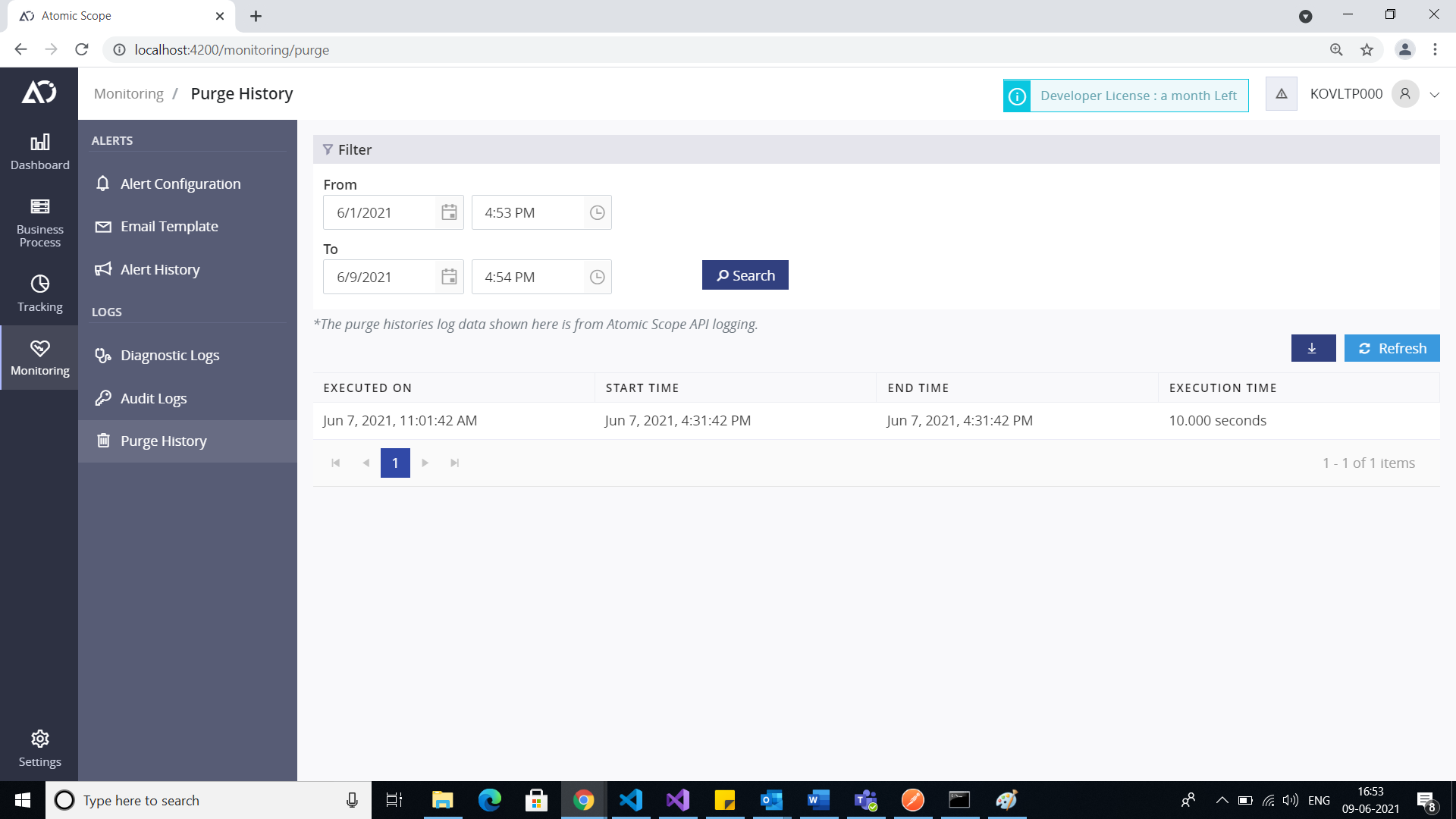
Purging Highlights
- Frequency of purging is increased
- Purging History can be viewed with execution status
- Health status update in top bar along with Atomic Scope database size warning indicator
Diagnostic Logs - Class Level filter
There may be lot of logs in a highly used production environment. For ease of use and to find the most useful information from V8 we have the new Class level filter. Here, one can type the required Class name in an input box and filter out the logs with particular Class names.
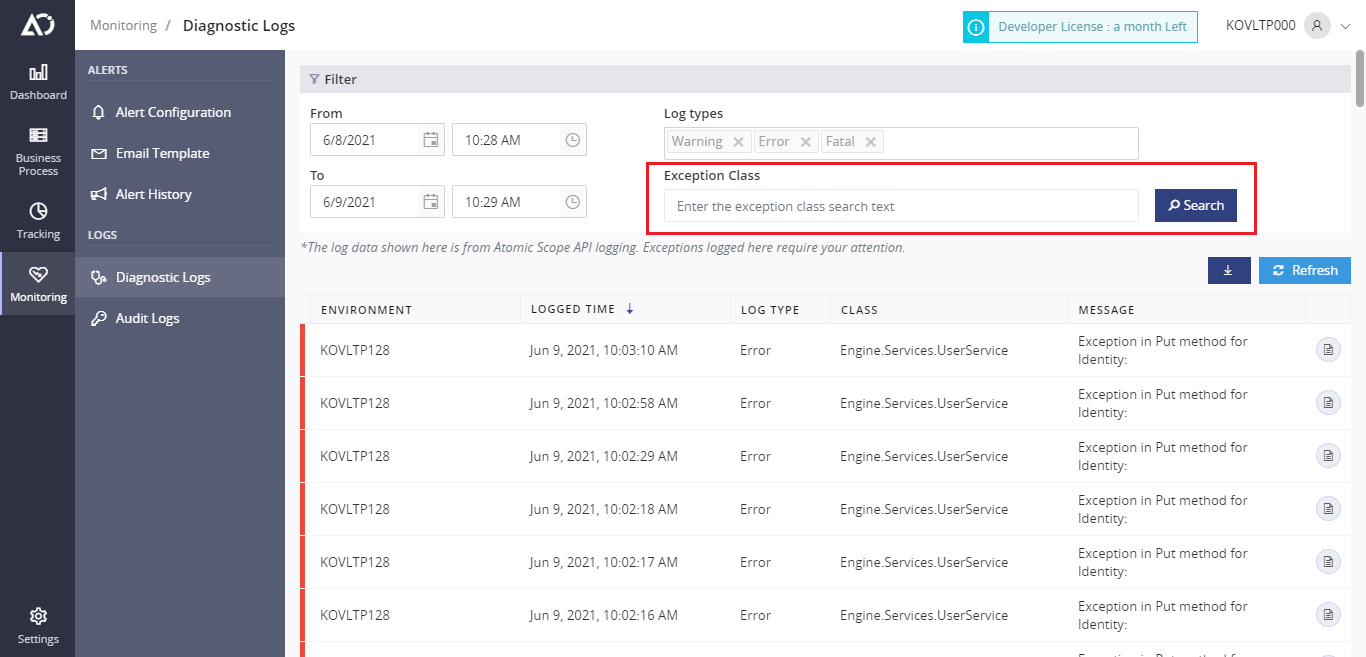
Tracking from BizTalk Cluster Node support
In the previous version, the cluster node server name was not added to the Atomic Scope database. It was causing Invalid License Exception when you track data from a clustered node. This problem has been identified and fixed. From V8, cluster node environments should not have any issues related to licensing.
Graphical Business Process Designer Improvement
Here we bring an improvement where users can draw a node with two previous stages.
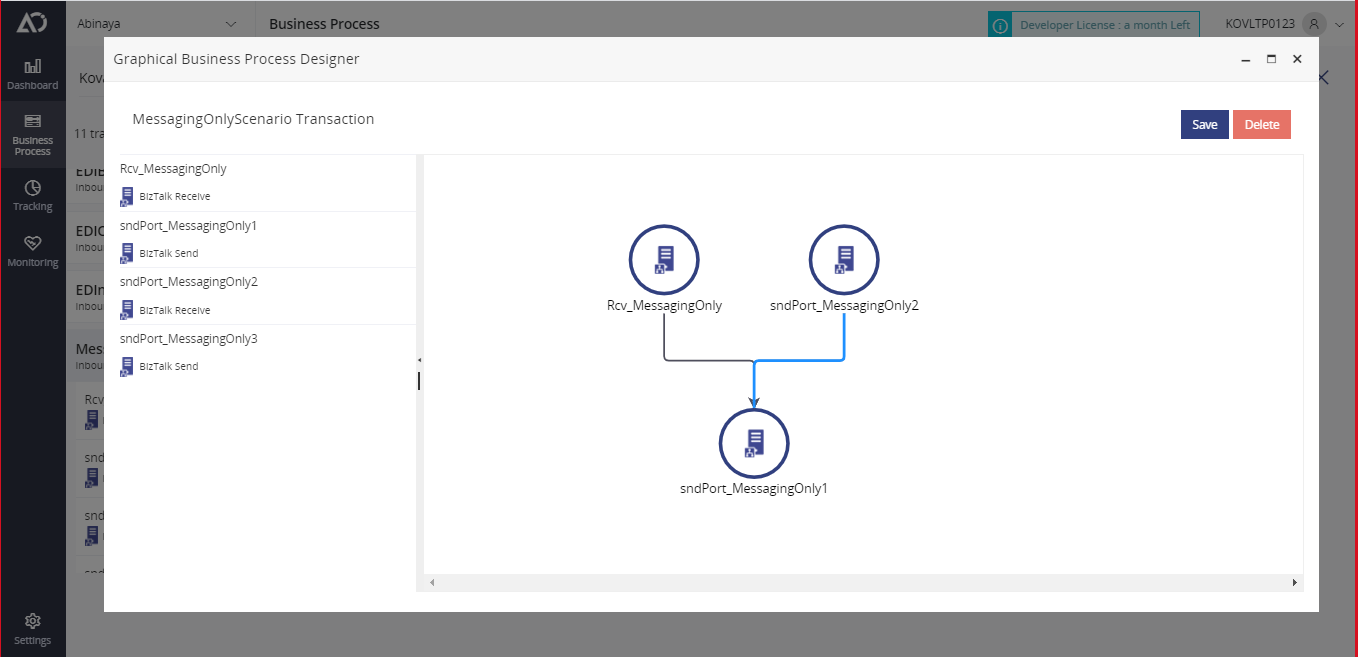
Bug Fixes
| No | Description |
|---|---|
| 1 | Unable to deploy Azure Resources |
| 2 | Removed License Check while updating Atomic Scope |
| 3 | Removed Event Hub text from service message file |
| 4 | DeadLock Issue/Timeout Issue |
| 5 | Atomic Scope does not pick up properties via XPath when using the REST API |
| 6 | Debatch Parent is not showing in the tracking portal |
| 7 | Archive Tracking API v2 message is not archiving body |
| 8 | Unable to fetch Notification channels |
| 9 | Audit logs - Deployment request is showing client secret in UI |
| 10 | Namespace issue in ServiceBus |
| 11 | The Atomic Scope Windows Service is clogging the DB when the ServiceBus is not found |
| 12 | Unable to save settings in Application Settings page |

