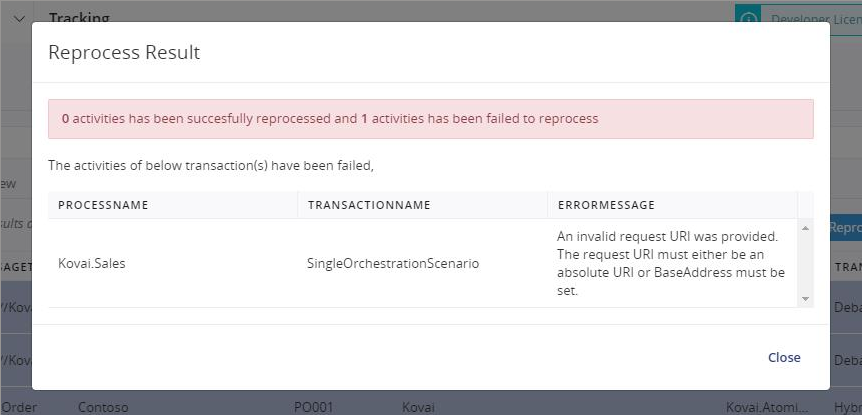- 17 Jan 2022
- 1 Minute to read
- Print
- DarkLight
- PDF
Bulk Reprocessing of Messages
- Updated on 17 Jan 2022
- 1 Minute to read
- Print
- DarkLight
- PDF
Overview
In previous version of Atomic scope, user can able to reprocess a particular transaction to various endpoints such as,
- BizTalk Receive Location
- Http Endpoint
- Azure Service Bus Queue
- Azure Service Bus Topic
- Azure Event Grid
To make this feature more intuitive, we have introduced bulk reprocessing of message where a user can able to select multiple transactions and reprocess to various endpoints. And also it was one of the favourite feature for Atomic Scope customers.
Configure Reprocessing
For Bulk reprocessing of messages, you need to map a reprocess setting of a particular stage to that respective transaction.
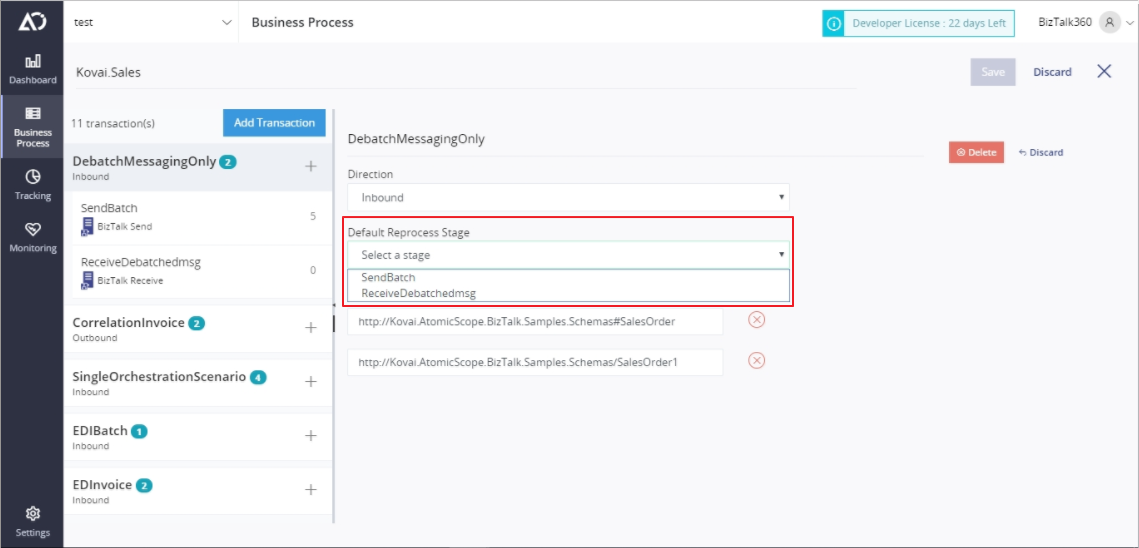
Reprocess Multiple Transactions
After mapping the reprocess settings, you can able to reprocess multiple transactions from Tracking UI by selecting the required transactions and click Reprocess.
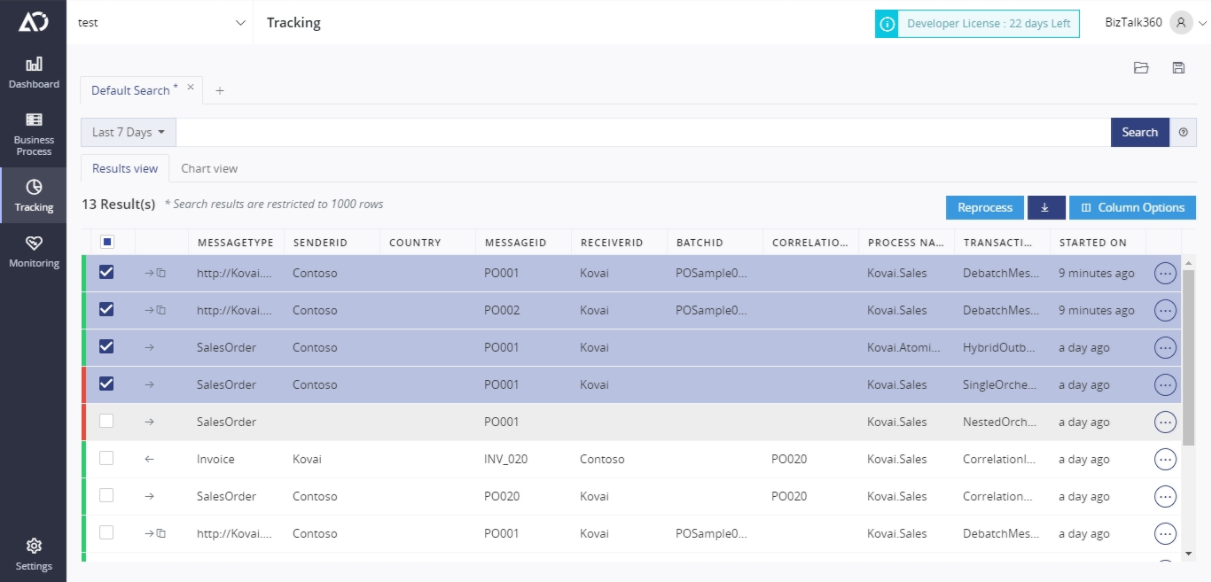
If all the selected transactions contain reprocess setting, it will reprocess and it provides us the respective result. If some of the selected transactions, does not contain reprocess setting there will be a prompt available like below:
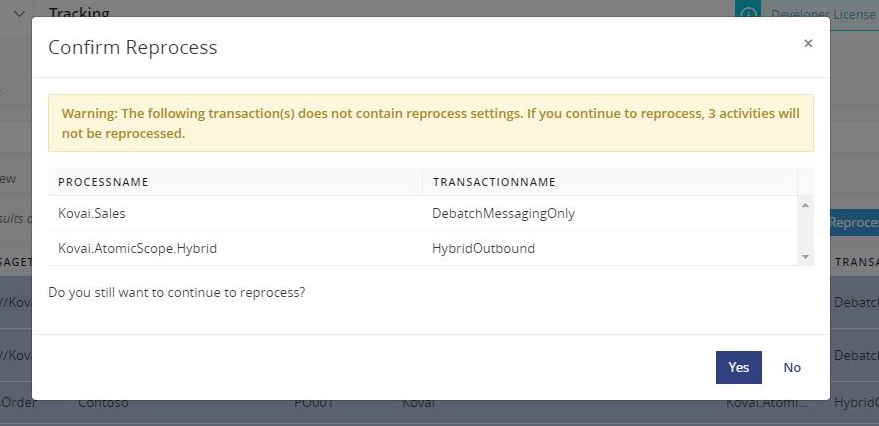
Click Yes to proceed for reprocessing. And it reprocess the respective transaction and it provides us the reprocess result like below: