- 17 Jan 2022
- 1 Minute to read
- Print
- DarkLight
- PDF
Orchestration Helpers
- Updated on 17 Jan 2022
- 1 Minute to read
- Print
- DarkLight
- PDF
To use Atomic Scope helpers in orchestrations, you can refer the following assemblies into your orchestration project as shown below. These DLLs will be present in the folder location
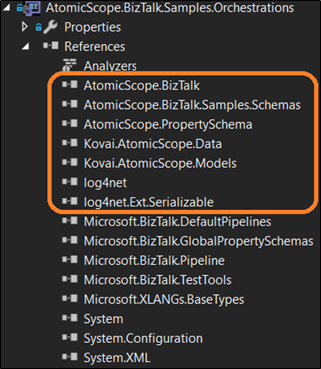
Create a couple of variables as shown in the image
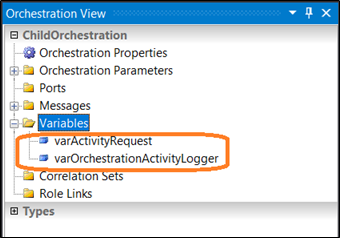
| Variable | Type |
|---|---|
| varActivityRequest | AtomicScope.BizTalk.ActivityRequest |
Once the variables are created, you can use the orchestration helpers as below.
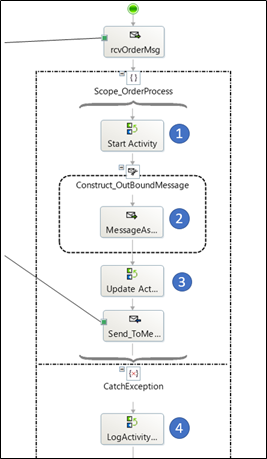
You will have to initialize the variables and call start activity in an expression shape. At this point, the stage defined in the request will be started. We recommend doing this at the beginning of an orchestration.
//***************************************
//Atomic Scope activity logging - Start
//***************************************
varOrchestrationActivityLogger = new AtomicScope.BizTalk.OrchestrationActivity();
//Create Atctivity request object
varActivityRequest = new AtomicScope.BizTalk.ActivityRequest();
//Set activity request properties
varActivityRequest.OriginalMessage = msgInboundOrder;
varActivityRequest.StageName = "Orch_SingleOrchestration";
//Start activity
varOrchestrationActivityLogger.Start(varActivityRequest);
However, a single orchestration can have multiple stages. In that case, start activity will be called at various places in the same orchestration.
Any logic after start activity is a business logic. You need to use a message assignment shape in a construct shape to set the Current Stage. Setting the current stage is important for the next stage to know the previous stage of the message. You can use this in any of the existing construct shapes in your business logic.
msgOutboundOrder = msgInboundOrder;
msgOutboundOrder(*) = msgInboundOrder(*);
msgOutboundOrder(BTS.DestinationParty) = "SingleOrchestration";
msgOutboundOrder(AtomicScope.PropertySchema.CurrentStage) = "Orch_SingleOrchestration";
Update the activity to complete the stage. You can also use the archive method as shown below.
You can log either business exception or system exception as shown below.
varOrchestrationActivityLogger.Update();
varOrchestrationActivityLogger.Archive(msgOutboundOrder);

