- 04 May 2022
- 1 Minute to read
- Print
- DarkLight
- PDF
OAuth API Authentication
- Updated on 04 May 2022
- 1 Minute to read
- Print
- DarkLight
- PDF
In case you are accessing the Atomic Scope APIs from a different server, users need to be validated. For this purpose, Atomic Scope supports OAuth API Authentication. In this article is described how to use OAuth Authentication with Atomic Scope. At a high level, this consists of the following steps:
- Generating an OAuth Token
- Access the Tracking API using a token
Generating an OAuth Token
Perform the following steps to generate an OAuth token.
Step 1: To generate a token in PostMan, you have to add the Authorization type "NTML Authentication [Beta]" with username and password as shown in the below image.
![image.png]
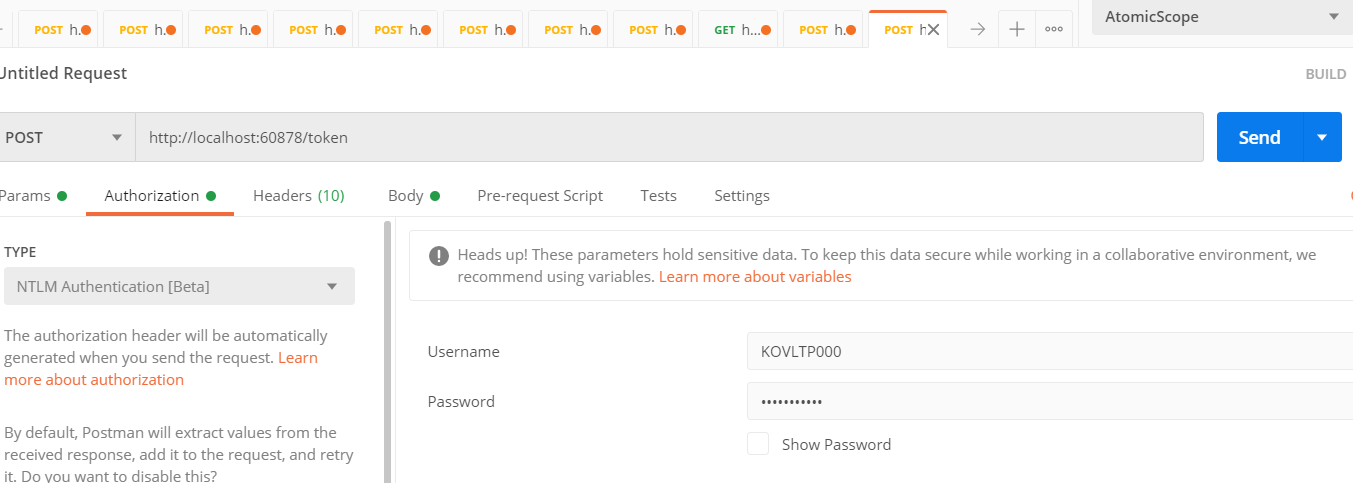
Step 2: In the body section, you must choose "x-www-form-urlencoded" and give grant_type key value as password as shown in the below image.
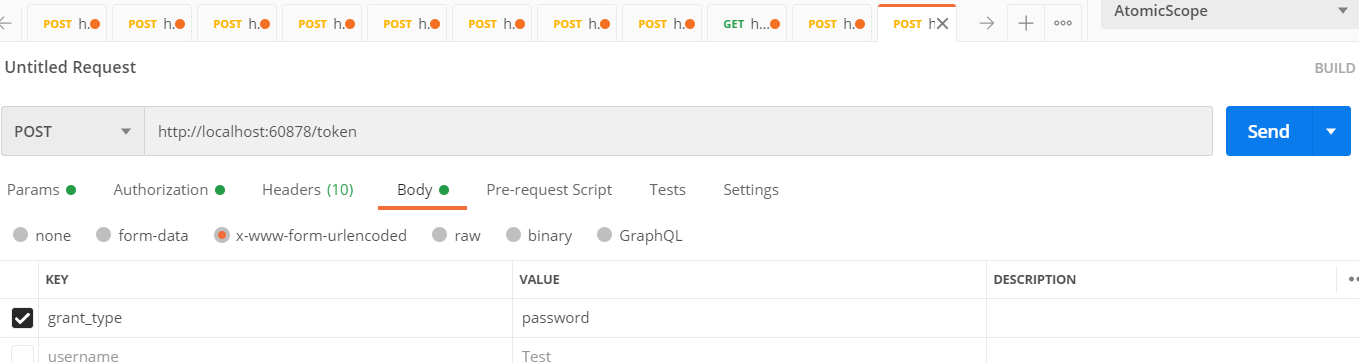
Step 3: Send the request and you will get a response as shown in the below image.
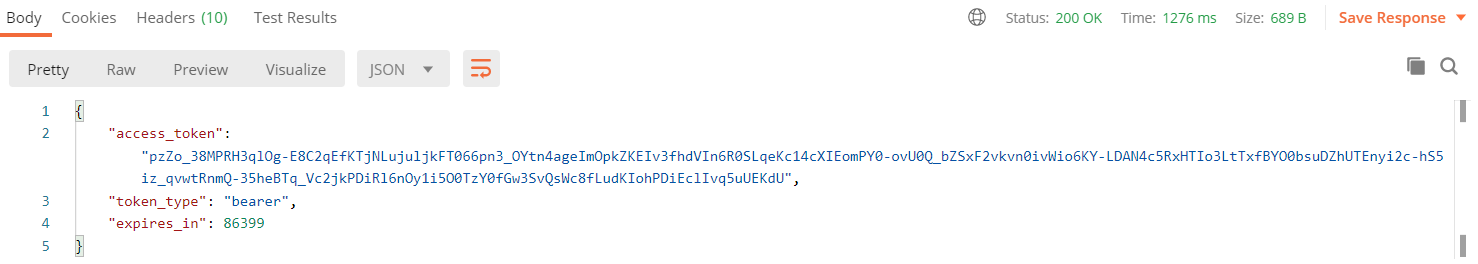
Access the Tracking API using a token
To access the Atomic Scope Tracking APIs you have to add Authorization type as "Bearer Token" and pass the generated token as shown in the below image
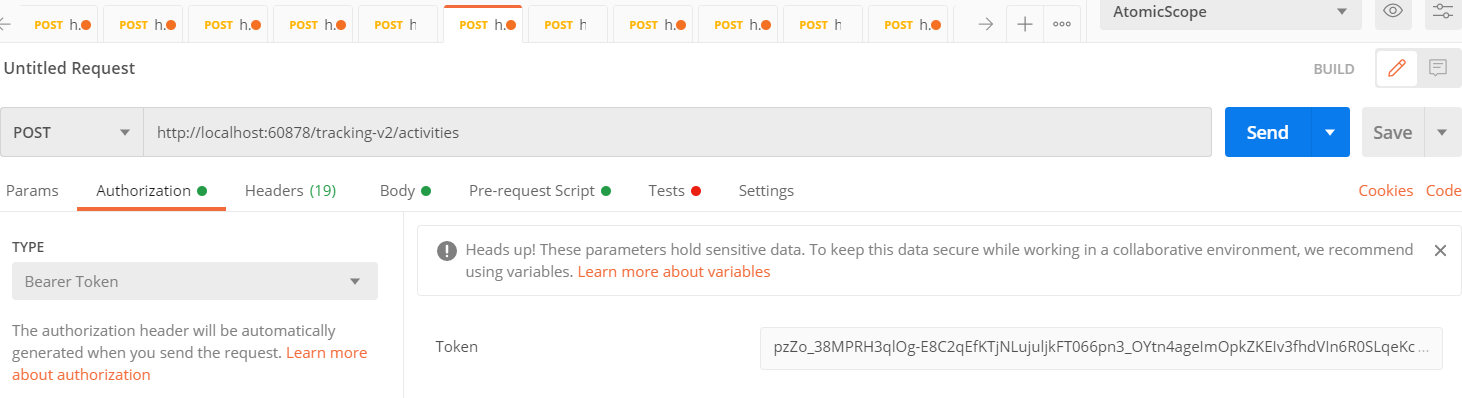
FAQs
Who can generate the token?
Only admin users can generate the token via their windows credentials.
Does token has the expiry time?
Yes, the token will get expired in 30 days.

