High Availability
- 16 Nov 2022
- 1 Minute to read
- Print
- DarkLight
- PDF
High Availability
- Updated on 16 Nov 2022
- 1 Minute to read
- Print
- DarkLight
- PDF
Article summary
Did you find this summary helpful?
Thank you for your feedback!
We are bringing high availability to our windows service to ensure it is continuously operational for a long period of time in production environments.
High availability can be found under the Settings page, where the user can switch between services and view the current active instance.
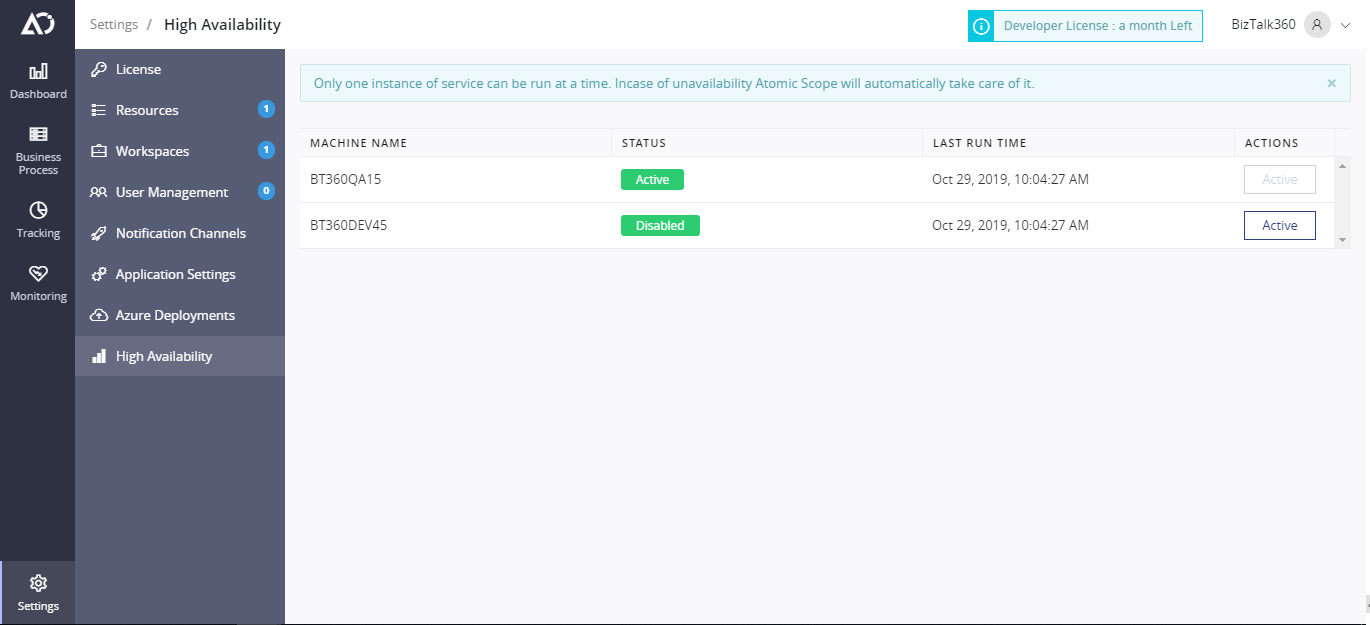
Setting up High Availability
Scenario :
Atomic Scope and its components is installed on machine A. How can i achieve HA in this scenario ?
- Stop the currently running Atomic Scope's windows service.
- Deactivate the current license which is in active state on Machine A.
- Install only the
Azure Servicecomponent on Machine B pointing it to the same database where Atomic Scope is installed. - Once you have installed the windows service successfully, open a
Administrator Command Promptand typeiisreset - Navigate back to Machine A and reactivate the license.
- Start the windows services on both the machines.
FAQ
I'm getting License is invalid , please purchase a valid License
- In this case you have either installed the Windows service without deactivating the current license or you have installed more than one components together with the Windows Service installation.
What will happen when there's a maintenance from our IT ?
- Atomic Scope will automatically rollover to the working service instance within 1 minute of the current active serice downtime.
Was this article helpful?

