- 16 Nov 2022
- 3 Minutes to read
- Print
- DarkLight
- PDF
Version 7.0
- Updated on 16 Nov 2022
- 3 Minutes to read
- Print
- DarkLight
- PDF
In this release we have some good numbers of features included and also added some small improvements.
New Features
Dynamic Email Template Engine
Monitoring is an essential part of the Atomic Scope. You would be able to monitor your transactions using Exception and Query Alerts. SMTP Settings can be configured where you will receive some email templates if there are any alerts.
But those templates were static, and it was not customizable based upon your need like changing your logo, header font color, footer font color, etc. Now from this release, it is totally customizable based upon your need.
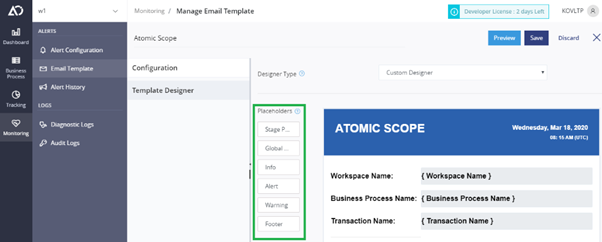
Graphical Business Process Desinger
Atomic Scope allows you to visualize your business transaction in Tracking UI. But it is loosely coupled and Atomic Scope tracks down all the stages even if the stage is not found at a particular business transaction. So, it logs every stage and sometimes in the flow, you would be able to see some unexpected stages.
And also let's say if there any missing stages in the respective business transaction we weren't showing it in Tracking UI. So how about asking the user to configure workflow and we will just use the same in the Tracking UI.
That's why we introduced the Graphical Business Process Designer feature
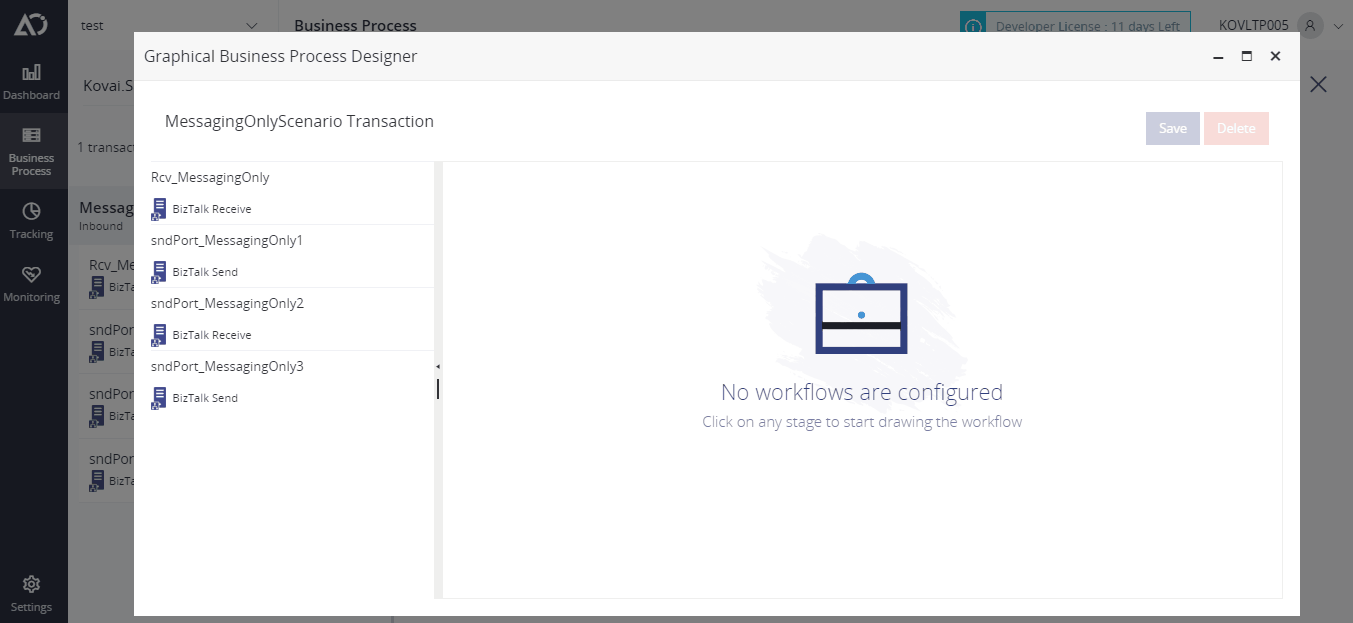
BAM Continuation
Atomic Scope tracks activities from three different resources such as BizTalk, Azure and API’s. Each activity is a transaction and it consists of several stages. These stages are linked together with the help of MainActivityId’s and Previous Stage Name. In BizTalk we’ll have these properties in the message context, and when it comes to Azure or API’s they must pass it manually.
On the other side, we have a concept called global properties where you can map with stages to track your respective properties. Let’s say we have a stage which receives an order id and another stage which gives us the order response with the same order id. Instead of mapping these two stages with Main ActivityId and Previous Stage Name, it would be great if we map them with the order id.
That’s why we built this feature where you can link between the stages using a global property and it is called as Continuation.
Continuation gives you the ability to find the MainActivityId from an existing transaction instance based on functional parameters.
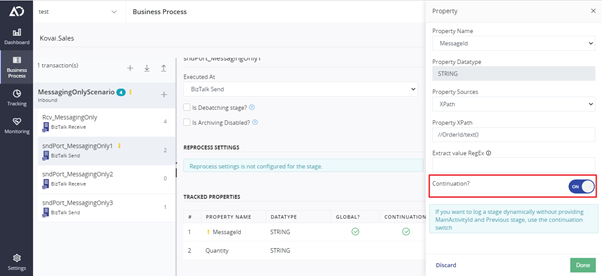
Tracking V2 APIs
From Atomic Scope 7.0, we brought some fresh set of API's for logging activities. If you have any REST API application and you want to log activities to Atomic Scope you can make use of this API.
The new route for the API is http://localhost/atomicscope/api/tracking-v2/activities. You can do all the activities like Start/ Update / Exception / Archive from a single API now.
In our previous API's for tracking there was a confusion and it was not aligned properly. Some properties needed by Atomic Scope was asked to pushed within message body which was not a very good approach. In this implementation you don't have to modify your original message body.
All the properties which are needed for Atomic Scope to track is accepted in the HTTP-Headers as a Key-Value pair.
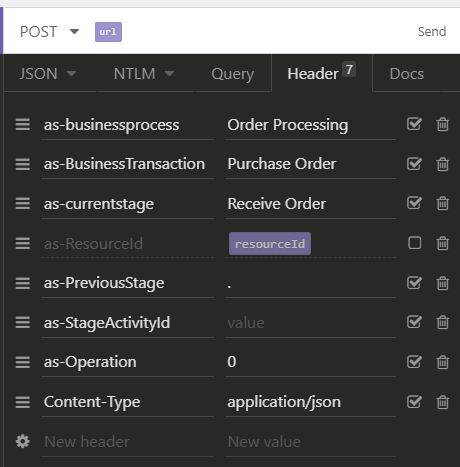
Import/Export Saved Search
In Atomic Scope, the user should be able to save the tracking searches. To provide more flexibility to the feature, we are introducing an import and export option for saved searches similar to an import/export business process and dashboard.
This will help the user to reuse the used saved search queries in the different workspace and environments.
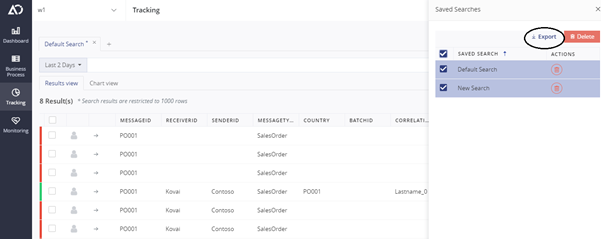
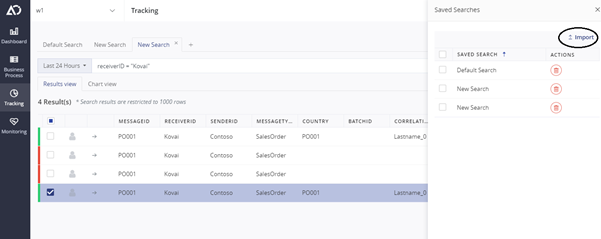
Bug Fixes / Improvements
| No | Description |
|---|---|
| 1 | Restart Atomic Scope windows service from Atomic Scope portal |
| 2 | User should be able to save the saved search with column options |
| 3 | Purging will be run for every two hours |
| 4 | The license check in the runtime will happen at an interval of 2 hours |
| 5 | Performance Improvements to the whole portal |
| 6 | Support for Import/Export Business Process, Dashboards, Email Templates in IE and Firefox |
| 7 | You can view two archived messages in the same stage in tracking UI without any problem |

