- 16 Nov 2022
- 3 Minutes to read
- Print
- DarkLight
- PDF
Version 8.2
- Updated on 16 Nov 2022
- 3 Minutes to read
- Print
- DarkLight
- PDF
This version of Atomic Scope is focused on the stabilization of existing features, improving the performance of the tracking overview and incorporating customer feedback.
New Features
System Date-Time settings
To ensure a consistent regional time zone across the application, we'll be providing a user-configurable System date time setting in Application Settings. The user can select their server's (Atomic Scope and BizTalk Servers) regional time zone and date-time format in the System Date Time settings section of the Application settings.
We will perform all backend operations, such as alerts and notifications, license validation, and so on, based on the System Date Time configuration.
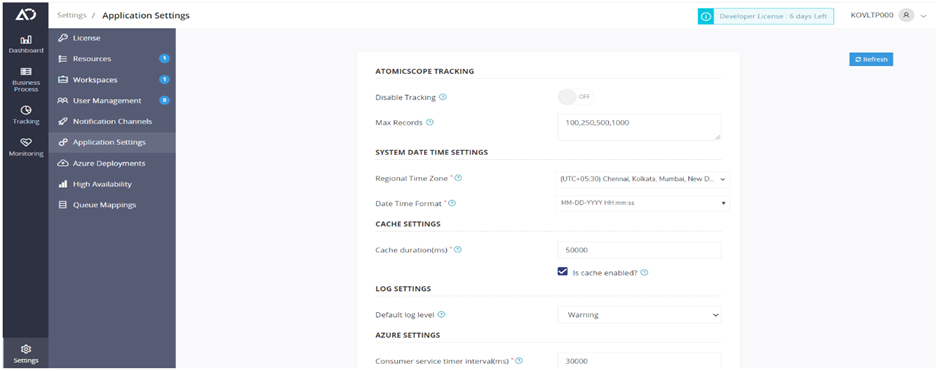
User profile settings
Atomic Scope provides a unified user date and time format across the portal.
By default, the user's system time zone & default time format (MM-DD-YYYY HH:mm: ss) will be configured in the User Profile section. In this section, the user can select the desired time zone and date-time format from the dropdown list. The selection will be mirrored throughout the portal.

User access restriction for a saved search
To protect the user's queries, we're adding a Global search option for all saved searches, which the user can configure. As a result, you can choose whether to save the search as a global or private search.
When saving a saved search, the user can specify whether or not the current search is global. It will be a private search by default. The default search can only be a global search.
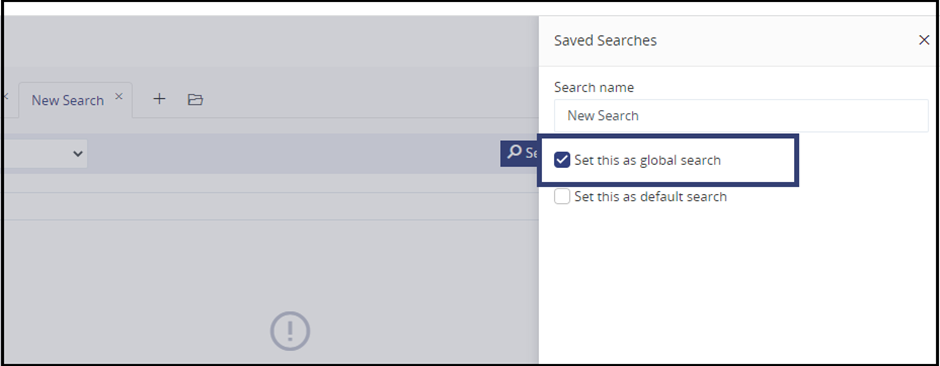
Dead letter message reprocessing
With the process message async feature, once messages reach the maximum retry count of 5, Atomic Scope considers the message as dead lettered messages and will no longer be picked for processing.
You can now process the dead letter messages by using the reprocess dead letter option on the tracking overview page. The user can view all dead letter messages in the reprocess blade and select which dead letter messages must be processed by Atomic Scope.
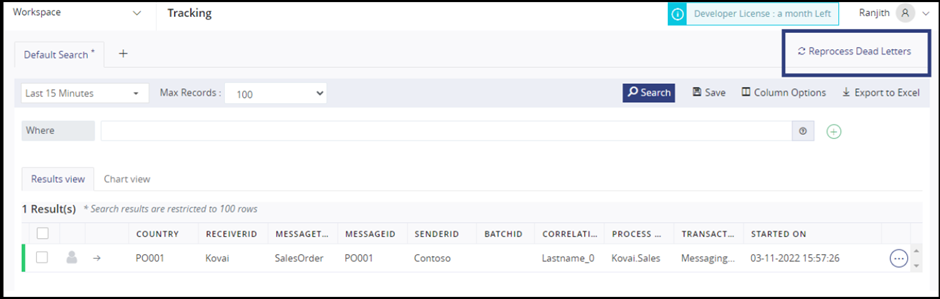
Enhancements
Process BizTalk Messages Async - Nested Orchestrations, EDI/AS2 scenarios
To improve the performance of tracking activities, Messages can be tracked in BizTalk pipelines in an async manner in version 8.1. This feature can be enabled in the Atomic Scope portal's Business Transaction configuration. With this release, we have extended process message async support for nested orchestrations and EDI scenarios. EDI AS2 samples was lacking from the Atomic Scope EDI sample application, and we have created the New AS2 pipelines for easy usage.
The new AS2 pipelines are:
- AtomicScope.BizTalk.Samples.EDI.Pipelines.AS2ReceivePipeline
- AtomicScope.BizTalk.Samples.EDI.Pipelines.AS2SendPipeline
Export the dashboard in PDF format
You can download the dashboard as a PDF document from this release. You can also use features like zooming in and out, downloading, and so on to preview the document.
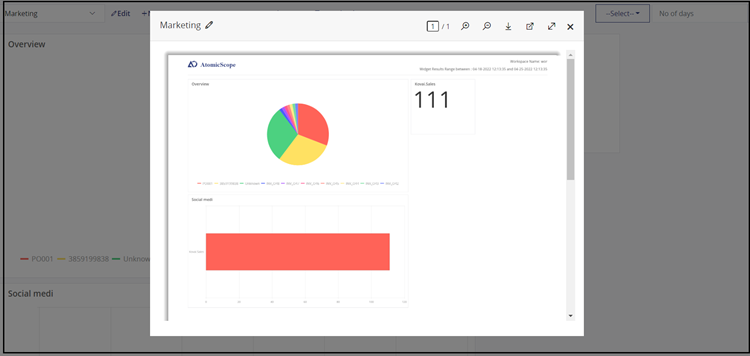
Tracking overview improvements
We have improved the user experience and query performance in the tracking overview. Some improvements are:
Max records – With this release, the user can fetch Tracking Data with the desired record counts up to 10000 from the Tracking overview search.
Tracking Grid improvements - We have added Pagination to the tracking grid. Users can configure Pagination in the Tracking Category of the Application settings. We can only show one set of results on a single page before moving on to the next page to show the next set of results. All search results are displayed on a single page grid using virtual scrolling.
Custom Date Time Range - Custom Date From Time: If no time is selected or saved, the Time Range will be the starting time of the day (12:00 AM), and the End Time will be the current time.
Previous and Next date - In the tracking overview, there is an option to select Previous and Next date-time based on the selected date time interval.
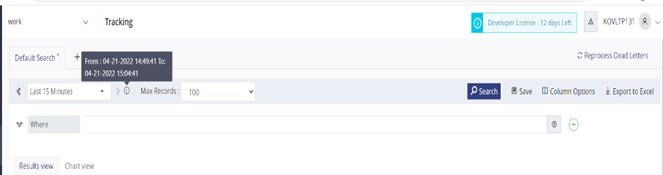
Bug fixes
Next run time issue - Previously, the scheduled Next run date-time in the monitoring query alert is not matched with the server time zone, it was calculated wrongly. So, after you configure the system date-time settings, the Next run date-time will be accurately calculated based on configured time zone and date-time format.
License validation - A license check will happen every two hours in Atomic Scope whenever a message is tracked in BizTalk or Azure Service Bus. Previously, it was validated based on UTC date-time. Now, it will be validated based on configured time zone and date-time format. This can be configured in the System date-time settings.
Microsoft.BizTalk.Pipeline assembly referenced to GAC causes the error in the Tracking overview.
While tracking the message, Microsoft. BizTalk.Pipeline.dll was missing from the GAC folder. We have now removed the reference from the GAC folder.
File content issue - After downloading the message from the tracking page, the content for specific languages was not readable. This has been fixed in this release.

