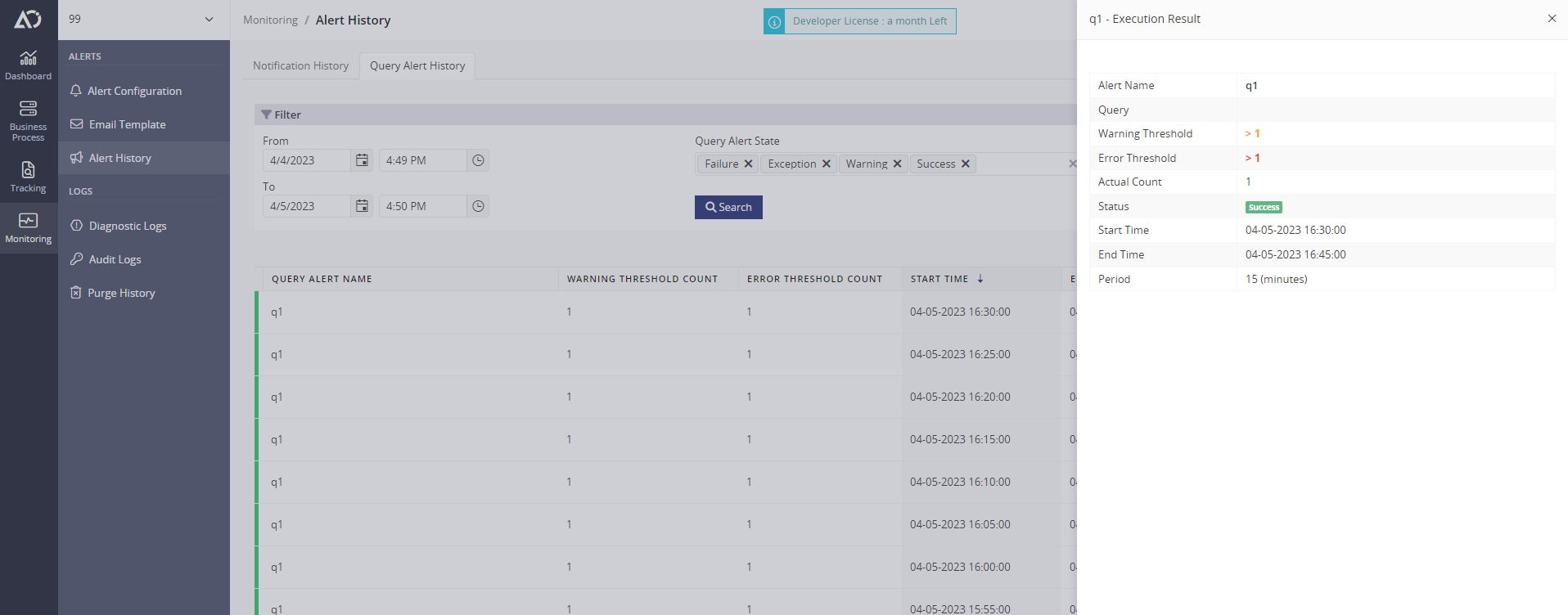- 24 May 2023
- 1 Minute to read
- Print
- DarkLight
- PDF
Alert History
- Updated on 24 May 2023
- 1 Minute to read
- Print
- DarkLight
- PDF
Atomic scope sends query or exception alerts to the appropriate notification channels and email addresses. However, there may be situations where there is a problem with services, SMTP settings, or other factors. When a service stops functioning and you do not receive email notifications. In these cases, you can view the Alert/Notification history information in Atomic Scope to determine when the last successful and failure alerts was sent from the system.
There are two sections in Alert history
- Notification History
- Query Alert History
Notification history
The user can view the list of alerts sent through Notification channels, as well as the status of the alert and the channel through which the alert had been sent. Users can also view the details of alerts by clicking the info icon, which displays the Saved Query as well as the query given by the user that caused the alert to be generated.
The user can view the alerts that were successfully delivered.
If the alert is not delivered to the user via the configured Notification Channel, it is because the user made a mistake when configuring the Notification Channel.
Alerts that were not sent will also be displayed in Alert History; by clicking the error icon, users can learn the reason for the failure.
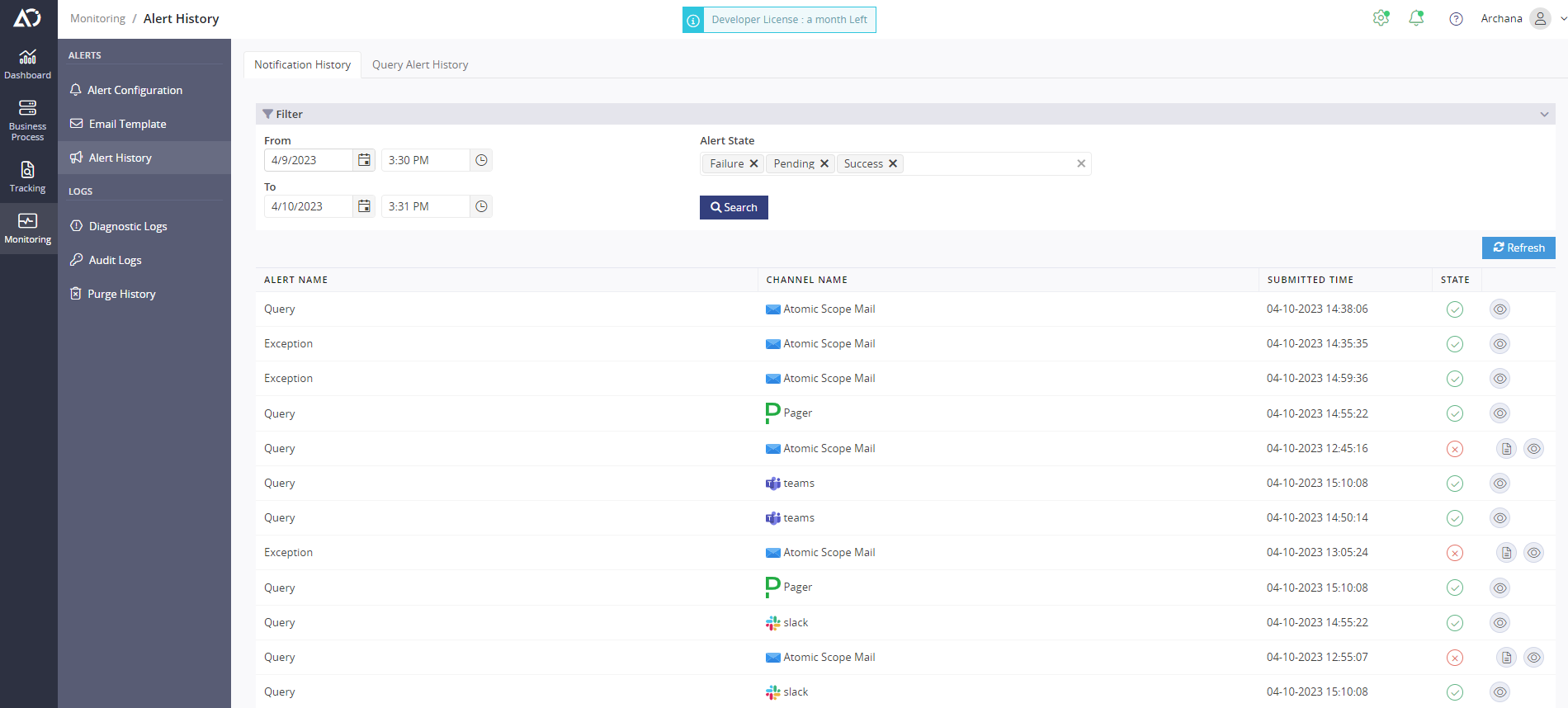
Query Alert History
The user can view a list of alerts sent for the query alerts as well as the alert's status and the channel through which it was sent. The user can see the details of the alerts.Users can also view the details of alerts by clicking the Details hyperlink, which displays the Saved Query as well as the query given by the user that caused the alert to be generated.
The user can able to view the alerts that were successfully delivered and Alerts that were not sent will also be displayed in Alert History; users can view the execution result by clicking the info icon.