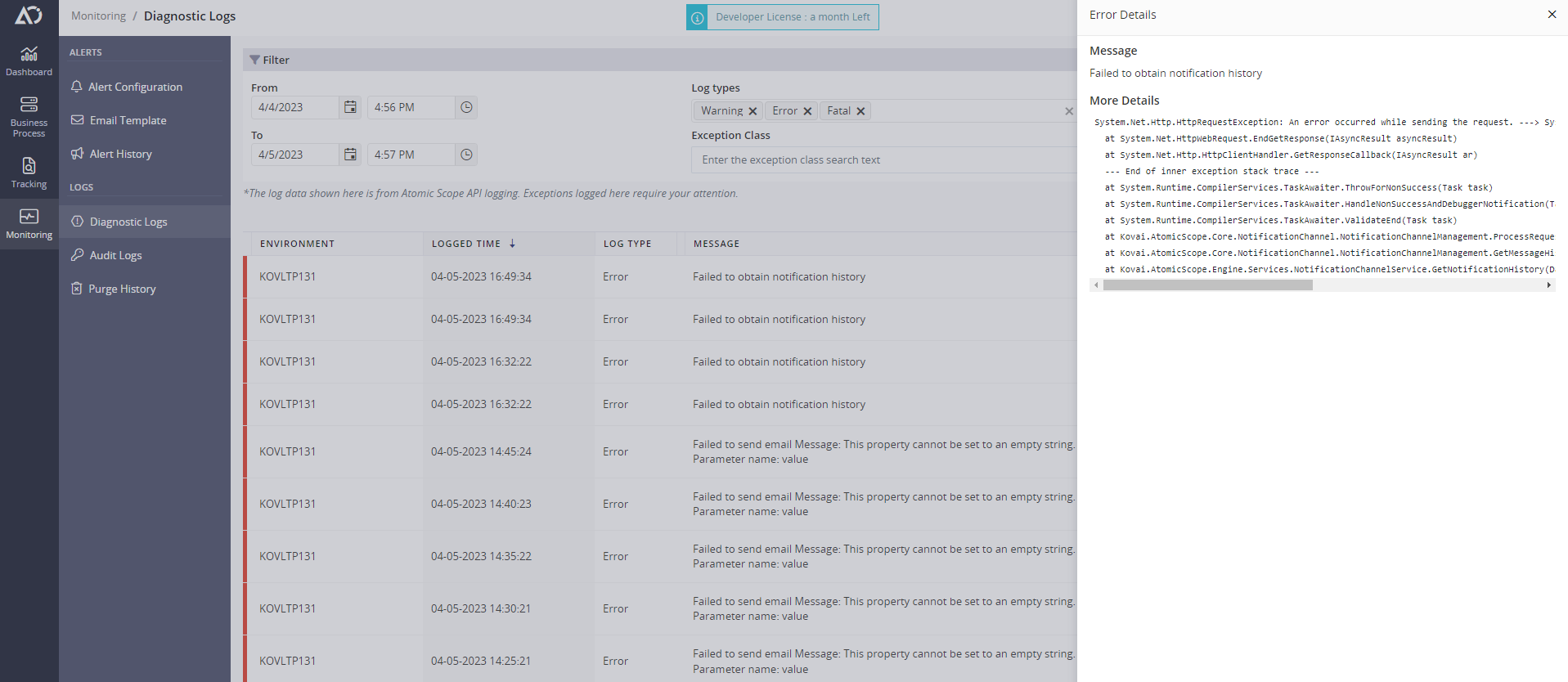- 24 May 2023
- 1 Minute to read
- Print
- DarkLight
- PDF
Diagnostic Logs
- Updated on 24 May 2023
- 1 Minute to read
- Print
- DarkLight
- PDF
Diagnostics logs are files that record the specific instances that happen within the workspace. The Diagnostic logs are normally used to inform about important instances such as errors, warnings, or information. The diagnostic log information can be used by administrators for troubleshooting problems.
Atomic Scope provides users with the ability to set filters in log data in settings that meet their requirements. The level of diagnostic logs can be set to Info, Debug, Warning, Error, or Fatal in application settings. If the user chooses Warning, the logs will be locked for warning, error, and fatal.
The user can filter the logs in Log types by level, view the message in the grid for respective logs, and visualise the error details by clicking the info icon.