- 24 May 2023
- 2 Minutes to read
- Print
- DarkLight
- PDF
Atomic Scope Health
- Updated on 24 May 2023
- 2 Minutes to read
- Print
- DarkLight
- PDF
We are bringing manage services to ensure it is continuously operational for a long period of time in production environments.
Atomic Scope Health can be found under the Settings page, where the user can view the service and its subservices. If we enable high availability, the user will be able to switch between services and view the currently active instance.
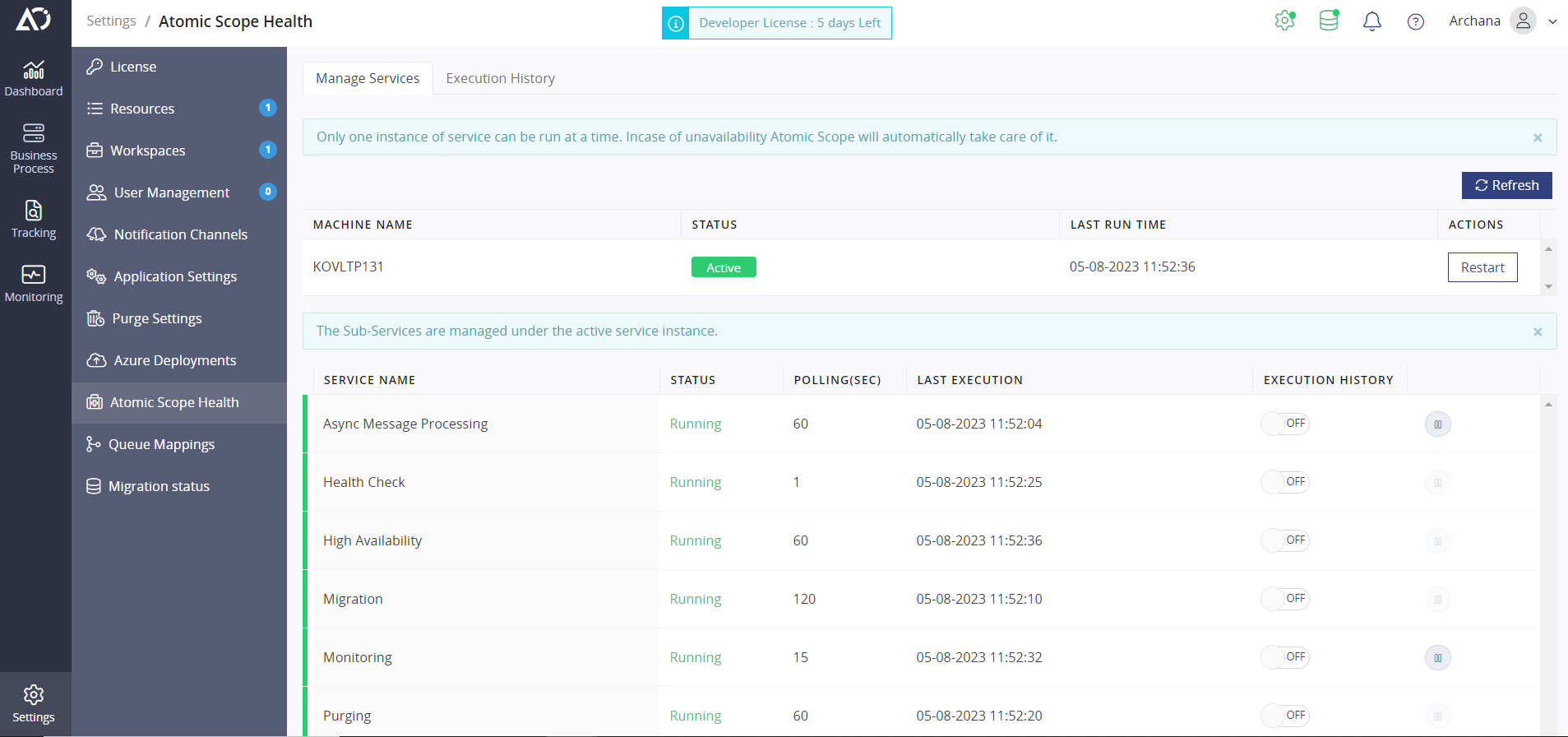
Atomic Scope health has two sections
1. Manage services
2. Execution history
Manage Services
All sub services running under Atomic Scope NT service will be displayed in the grid with relevant data.
These are the sub services
- Async Message Processing - This sub service will handle the async message processing for BizTalk and Hybird scenarios.
- Health Check - This sub service will handle the service details and database size.
- High Availability - This sub service will handle the Active and pasive services if it is high availability environment.
- Migration - This sub service will handle the migrating tracking data from lower to latest version.
- Monitoring - This sub service will handle the monitoring and alerts
- Purging - This susb service will handle the control of monitoring and diagnostics log purging.
- Service Bus Processor - The processing of messages related to the service bus in Azure will be handled by this service.
- Task Scheduler - This subservice will manage alerts for scheduling query.
- Tracking data purging - This sub service will manage the deletion of tracking data.
These sub services will carry out their respective tasks when they are active. If Atomic Scope service is stopped, it's due to any interruptions. All supporting services will abruptly terminate.
Services entry structure
The Sub service name which run service NT service
Current status of Sub service
Polling interval of the sub service(In seconds)
Last execution of the sub service
Execution details will log in execution history
We have the option to start and pause the subservices, and if there is a problem, the service won't run and will display the error information.
In Atomic Scope, Health check, High availability,Migration, Purging and Tracking data purging sub service don't have option to stop the services.
Execution history
If user enable the execution history in manage service section for respective subservices. The entries will log in execution history section. The user can verify that execution deatils from this section
Entry section of exectuion history
- Service type - Name of Sub Service
- Activity - A recent status or activity in the subservices
- Execution time - Execution duration of the subservices.
- Error details - Exceptions will display in respective services.
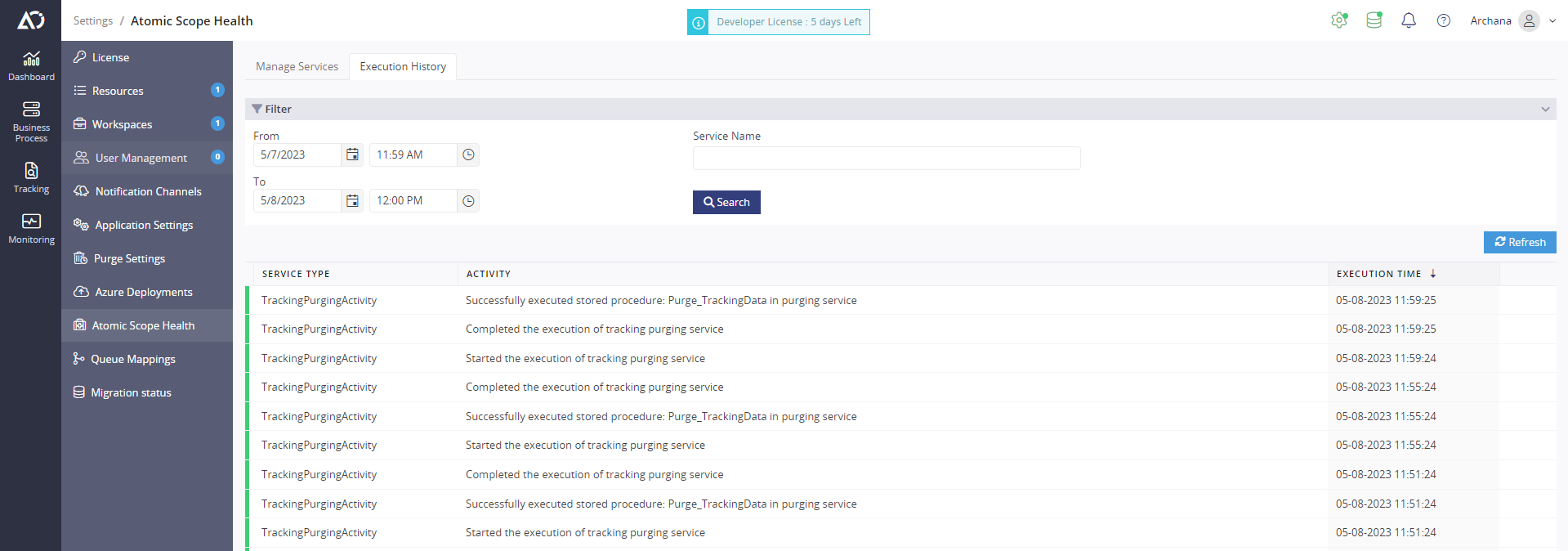
Setting up High Availability
Scenario :
Atomic Scope and its components is installed on machine A. How can i achieve HA in this scenario ?
- Stop the currently running Atomic Scope's windows service.
- Deactivate the current license which is in active state on Machine A.
- Install only the
Azure Servicecomponent on Machine B pointing it to the same database where Atomic Scope is installed. - Once you have installed the windows service successfully, open a
Administrator Command Promptand typeiisreset - Navigate back to Machine A and reactivate the license.
- Start the windows services on both the machines.
FAQ
I'm getting License is invalid , please purchase a valid License
- In this case you have either installed the Windows service without deactivating the current license or you have installed more than one components together with the Windows Service installation.
What will happen when there's a maintenance from our IT ?
- Atomic Scope will automatically rollover to the working service instance within 1 minute of the current active serice downtime.

