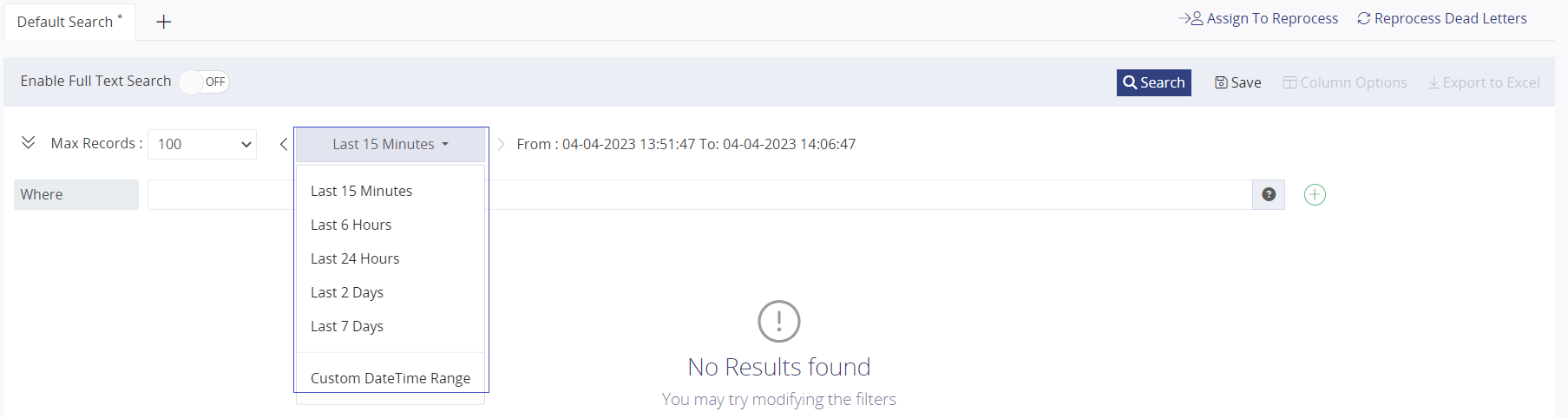- 24 May 2023
- 1 Minute to read
- Print
- DarkLight
- PDF
Tracking
- Updated on 24 May 2023
- 1 Minute to read
- Print
- DarkLight
- PDF
The Atomic Scope is primarily used for tracking. The tracking page allows the user to view the tracked data over specific time periods. In this document, we will look at how to view the data and how to filter the data with all options.
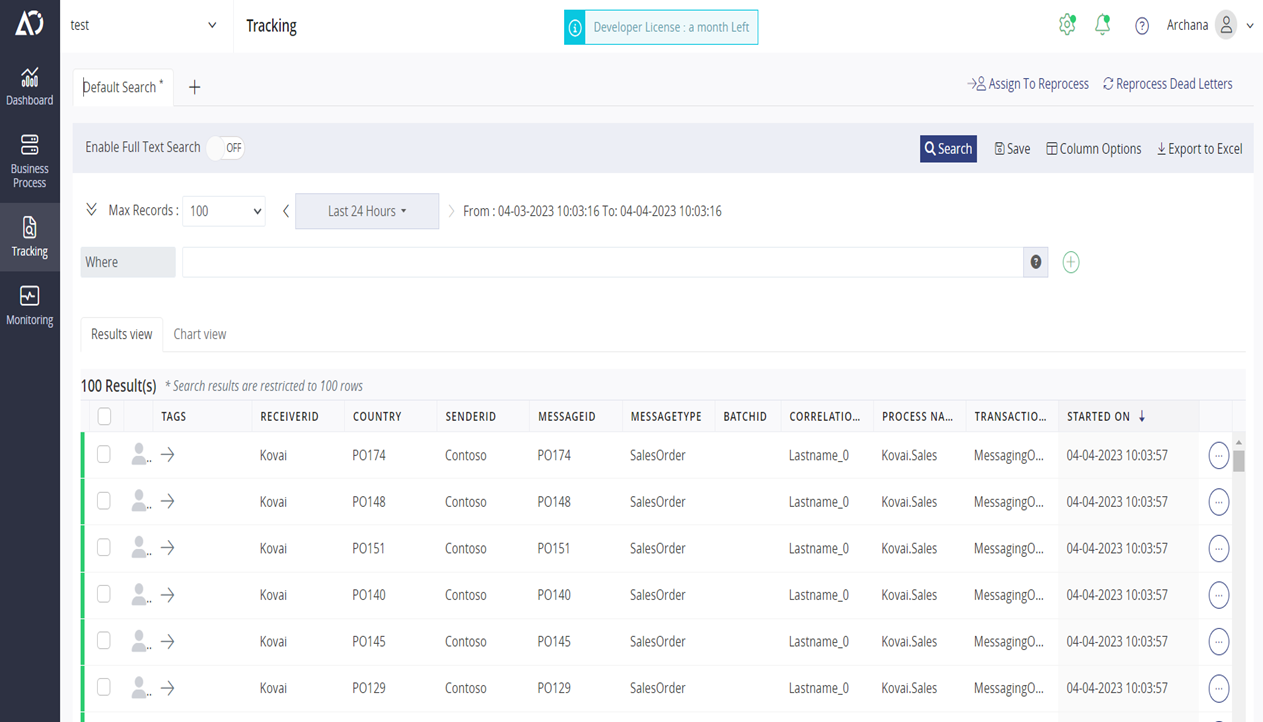
Atomic Scope allow the user to search the data using full text search, static filter search, or a combination of the two.
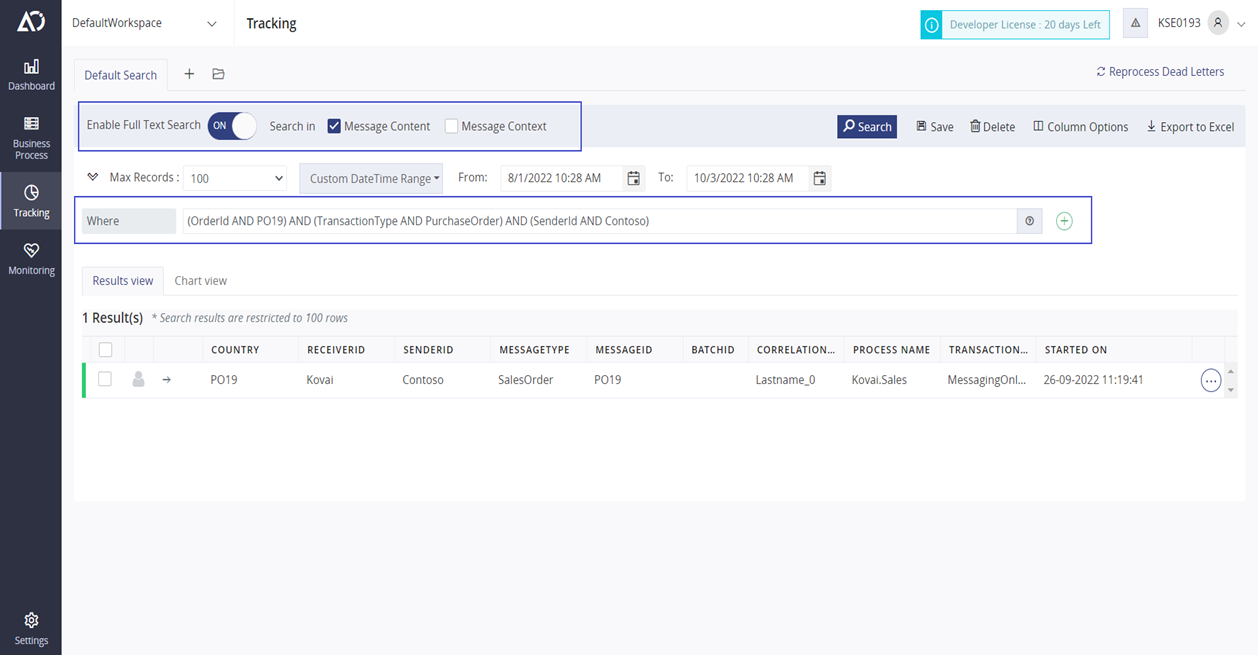
User can able to view the data as per the Max records set in the Tracking. Max Records can be set in the application settings to retrieve the desired number of transactions in Tracking. By default, Max Records will be configured with default values.
Max records value can be configured upto 10000.
User can able to select the duration as per the requirement and can view the tracking data as per the selection.