- 24 May 2023
- 2 Minutes to read
- Print
- DarkLight
- PDF
Version 4.0
- Updated on 24 May 2023
- 2 Minutes to read
- Print
- DarkLight
- PDF
Analytics
Atomic Scope helps to collect business data related to business processes served by integrations. With release 4.0, Atomic Scope can bring insights into the business data and displays in the form of graphs and charts. The user can create multiple dashboards and can add widgets to each dashboard.
- Create Dashboards
- Mark a dashboard to be the default.
- Use search queries to create widgets. Atomic Scope’s Intellisense helps users to form search queries while adding widgets.
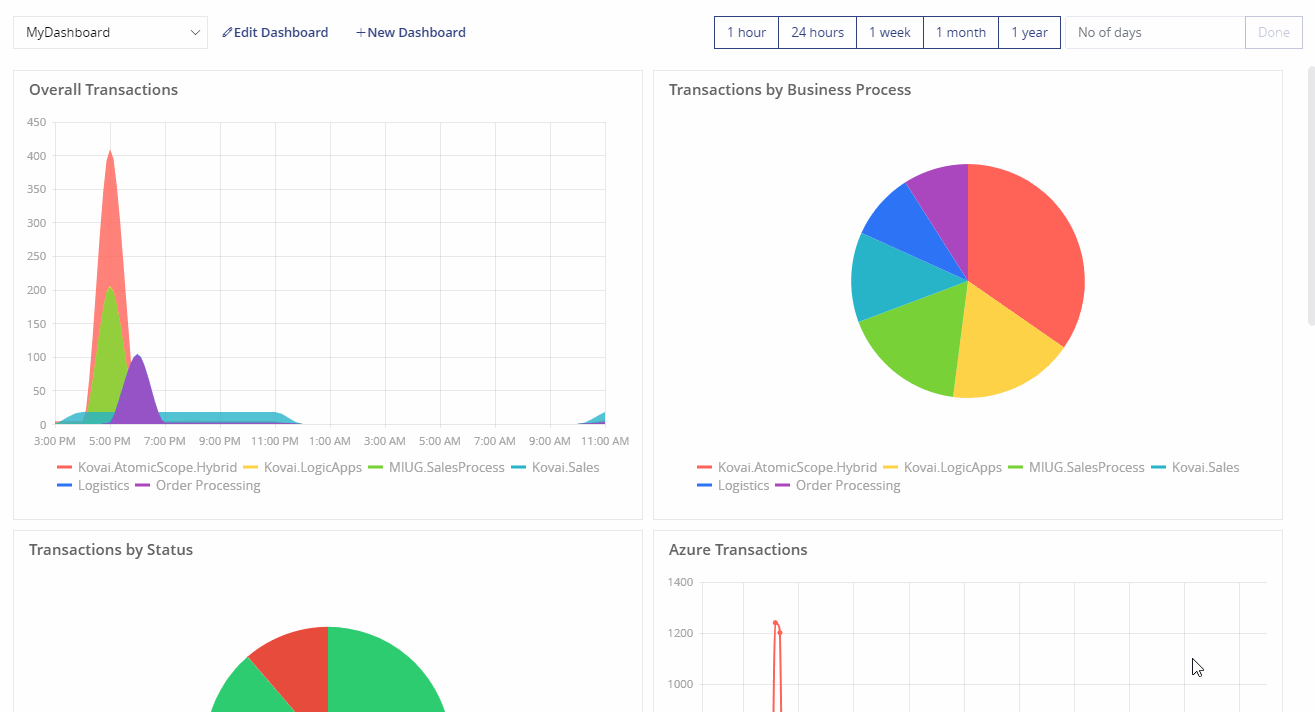
Audit Logging
Audit logging helps in logging all the actions performed by users from the Atomic scope portal, especially those which changes the state of the configuration or tracked activities. We mainly track following categories.
- Alerts and Notifications
- Application Settings
- Business Process configuration
- Dashboard
- License Management
- Resubmissions
- User management
- Audit Logging
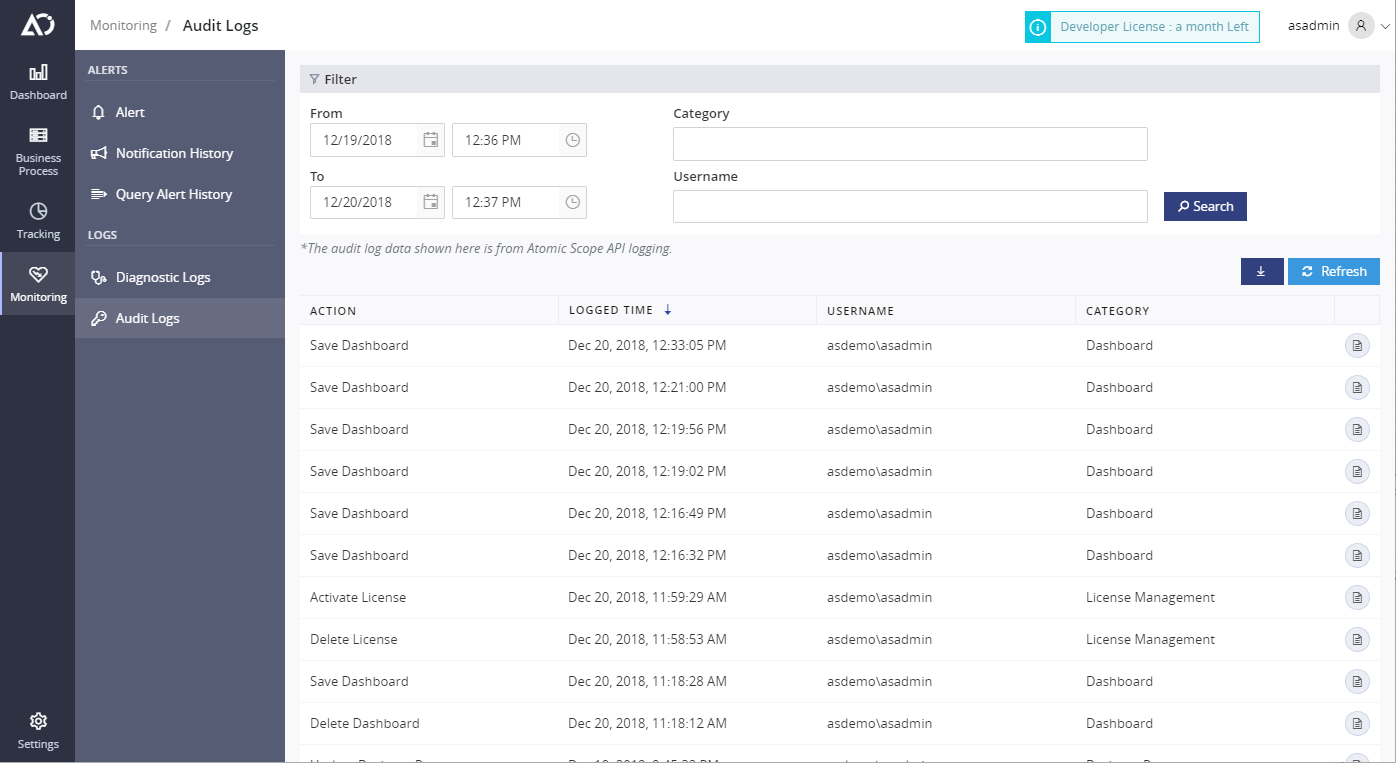
User Access Policy improvements
We made the following changes to the user access policy.
Deprecated Roles: We are deprecating a role called Business Process User.
New Roles: To support more granular user access policies two new roles are added such as MessageContentViewer and MessageReprocessor.
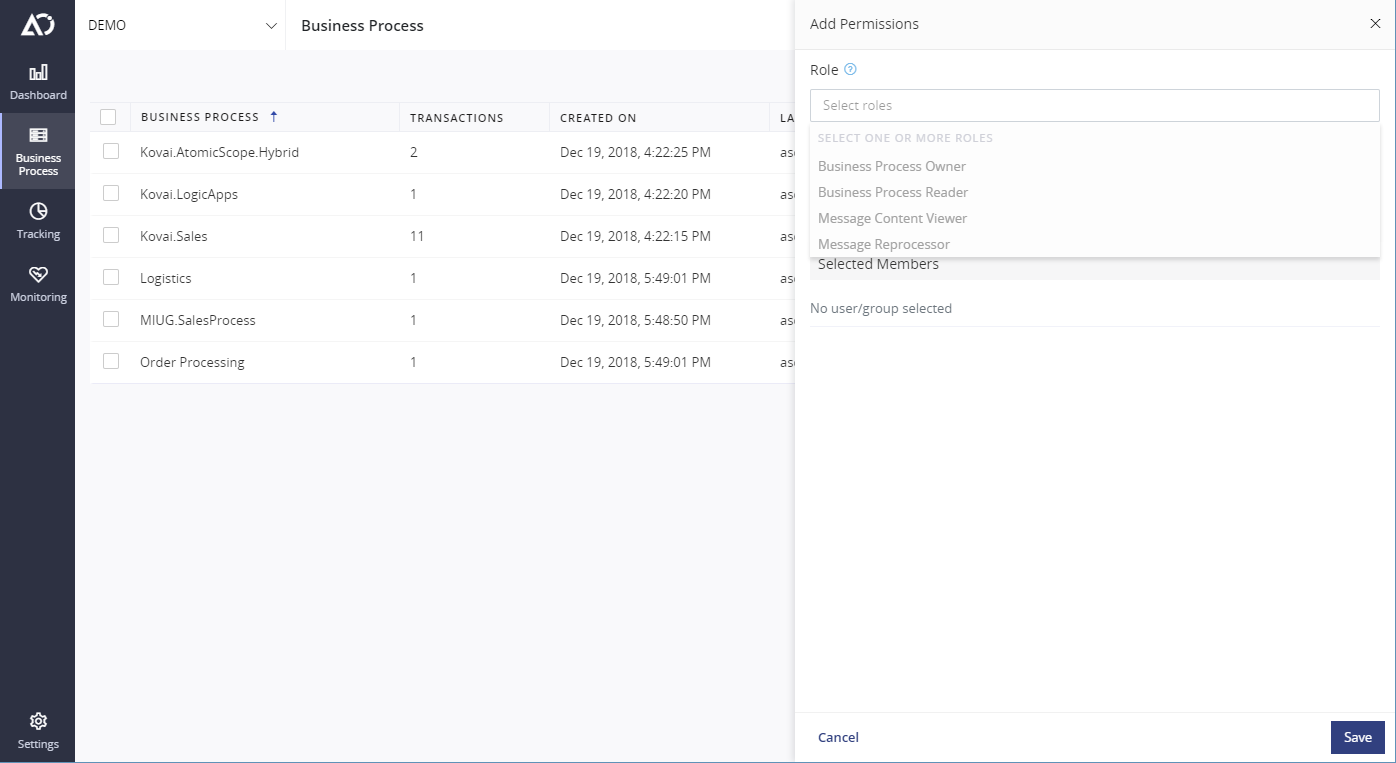
Resubmission to Azure Service Bus and Event Grid
In previous releases, Atomic Scope had the option to resubmit the messages to http end points and biztalk wcf sql receive locations. In version 4.0 we introduced the ability to resubmit messages to Azure service bus Queues, Topics and Event Grids.
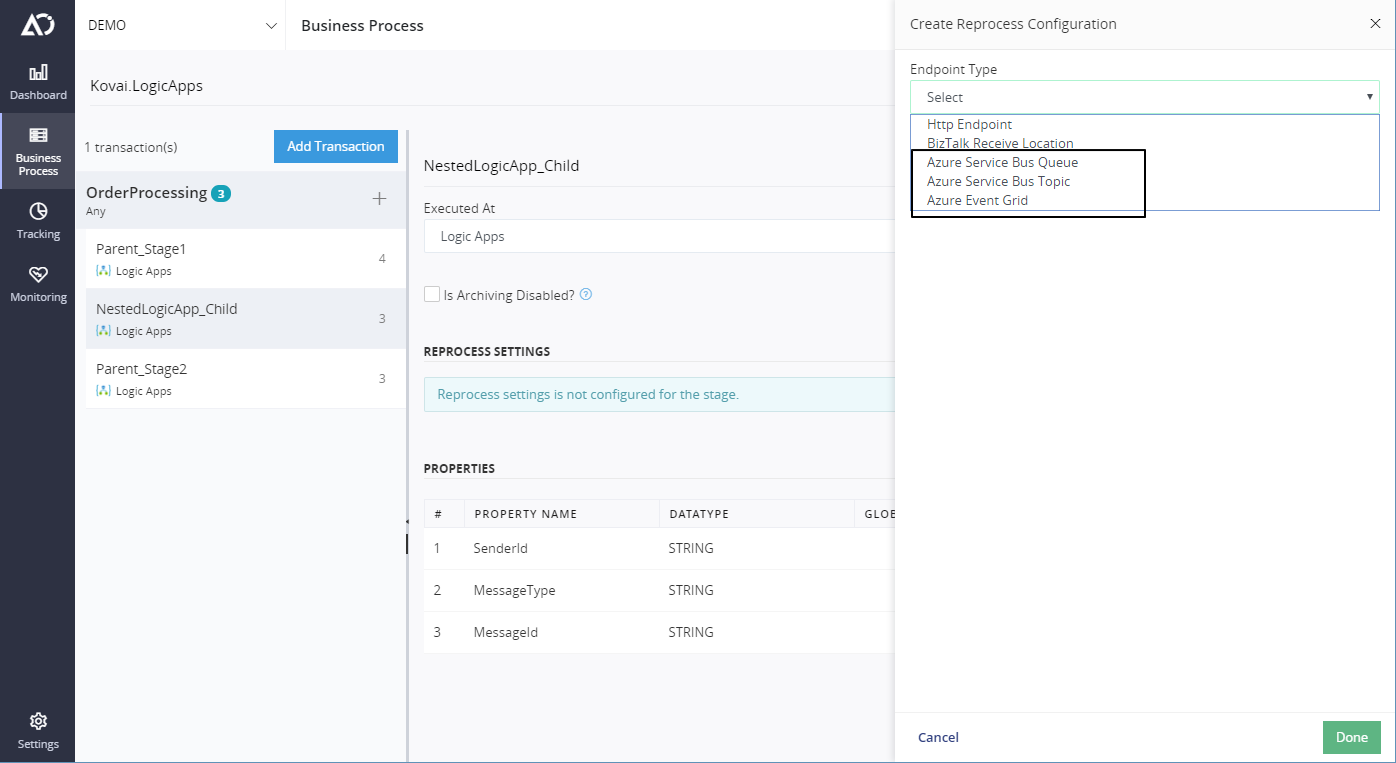
Tracking data from Message Headers
In previous versions of the Atomic Scope, users were able to track data based on content and BizTalk message context. With version, 4.0 users will be able to track the data from Http headers and service bus brokered properties.
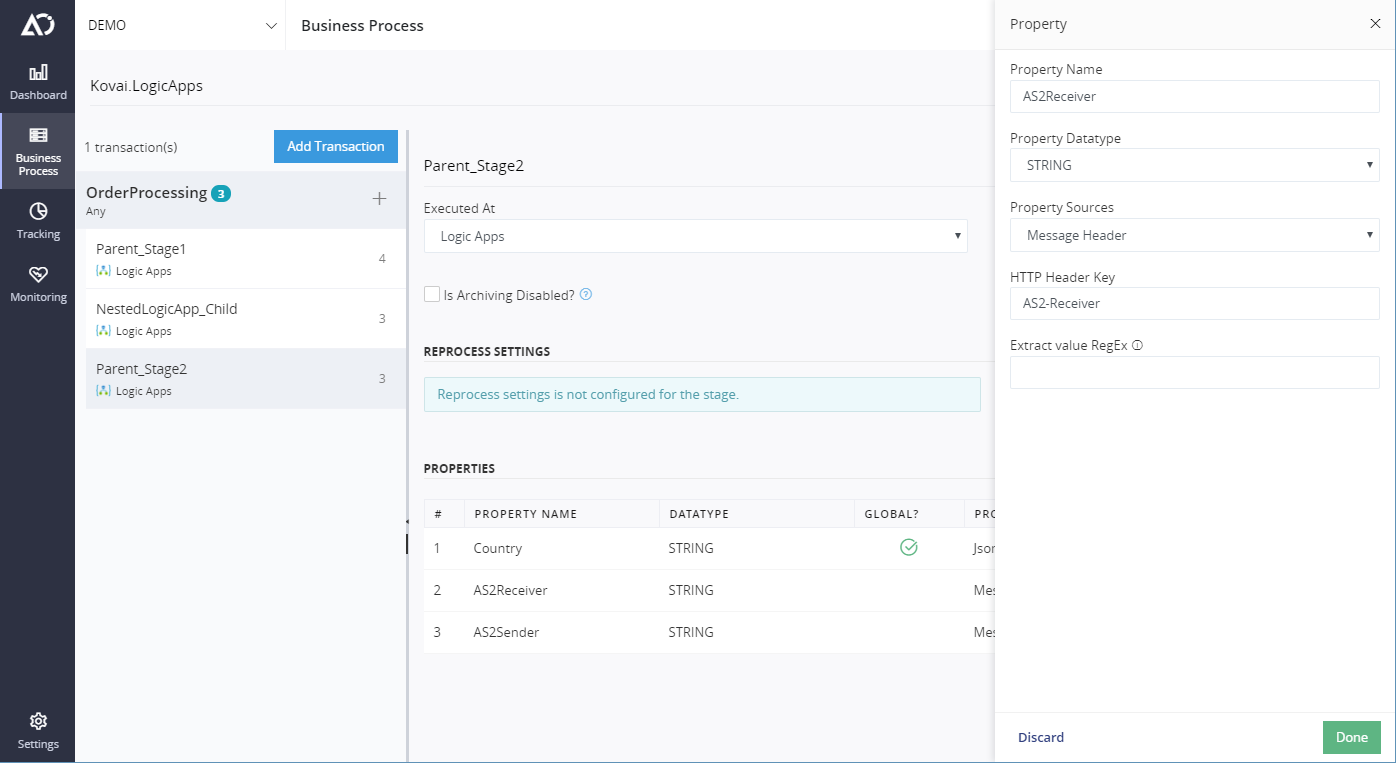
Defect Fixes and improvements
Users were not able to retain user access policies during Business Process import. With this fix, an update to business processes will be very smooth. It also brings the ability to choose the business processes during import.
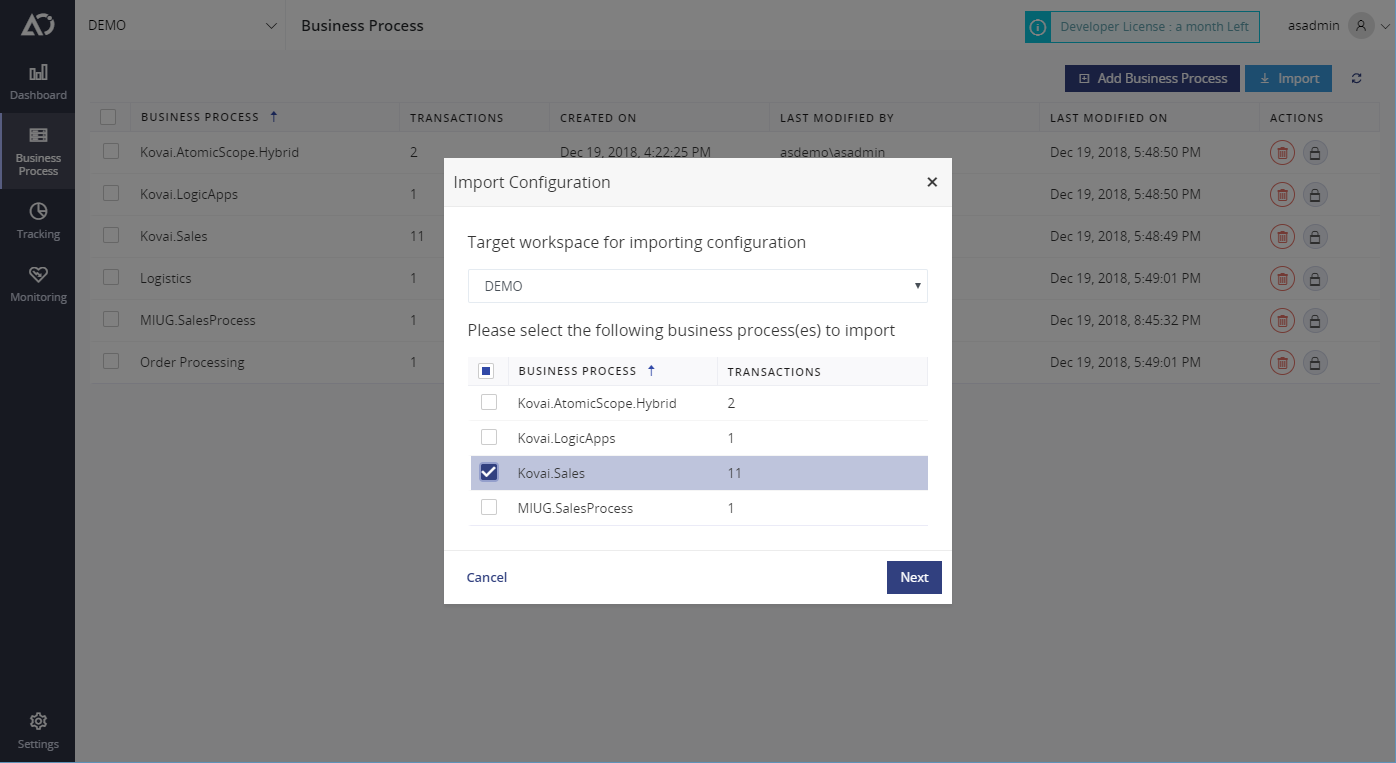
AD Group users did not have access to correct Business processes : This fix is specifically for the AS group users who had access to multiple business processes and the users were not able to view correct business processes to which they were assigned to.
Reprocess count is displayed on each activity : When a user reprocesses a message, we mark it as it is already reprocessed and also display the number of times a transaction is being reprocessed.
Performance issue with event hub consumer service : The event hub was constantly polled from consumer service with no success which was resulting in an exponential increase of outbound messages in event hub
User profile page : User profile page displays the list of the business processes a user has access to.
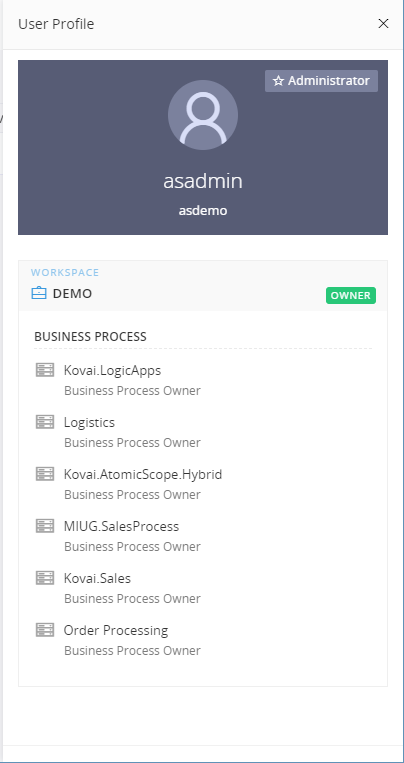
Upgrade to angular 7 : The atomic scope portal is upgraded to angular 7 from angular 5
Export option for grid data : Users will be able to export the grid data into a CSV
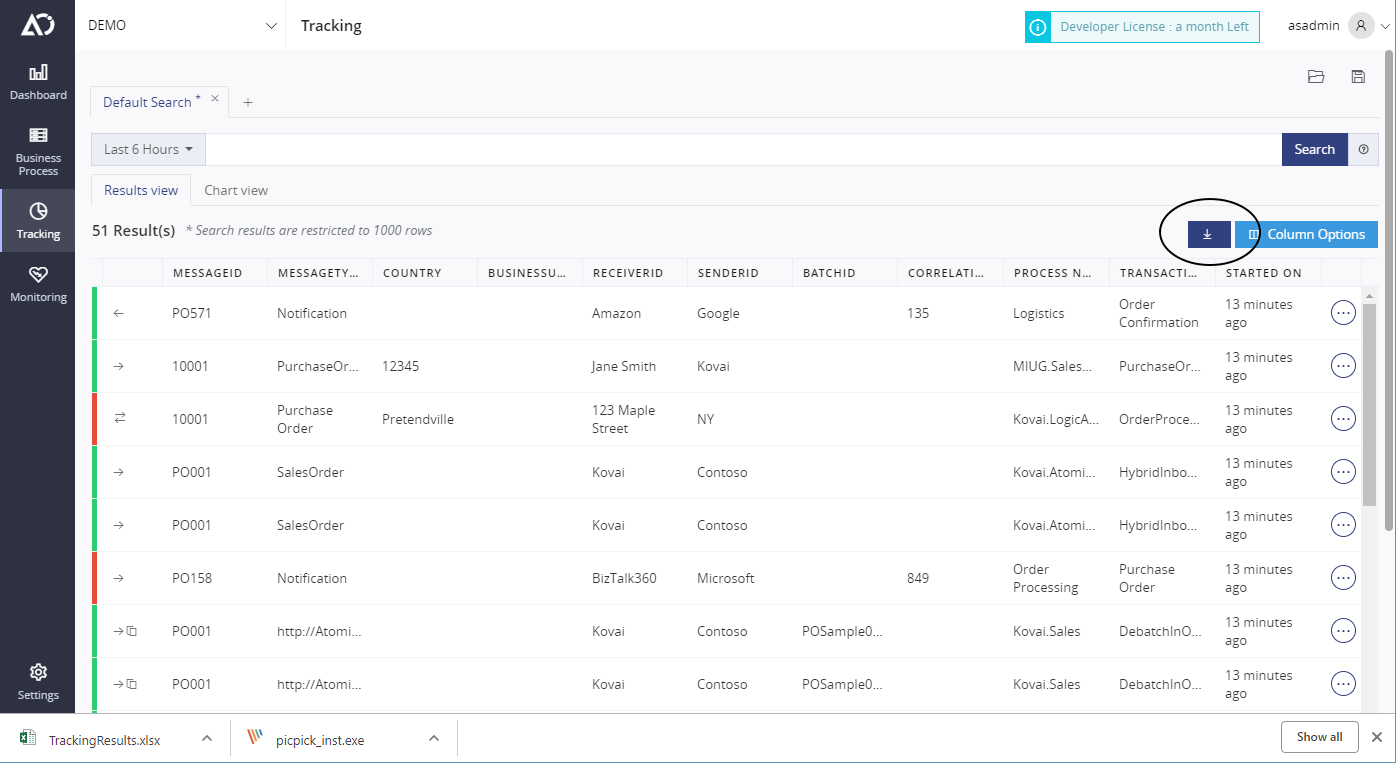
Notification channels use new notification service 2.0 : Atomic Scope uses the latest version of the notification service
Ability to specify the Previous Stage in orchestration activities : It was difficult to create two stages in a single orchestration. We allowed the users to specify the previous stage which makes it easy for developers to create two stages in an orchestration.

